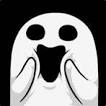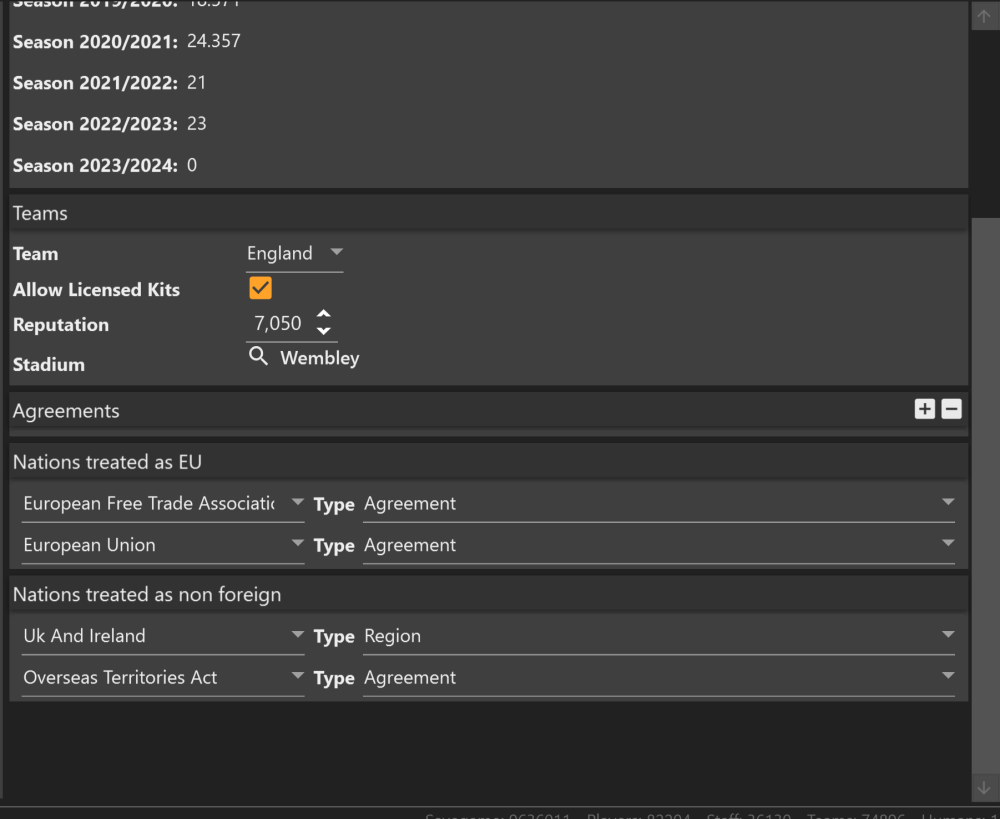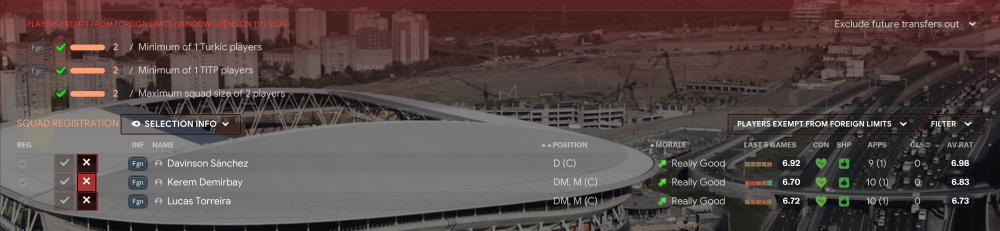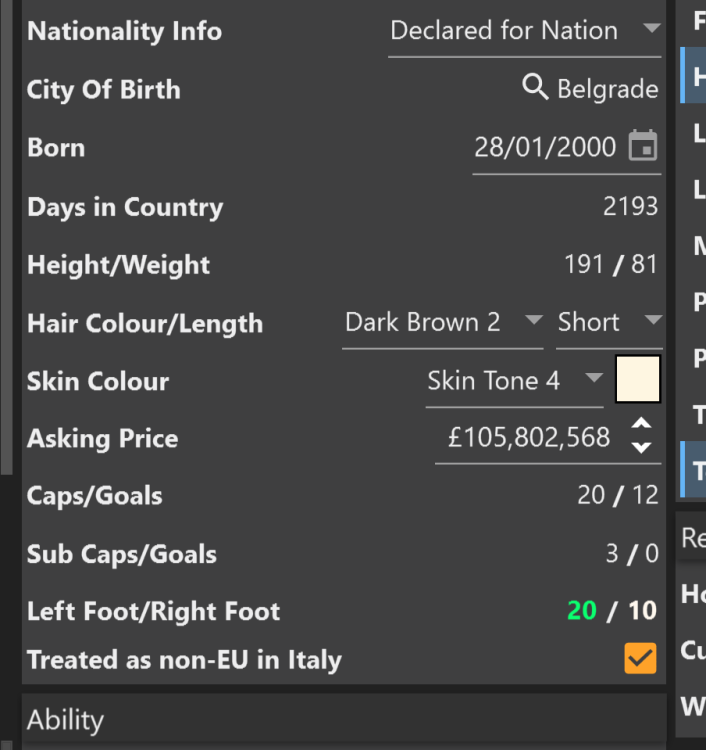Leaderboard
-

culturedleftfoot
Senior Moderators6Points10397Posts -

quiroga
Moderators2Points524Posts -
ksonowal
Members1Points54Posts -
Parkerkev
Members1Points2Posts
Popular Content
Showing content with the highest reputation on 01/26/25 in all areas