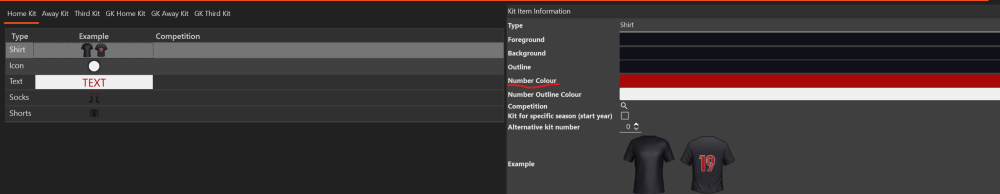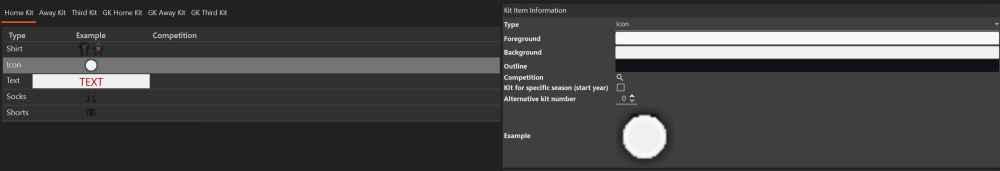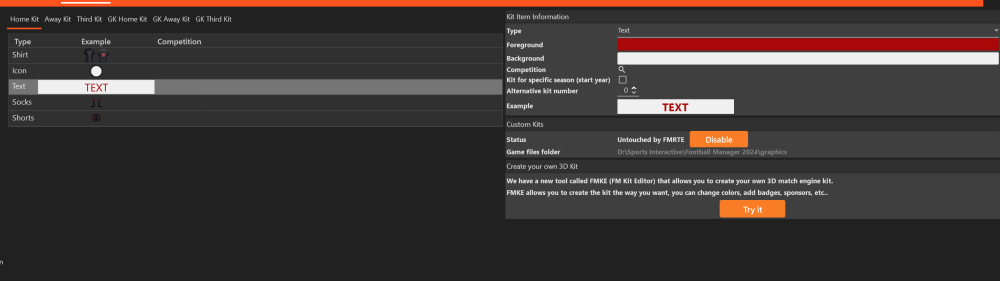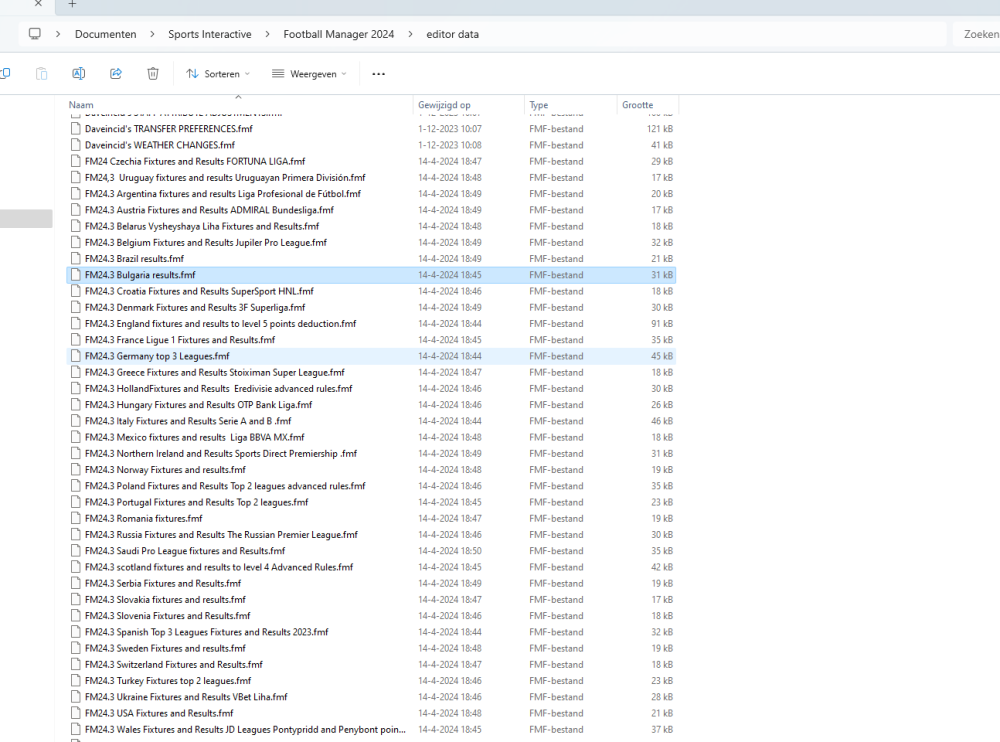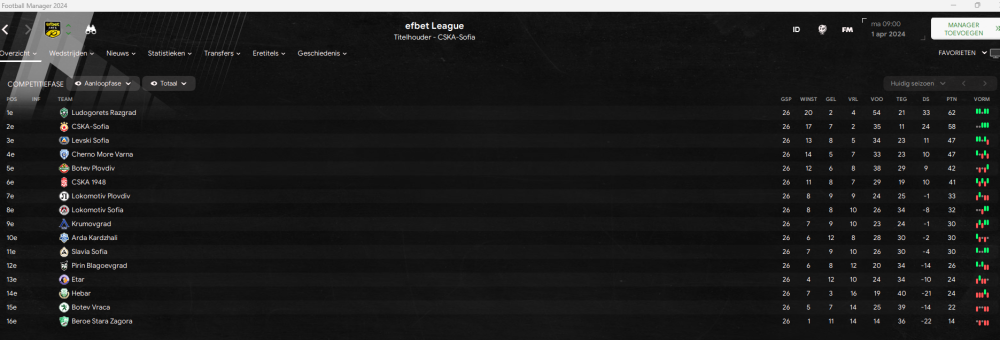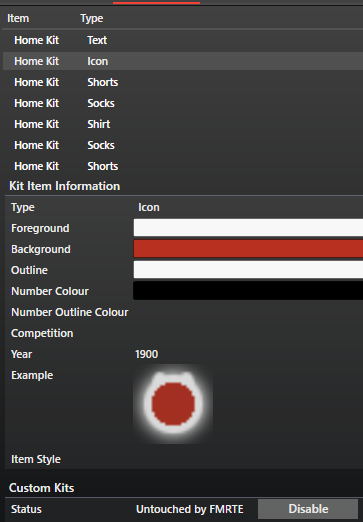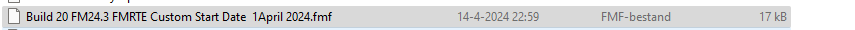Leaderboard
Popular Content
Showing content with the highest reputation since 03/27/24 in all areas
-
SI have released an update to the game FM24.4 A patch will be released by the Dev when he can so no need for any further posts on this please,it will be updated ASAP Cheers5 points
-
Version 26/04/2024
1666 downloads
24.3 update to level 5 with points deduction for Everton-6 points Notts Forest-4 points FM Database Version: 24.3.0 Credits: culturedleftfoot Kindly note that all downloaded files are intended for personal use only and should not be redistributed or shared without explicit permission.3 points -
There have been many questions asked regards stadiums-increasing capacity/new builds etc use the search function and have a read of some of those threads they will help you and give some ideas-like this one cheers3 points
-
looks like I may have fixed this😉 but will need to test the file in our system and release it then3 points
-
NB- Custom start dates are now part of the Download section Direct download is click- HERE Latest build [Build 21] custom start date of 1 April 2024 now added[this is for use with the FM24.3.0 DB only] Full instructions how to use this click- HERE Please like the post/content in appreciation3 points
-
This project is where legends are added to the game as new/future Regens, initially I had it working in FM21 But due to SI changes it was not working in FM22, they blocked some files, but I have ran tests and it seems to be working in FM 23 👍 it will depend on the various nations when the intake of regens happens in game it could be a year after start date [This is not placed in your editor data folder it is not a FMF or XML file] The file is an edt file so it is placed here- C:\Program Files (x86)\Steam\steamapps\common\Football Manager 2023\data\database\db\2300\edt\permanent YOU ALSO NEED TO ADD THIS TO THE 2330 AND 2340 UPDATES TOO-[and any future new games eg FM24] C:\Program Files (x86)\Steam\steamapps\common\Football Manager 2023\data\database\db\2330\edt\permanent C:\Program Files (x86)\Steam\steamapps\common\Football Manager 2023\data\database\db\2340\edt\permanent C:\Program Files (x86)\Steam\steamapps\common\Football Manager 2024\data\database\db\2400\edt\permanent C:\Program Files (x86)\Steam\steamapps\common\Football Manager 2024\data\database\db\2430\edt\permanent NB You need to start a new save for this to work you can edit[use notepad++] the file to suite your needs perhaps add yourself/anyone as a future regen so add/remove as you wish I will show how its done in the next few posts This is not to be posted on any other sites without my permission There is the option to add - minus values for PA instead of fixed values eg you could try -9 instead of a fixed 180 etc etc I have added the top 3 players in the file with -minus PA and they do work in game I am once again sharing this file with the community here further testing is needed by you on things like this minus PA you can try this yourself and report back note this file I worked on FOR FM21[didnt work in FM22] so the year of births should be made later if you want these legends to start as youth players later in game I would say 2006/ 2007 [and keep increasing the year to stagger the intake so if you dont want them all in the game at the same time] as a starting year in 2023 making them 16 NB if and when there are any updates to the game the file will have to be added to DB update folders eg Football Manager FM23 2300 2310 2330 2340 Football Manager FM24 2400 2430 How to download- Direct link for FMRTE license holders/ users- FutureRegen.edt Just Like and subscribe to this post/s to get the content do not PM or tag me asking for the file just like the post.3 points
-
Please read the opening post of this thread cheers '' NB You can only use a Monday when using a custom a custom start date, this is a bug that has been reported to SI on several occasions going back a few years that they have not fixed. The game will start at 9am on the date you select eg[ start date of 4 March 2024 will start 9am 24/03/24- so the real results will be correct up that point]''2 points
-
Hi your assumptions are correct take newport game with man u in fa cup they have a 'capacity' but exceeded it with temporary seating due to the need for it I am confused with your point above as you say- ''With no funds for a new stadium and would like to have a bit more seats added manually and amend the max size, so we can keep the stadium (legacy).'' and- ''If so, is this a way to get a new stadium build (if club has either sugar daddy / or the funds for it)?'' you can just increase all the relevant numbers to what you want and you will have a 50k 60k size stadium if you wish to stay in the current2 points
-
@Jakka Sampdoria point deduction is included in the Italy file now😉2 points
-
NB- Custom start dates are now part of the Download section Direct download is click- HERE Latest build [Build 24] custom start date of 22 April 2024 now added[this is for use with the FM24.3.0 DB only] Full instructions how to use this click- HERE Please like the post/content in appreciation2 points
-
2 points
-
I will be releasing something on this in the next week or 2 working on a file but there are issues with the game changing KO times and moving some venues around Tests on going looking promising File direct download below Euros 2024.fmf place the file in the games folder - C:\Users\YOURUSERNAME\Documents\Sports Interactive\Football Manager 2024\games NB This is just to play the Euros it doesnt have anything else so domestic leagues etc will be simmed for the 23/24 season2 points
-
there is no way to change the colour of the kit number on the icon without shirt cahnge it at shirt tab. TEXT is for the commentary of the march ICON is for 2D matches. You just when thru the long process of chaning it. by chaning icon to shirt, then back ti shirt. it was still done uder SHIRT not icon text2 points
-
Bulgaria file has been updated here try it and report back the results and fixtures are correct for me👍2 points
-
@Vitesse Sofia thanks for the detailed post👍 The bit I cant see is the top of the editor data folder what custom start date are you using? I will look at this later when I get a chance cheers2 points
-
I do have problems getting the Bulgarian fixtures and results in game. Others liken England, Germany, France, Italy Netherlands are all fine. But if you are having an issue- 1.Read this install guide --> Done, no issues there. 2.Provide exact details of the game version[24.3/24.0 you are using and if its PC/MAC etc --> Version V24.3, on PC. 3.What Game Mode are you using[you need to select the original mode]* --> Original Mode, starting date 01.4.2024, using file above 4.Show a full screenshot of your editor data folder --> See below 5.Provide a link to the file you have downloaded --> LINK2 points
-
Version Build 25 Custom Start 29 April
3459 downloads
This Custom Start File enables you to commence the game after the standard default setup dates, making it perfect for users who wish to start midway through a season. You need to be an FMRTE license holder in order to download this file. Note that Marituas is used as the country for this setup, so if you intend to make that country playable, this file cannot be used. Please note that this file is incompatible with any other Custom Start file and should not be shared on other platforms/websites. We regularly update this file every week, allowing you to commence the game on the current real-life date.[If you want older Builds scroll down this page to -See Changelog below other Builds will show there, if you want Builds prior to 15/1/24 Build 1 to 10 starts HERE ] Install Instructions Credits: culturedleftfoot Kindly note that all downloaded files are intended for personal use only and should not be redistributed or shared without explicit permission.2 points -
FMRTE 24.4.0 Build 31 - RELEASED Download: FMRTE Auto-update or https://www.fmrte.com/download/fmrte24 Changelog Added Support for 24.4.0 update2 points
-
A quick check and the FM24.4 update has no issues for the Real results files The DB options are still the same😉2 points
-
I made the preset for Knowledge for scouting, I think all the countries are 100%. If I miss one let me know thanks Knowledge.json2 points
-
Hi Thats not possible with an in game editor options-make the lower leagues playable in game but you have to wait months for that even if it is possible or in pre game editor set up so that team cant be relegated via advanced rules-league settings2 points
-
Hi I will feature this post and attach it to the top of this thread so users can see it as it will get lost cheers2 points
-
I had been looking for a way to change FC Nordsjaelland's affiliation with Right to Dream Academy. I want it to no longer send African youth to my academy at the age of 16, because that's not what happens in real life, but I couldn't do it through the pre-game editor. I stumbled across FMRTE tonight and now I'm able to do it for every single save. I really do appreciate what you've provided, it should make my save a lot more realistic.2 points
-
I also must thank you guys for FMRTE. Otherwise I would suck at this game HA HA!2 points
-
Hi Thanks for the feedback and enjoy FMRTE it is literally a 'game changer'😉 cheers2 points
-
1 point
-
NB- Custom start dates are now part of the Download section Direct download is click- HERE Latest build [Build 25] custom start date of 29 April 2024 now added[this is for use with the FM24.3.0 DB only] Full instructions how to use this click- HERE Please like the post/content in appreciation1 point
-
update on this- SI have changed something as I manually added the sampdoria deduction into my file on Monday as posted above now I have created a new file in the editor and SI have updated the deduction themselves so I will need to see what else has been changed there is nothing on their website but they have updated the nation rules for Italy results now work in game👍 and a new file is added to download as usual NB- the game is moving the Milan v Inter fixture to play on the Sunday, so there is a bug again I will see if I can fix it when I am free, but this has happened before and SI couldnt fix it or give an explanation why it happens1 point
-
Hi I have added this to the File it should be available now in the downloads😉1 point
-
Hi Ive tagged you into a thread please update this when free your second point is dealt with under career plans it has already been suggested if a player doesnt have any 'plans' that we can add a plan Messi has several career plans you can edit as you wish1 point
-
I really didn't plan to come on here being an asshole, but he was being condescending in that post. Sorry for my part in it regardless. I'm thankful for everyone trying to help, but the last two of you didn't understand what I was asking for and the answers are not relevant to my question. Like I said, I was only looking for the number colour on the icon specifically, as I play in 2D and text and shirt are perfectly fine to edit and I didn't have any trouble with those. Luckily others got my question and it was solved. I actually took the trouble of downloading FM17 and FMRTE17 to show you what it was like before, in the hope that maybe this function will return in the future.1 point
-
As per Agent 007 advise you change the actual kit number colour here-[is that what you want as you state ' kit number on the icon'-if not show a screenshot of what you are trying to do and also what version of FMRTE as the options have changed over the years] untouched kit- Edited kit number number icons in game after changing as above1 point
-
Thanks you had stated in your earlier post my mistake in the recommended post I tagged you in yesterday it states this- nothing can be done about adding fixtures to leagues that have multiple stages Bulgaria has more than one set of rules for the same comp and has multiple stages I will try a few things but I dont think this can be resolved1 point
-
1 point
-
it works fine You need to be an FMRTE license holder in order to download this file.1 point
-
dont believe so but you could try, I know that SI use this formula in the pre game editor so you would need to try -41 point
-
Hi all I did have a thread a few years ago to share Presets so decided to start a new one Please add the Preset you use with a brief explanation what you use it for in you post Like the post/s of the person providing the Preset I will add your presets to this post so they will be easy to find, and give the user who created it a mention here Player Presets Contract keep player at club.json [contract starts with a date in future,result player stays at club] Weaken_Player.json [reduces player match attributes AI will still pick but wont last game] Player Squad Registration.json[Domestic club registration] Training Happiness 100.json [Set training happiness to 100] Staff Presets Staff set to maximum attributes CA/PA 200 here Staff full knowledge of all countries here1 point
-
I dont think the preset changes the reputation in any way so nothing to fix add this action to the preset if you want it added cheers1 point
-
1 point
-
You have all been doing this for years, lol feel cheated. Only known about it for 2 days. Just seen the brexit removed thread, so will check out what else is on this site too while i am waiting for dino to finish. Must be other things here too i am also not aware of. Thanks for your help1 point
-
@BraCa can this feature be added please I am working on a file for the Euros 2024 to release here and having the option to edit the times in FMRTE would be good as sometimes when setting up comps like this even though the times and venues are correct the game changes them😉 Euros thread1 point
-
The ability to edit awards This might include editing the reputation, the formation used, or the voting mechanic, or even whether it's a 1 place or a 1st, 2nd, 3rd award given? Thank you *personally I find too many awards use a formation that none of the teams do.1 point
-
@ttam1 If you are struggling to follow my instructions in the opening posts- simple solution download the original file open your file in notepad or notepad++ copy all your entries then close this file now open my file clear the entries in it and paste those you coped and press save you now have the file in the correct format1 point
-
1 point
-
not possible to mass edit/preset that, request it in the suggestions forum as a future feature cheers1 point
-
This file contains the missing players of the FIFA100 and as such is a great addition to your file. Notably, I have set the PA very high, with most players having straight up -9 or -10. This is because I prefer it this way and because I feel like everyone named as one of the best 125 living football players at the time should have a shot at true top potential, a shot at surpassing others as a regen. Due to time constraints, ethnicity, skin colour and hair colour are NOT accurate for most of the players. If someone finds they want to fix this or further add to the database, I welcome you and kindly ask you to share your file so the number of legendary regens can increase further. FutureRegen.edt Added players:1 point
-
When trying to move plyer to another club on loan, I get the attached error. error.log1 point
-
Hello and thank you very much for your efforts, In the tactics tab of FMRTE please also add 4231 because many many of us use it and would like to see the % of best players in positions as well as the team total % with that formation. Thank you!1 point

.thumb.jpg.af2f74c1bf889a262ea12001d36f1186.jpg)