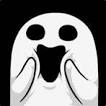- 10126 downloads
- Version May 2025
This is my custom start date allowing you to start FM24 in later seasons. So you start a game in June/August/September 2024,2025 etc up to 2033 The changelog found AT THE BOTTOM OF THE PAGE allows you to select the version you want to use tick the one you want to download Versions available All start dates offer a date 10 year range from 2023 to 2033- June 2023 [default 24.0 DB]June Start dates June 2024 [24.3 DB] June Start dates July 2024-[24.3 DB]July Start dates August 2024-[24.3 DB]August Start dates September 2024-[24.3 DB]September Start dates October 2024-[24.3 DB]October Start dates November 2024-[24.3 DB]November Start dates December 2024-[24.3 DB]December Start dates January 2025-[24.3 DB]January Start dates February 2025-[24.3 DB]February Start dates March 2025-[24.3 DB]March Start dates April 2025-[24.3 DB]April Start dates May 2025-[24.3 DB]May Start dates NB I am having to try to cater for the fact SI have cancelled FM25 so the recent files are needing more work as I am pushing the pre game editor which is really limited so I may reach a point where some months wont be possible I have used Marituas as the country to set this up and so if you do want to use that country to be playable you cannot use this file I use this to check files I am creating to see if they are stable and work well several years in advance without the need to sim/holiday the game for many years which depending on your system/nations loaded can take hours/days! So you could start a season up to 10 years ahead using this, without having to Sim/holiday from the 23/24 season yourself in holiday mode. The start date will be early June from 2024-2034, you pick your start up from the drop down list, The game will sim Promotions and relegations still taking place. The known drawbacks if you started in say 2028 the game would be slower on its initial first start up, but only a couple of minutes more, after this it would be as normal; there is no transfer activity you would have the same squads as per 23/24 season including the same managers,[unless you have a Mod with the up to date transfers added] but once you start playing transfer activity will start again as normal. Also player stats would look as though it had been one long season in player history [as said I use this to test files only ] Recent bug found using the custom start date stops the transfer budget being reset for the first transfer window This cannot be used with any other custom start file and is not to be posted on any other sites as a file or part of a save game file, I am sharing this with the FMRTE community only. Full details how to use click HERE