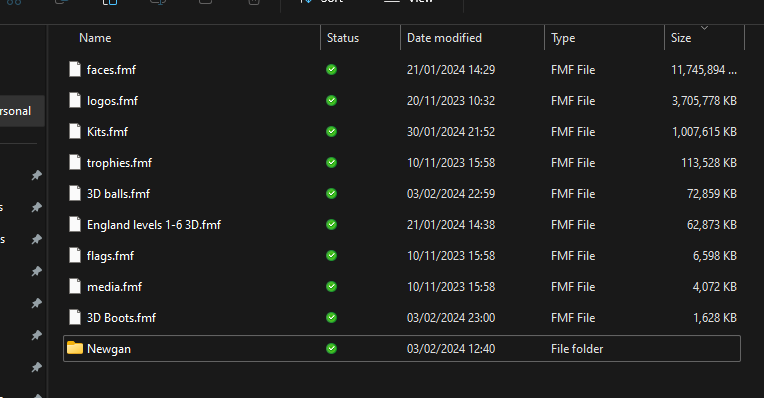Leaderboard
Popular Content
Showing content with the highest reputation on 02/04/24 in all areas
-
Read any recommended posts pinned above for updates👆 Note the pinned post above regarding the FM24.3 DB update and how to report any issues/questions. The direct download link for FMRTE license holders is HERE Read this guide how to use the files HERE [NB You can only use one set of nation rules per nation it has always been like that- eg you cant use my real results file for Spain with another Mod that has edited nation rules for Spain such as a lower leagues Mod for that nation] @Sigman👆 FULL LIST OF NATIONS ADDED[WIP]This is the biggest number of league fixtures/results ever produced-These are for use with the Default FM24.0 DB. FM24 England fixtures and results to level 6 FM24 Spain Real Fixtures and results Top 3 leagues FM24 Germany Fixtures and results Bundesliga1,2 and 3 FM24 Portugal Liga Portugal + Liga Portugal SABSEG Fixtures and Results FM24 France Fixtures and results ligue1 ligue2 FM24 Italy Fixtures and Results Serie A and B FM24 Turkey Fixtures and Results Top Two Ligues FM24 Saudi Pro League fixtures and Results FM24 Mexico fixtures and results Liga BBVA MX FM24 Argentina fixtures and results Liga Profesional de Fútbol FM24 Ukraine Fixtures and Results VBet Liha FM24 Belgium Fixtures and Results Jupiler Pro League FM24 Russia Fixtures and Results The Russian Premier League FM24 Czechia Fixtures and Results FORTUNA LIGA FM24 Slovakia NIKÉ Liga Fixtures and Results FM24 Greece Stoiximan Super League Fixtures and Results FM24 Bulgaria Efbet Liga Fixtures and Results FM24 Northern Ireland Direct Premiership Fixtures and Results Sports FM24 Hungary OTP Bank Liga Fixtures and Results FM24 Wales JD Cymru Premier/JD Cymru North+South Leagues Fixtures and Results FM24-Romania SuperLiga Fixtures and Results SuperLiga FM24 Serbia Mozzart Bet Super liga Fixtures and Results FM24 Slovenia Prva Liga Telemach Fixtures and Results FM24 Poland Fixtures and Results Top 2 leagues FM24 The Netherlands Eredivisie Fixtures and Results FM24 Norway Eliteserien Fixtures and Results FM24 Switzerland Fixtures and Results FM24 Brazil Campeonato Brasileiro Assaí Série A Fixtures and Results FM24 Denmark Fixtures and Results 3F Superliga FM24 Croatia Fixtures and Results SuperSport HNL FM24 Sweden Allsvenskan Unibet Fixtures and results FM24-Scotland cinchPremiership/Championship/L1/L2 Fixtures and Results FM24 Ireland Fixtures and Results SSE Airtricity League FM24 USA MLS Fixtures and Results FM24 Austria Fixtures and Results ADMIRAL Bundesliga FM24 Finland Veikkausliiga Fixtures and Results 2023 season FM24-FixturesFM24 Belarus Vysheyshaya Liha Fixtures and Results 2023 season FM24 Uruguay Campeonato Uruguayo Fixtures and Results 2023 season NB Leagues that have a split set up [EG-Wales JD Premier League half way through season it splits to a top 6/bottom 6 only playing each other] might be impossible to replicate as it can be layers within layers of hidden rules that you cant access. FM24 Japan structure updated and J1 fixtures here NB This is not my file it is created by Dosukoi over on Sortitoutsi @CT19881 point
-
Version Build 26 Custom Start 6 May
3819 downloads
This Custom Start File enables you to commence the game after the standard default setup dates, making it perfect for users who wish to start midway through a season. You need to be an FMRTE license holder in order to download this file. Note that Marituas is used as the country for this setup, so if you intend to make that country playable, this file cannot be used. Please note that this file is incompatible with any other Custom Start file and should not be shared on other platforms/websites. We regularly update this file every week, allowing you to commence the game on the current real-life date.[If you want older Builds scroll down this page to -See Changelog below other Builds will show there, if you want Builds prior to 15/1/24 Build 1 to 10 starts HERE ] Install Instructions Credits: culturedleftfoot Kindly note that all downloaded files are intended for personal use only and should not be redistributed or shared without explicit permission.1 point -
Realistic results can also be achieved using 11300 1. Value can be increased depending on the tactic, If its good then 11300 is enough 2. If the tactic is average then you need to go higher, 12700 should be enough for realistic result for any tactic 3. If you want also clean sheets with that you can set your goalkeepers condition to 32767 Thats how i play1 point
-
Ok, so I've stripped a FacePack here to create a tiny example. In this instance it's just the Angolan faces from Newgan as opposed to the whole 3GB facepack. Mostly, all my graphics are converted to FMF files in the Resource Archiver and parked in the Graphics Folder, it's always seemed cleaner than hundreds of thousands of tiny files. I'm not extracting FMF's, I'm taking the folders from a facepack or kit pack and creating an FMF. Does that make sense? Test.fmf Here's what my FM Graphics Folder looks like:L I tried using the Resource Archiver to compress the Newgan Facepack into an FMF, which works, but obviously FMRTE can't see it. Would be a really useful addition if you can make it work. FMF's are much tidier than a million individual files and it all syncs much easier across my machines with OneDrive so I've got the same packs and save games on Desktop, Laptop and Work Laptop 😁1 point
-
NB- Custom start dates are now part of the Download section Direct download is click- HERE Latest build 13-start date of 5/2/24 now added Full instructions how to use this click- HERE Please like the post/content in appreciation cheers1 point
-
Facepack installer is a new feature built into FMRTE that allows you to easily install facepacks into your game. It automatically generates the config.xml file with all the mappings for your players/staff. It can also copy the facepack files to the proper folder so that you don't have to do anything Before we start, let's answer a few questions Where can I get a facepack to install? FMRTE does not include any facepack you must download them separately from several FM website, then use FMRTE to install it. We suggest you try this ultra-realistic made by fm.zweierkette.de that you can download here: Cutout Faces (via Mediafire) Cutout Faces with Kits (via Mediafire) Download Staff Pack (via Mediafire) Does FMRTE support any type of facepack? Yes, FMRTE should work just fine with any folder with images We also offer support for facepacks made for NewGan where we will apply the faces based on criterias such as ethnicity and nation. Is this feature free? Yes, you can use this feature in FMRTE for free. Facepack Installer features In the facepack installer window you can configure a lot of options, that gives you more control over the whole operation Facepack Folder - The folder with the facepack that you want to install. Copy to game graphics folder - If enabled FMRTE will try to copy all the files to the proper folder so that you don't have to do it manually. Game graphics Folder - The folder where the facepack will have to be installed Target Persons - Defines to which persons should the facepack be applied to Newgens (players) - The facepack will be applied to newgens Human teams (players) - The facepack will be applied to players that belong to a team controlled by a human All players - All players in the game All staff - All staff members in the game Custom - Allows you to use our Advanced Search filter to filter players / staff by your criterias Mode - Defines what FMRTE will do to the config.xml file if it already exists Override - Override already existent faces mappings Override but preserve missing persons - Override already existent mappings, preserve missing persons Preserve - Keeps already existent faces mappings Allow duplicates - Defines what FMRTE should do if you don't have enough face files. How to use it (step-by-step) 1. To start, load your game and then press the to open the Facepack installer 2. Press the button and choose the folder with the facepack that you have downloaded. 3. Make sure that FMRTE was able to load your facepack, it should say something like "Detected Generic/Newgan Compatible facepack with XX faces" 4. Configure the settings that you want to use (Target Persons, Mode, Allow duplicates) 5. Press the button Then you just have to wait until FMRTE is creating the config.xml If you selected the Copy to game graphics folder option, then after the config.xml is generated, FMRTE will copy the whole facepack to the FM graphics folder When the process is completed, FMRTE will show you a summary of the operation The facepack is installed, but the faces doesn't appear in game. After you install the facepack, you must clear the cache in Football Manager and reload the skin.1 point
-
This year obviously Brexit has occurred in real life and so the option as with previous versions was just to remove the Agreement change or edit it. This year the agreement tab is empty i.e. Brexit has happened the UK has left the EU so England has to again return to the European Union if you want to reverse Brexit. so go to nations in the Database - as soon as you click nations it will load a list of countries, so either search for England or scroll down the list and click on England Now click on Information tab- Agreements tab appears in the drop down menu-click on that You need to click Add to get the 2 agreements back Then use search to select the agreements you want to add you need 2 [as image above] when you press Add initially it will add European Union by default You can add the start dates if you wish as the image below shows Build 1-So this will be a test file to see if changing these does stop Brexit and address the work permit issues.[to use with default DB only] - How to download- Fmrte Users direct download- Culturedleftfoot No Brexit FM23.fmf Like this post to get the content and for further files to be added in future, like those posts/updates when future updates/builds are added any questions ask on this thread not by PM If you are a new member your posts will need to be approved be patient and I will add you to the download content when I have the time. As always Download the file and paste them in Documents \Sports Interactive \Football Manager 2023 \editor data folder if there isnt an editor data folder create one[using lower case do not use caps ] Open the game and start a new career Select Database Then a drop down menu appears of all the files in your edited data folder make sure the file/s you want to use are checked with a tick and then you are good to go NB delete all older versions of this file you should only have one in your editor data folder If there is an update to the game the file may not work in the new DB read the FAQ[30] to resolve this.1 point
-
This is my custom start date allowing you to start FM23/24 in later seasons. I have used Marituas as the country to set this up and so if you do want to use that country to be playable you cannot use this file I use this to check files I am creating to see if they are stable and work well several years in advance without the need to sim/holiday the game for many years which depending on your system/nations loaded can take hours/days! So you could start a season up to 10 years ahead using this, without having to Sim/holiday from the 22/23 season yourself in holiday mode.The start date will be early June from 2022-2032, you pick your start up from the drop down list, The game will sim Promotions and relegations still taking place. The known drawbacks if you started in say 2026 the game would be slower on its initial first start up, but only a couple of minutes more, after this it would be as normal; there is no transfer activity you would have the same squads as per 22/23 season including the same managers,[unless you have a Mod with the up to date transfers added] but once you start playing transfer activity will start again as normal. also player stats would look as though it had been one long season in player history [as said I use this to test files only ] This cannot be used with any other custom start file and is not to be posted on any other sites I am sharing this with the FMRTE community only. How to download- FM23 Direct Download for FMRTE users only- CulturedLeftfoot's Extra Custom Start Date.fmf FM24 Direct Download for FMRTE users only - FM24 CulturedLeftfoot's Extra Custom Start Date.fmf Like and subscribe to this post to get the content, and for further files to be added in future DO NOT PM FOR THE DOWNLOAD Where do I place files/mods I have downloaded-read this for full details PC+Mac users click Here Closing thread to comments at this stage as its being used by some users to post on other things.1 point

.thumb.jpg.af2f74c1bf889a262ea12001d36f1186.jpg)