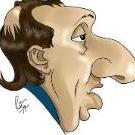FMRTE for Windows
Report here issues related with FMRTE for Windows
612 bug reports in this category
-
- 3 comments
- 2018 views
-
Hi, Getting the attached error pop up when looking at one of my Scout's knowledge. Thanks, Pods.
- Priority: Undefined
- FMRTE 21
- 2 comments
- 1299 views
-
- 2 comments
- 1655 views
-
It is not possible to add the column "contract end date" or others in settings.
- Priority: Low
- FMRTE 21
- 2 comments
- 1691 views
-
Nationality cannot be selected to be visible. It is also not possible to see if players or employees are from the European community.
- Priority: Low
- FMRTE 21
- 2 comments
- 2378 views
-
Hi, Another minor one for you:- I usually create a New Club/Team to boost certain clubs (please see screenshot 4). Then when I search for club using the Search Filter, I can usually right-click on the team I wish to apply it to and my new preset appears as an option. This isn't happening for me in FMRTE21 as of yet (please see screenshot 5). Thought you'd like to know. Thanks as ever, Pods.
- Priority: Undefined
- FMRTE 21
- 2 comments
- 1589 views
-
Hi, I cant change my club´s sattelite clubs. the error is An unexpected error occurred I send the log
- Priority: Undefined
- FMRTE 22
- 2 comments
- 1285 views
-
Some player won't transfer at the date set in future transfer. I set 4 future transfers at will be joining to my club at 1-July-2019, but when 1st of July, only 2 players joined and the other 2 players did not joining. Please refer to attachment for more details: 1st attachment : future transfer screenshot 2nd attachment: Calendar is showing those players join at 1st of July 3rd attachment: 2 players successfully transferred and another 2 players pending transfer
- Priority: Undefined
- FMRTE 20
- 4 comments
- 4788 views
-
Looks like it's loaded my game even though it says error occurred but I can't do anything, uninstalled and reinstalled and it happens on multiple saves too, I don't know what else to try https://imgur.com/a/exIdOLs error.log
- Priority: Undefined
- FMRTE 20
- 10 comments
- 5180 views
-
I was told to report this bug here. Seems to be a long-standing issue as I haven't seen it fixed in recent FMRTE editions. Before I start, some quick personal terminology: I'm going to refer to the home/away/third kit's "shirt", "socks", "shorts", "icon", and "text" as "kit parts" and the "foreground", "background", "outline", "number colour", and "number outline colour" as "color parts" to simplify things. Additionally, when I refer to the "Custom colors palette", I am talking about
- Priority: Undefined
- FMRTE 20
- 1 comment
- 2029 views
-
I've tried to swap stadiums between west ham and QPR. I've managed to swap stadiums between Hartlepool and sunderland successfully before. Whilst the game is saying west ham and QPR now play at their respective new stadiums when you click on the stadium theyve played their last game at their original stadium. Not really a big deal just weird how it worked for hartlepool and sunderland! I changed the ownership of west hams stadium to QPR as it originally wasnt owned by we
- Priority: Undefined
- FMRTE 20
- 0 comments
- 2963 views
-
What is your FM version: What is your FMRTE version: FMRTE 20 for Windows 20.4.4.47 Are you Beta testing for S.I.- No Are you running FMRTE as administrator- YES What is your question: Any other information: My operating system is windows 10 pro
- Priority: Undefined
- FMRTE 20
- 5 comments
- 6866 views
-
When I used Search filter or mass edit feature to search for teams, i found that some teams would be missing After some test I realized it's due to teams having -1 facilities, but filters can only go up from zero Sadly there's no workaround, so an update would be appreciated. Thanks
- Priority: Undefined
- FMRTE 20
- 1 comment
- 1320 views
-
Hello, FMRTE 20 license code, which I have been using for a long time, gives the error that I shared the screenshot after the windows update. So I cannot activate the program. Can you please help to solve this problem.
- Priority: Undefined
- FMRTE 20
- 3 comments
- 1733 views
-
Hello, For FMRTE 21 I cannot load the "500/1000 years challenge" saves that I downloaded elsewhere. Can someone please look into this and tell me what is going on? Thanks! I ran FMRTE on Administrator, btw. I have saved the files several times.
- Priority: Undefined
- FMRTE 21
- 4 comments
- 1428 views
-
When I updated the new version of FMRTE, my activation is gone and the program required me to reactivate the key. However, the problem is that whenever I click the activation area for typing the key, the program crashes all the time. I tried several times, I restarted both computer and program, I even uninstalled the program and installed again. It did not change the outcome. I have a valid license for the program, yet, I cannot use the program now due to this constant crashes. Could you fix thi
- Priority: Undefined
- FMRTE 20
- 3 comments
- 3411 views
-
Hello, Not sure if this is a bug on FMRTE 20. Tried to do a search for any players with European nationalities, eg. England, Spain, France etc, the search result always shows blank. When i tried with non European nationalities, eg. Brazil, Argentina, Indonesia etc, the search result is Ok. Thanks for advise.
- Priority: Undefined
- FMRTE 20
- 0 comments
- 1673 views
-
The functions of the FMRTE 20 app are not working. The app loads and my football manager game loads but i can't heal, inspire, remove bans, etc on my team. Also if I edit a player or staff's attribute and save it doesn't take effect in the game. I've uninstalled and reinstalled the app countless times and the same problem persists. My FMRTE License has not even expired and all these functions are not working. What can i do please. As seen from the screenshot attached, I healed my players but the
- Priority: Undefined
- FMRTE 20
- 2 comments
- 3300 views
-
My FM 20 game crashed. I opened up a backup of the game and continued forward. After that , FMRTE 20 does not recognize game. I have saved and opened a saved game again, same result. I am running FMRTE as admin. Windows 10. Thanks, Mike
- Priority: Undefined
- FMRTE 20
- 5 comments
- 3976 views
-
Trying to edit the happiness of a player isnt working IIRC you could edit the happiness to below 0 eg -100 etc which would then generate a reason why a player was unhappy ,displayed in that section that you could edit/remove, change the end date etc etc so on to plan B using the +/- button which should generate a drop down menu and you could select a reason such as wanting more playing time this now generates an error log so this feature isnt working corre
- Priority: Undefined
- FMRTE 21
- 1 comment
- 3909 views
-
Hi Braca image below you see De Gea has settled status in country[highlighted tab on left was already there in game] however if you try to add settled status it shows person instead of country and that cant seem to be changed from person to a specific country[image on the right side] I added the 'extra' settled status tab next to the existing one for DDG so you can see the issue clearly cheers
- Priority: Undefined
- FMRTE 22
- 3 comments
- 1072 views
-
Hi guys , after the last update, when clicking on any action, this error appears. What could be happening? Until yesterday it was working properly
- Priority: Undefined
- FMRTE 21
- 6 comments
- 22853 views
-
Hello, few years ago, I noticed that some of my players I moved to my team using FMRTE are not getting club trophies on their history/landmarks page. I dealt with it the easiest way - started to use strictly in-game editor for any player moves and never had the same issue again. But this year, I was hoping that this is fixed and didn't want to wait for full release to get access to in-game editor and started playing my save using players moved via FMRTE. But none of these players are
- Priority: Undefined
- FMRTE 23
- 1 comment
- 1808 views
-
Hi does anybody know what this is? every thing i click in the app does it so it makes it impossible to edit anything because it blocks the text, my gpu is a rtx 3080ti, it was doing it on the last driver and this latest one from a few days ago, i have not found any problems in any other game or app, just fmrte, could it be a setting i have on somewhere? or related to hdr? i tried turning on and off the hdr settings in windows, no difference, i tried turning on and off clear type and
- Priority: Undefined
- FMRTE 21
- 7 comments
- 2788 views
-
When editing kits, the shirt/shorts etc doesn't display on the FMRTE screen - you can change the design (clicking the right & left arrows) and it DOES alter the kits in the game, but you can't see it in FMRTE
- Priority: Undefined
- FMRTE 21
- 1 comment
- 1811 views