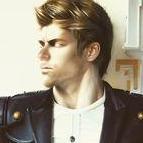FMRTE for Windows
Report here issues related with FMRTE for Windows
605 bug reports in this category
-
- 0 comments
- 223 views
-
Despite the implementation of the ability to sort custom columns. The columns themselves are not sorting. Example - Club squad screen. I have a column for Months left (Contract) and it doesn't sort into the correct order - Longest/shortest left to Shortest/Longest left. It's all still a jumbled mess.
- Priority: Undefined
- FMRTE 26
- 1 comment
- 211 views
-
Can't load game save. Steps taken: Ran FMTRE as administrator Saved game and then tried loading without restarting/closing FM22 Restarted FM22 Restarted PC Reinstalled FMRTE Updated FMRTE and FM22 I am running W11, is it compatible? Edition Windows 11 Pro Version 21H2 Installed on 11/08/2021 OS build 22000.318 Experience Windows Feature Experience Pack 1000.22000.318.0 Any help appreci
- Priority: Undefined
- FMRTE 22
- 0 comments
- 1362 views
-
if the game folder is different from the default. changes cant be made to the game graphics folder. see screenshots, it cant be typed over, cant not be open
- Priority: Undefined
- FMRTE 26
- 0 comments
- 194 views
-
when a save club filter o[tions is loaded, club preset are no longer available only player preset can be see
- Priority: Undefined
- FMRTE 26
- 0 comments
- 207 views
-
Hello, i can't update my FMRTE. Braca said in Discord some days ago that I was using an older version of the updater (this was at v19). So I deleted the FMRTE folder and reinstalled it (that was v20). Today an update came out and I wanted to start the update using the update function. But even now I still have the problem that the update is recognized, downloaded, and installed, but when FMRTE starts automatically, it is still v20. There are error messages in the velopack.log. How can I get FMR
- Priority: Undefined
- FMRTE 26
- 7 comments
- 495 views
-
Real Name: "Amourricho van Axel Dongen" surname change > "Amourricho Dongen........." You can see here that the original surname is longer than the newly assigned one. FMRTE fills in the missing letters with spaces. Real Name: "Amourricho van Axel Dongen" firstname change > "Amour..... van Axel Dongen" You can see here that the original first name is longer than the newly assigned one. FMRTE fills in the missing letters with spaces. Another problem, as can be seen on the screen for the p
- Priority: Undefined
- FMRTE 26
- 0 comments
- 325 views
-
Hi there, 'days in nation' tab not able to save using FMRTE. I have one player who in database is showing as only being 'in nation' for 12 days but in reality he has been there for 1,474 days, which would make him eligible for citizenship for the country that he plays in. Many thanks
- Priority: Undefined
- FMRTE 26
- 0 comments
- 172 views
-
Hi, I'm trying to edit a player and everytime I press "continue" ingame it crashes. I tried editing some attributes and it crashed, then I tried only editing the name and I had the same result. Here are some crash dumps I had after multiple attempts. Thank you.
- Priority: Undefined
- FMRTE 20
- 3 comments
- 2640 views
-
After editing the stadium design by filling in the corners and saving, the changes are not showing in the match engine.
- Priority: Undefined
- FMRTE 26
- 4 comments
- 283 views
-
When adding Balance (the physical attribute) as a column for players screens (does not matter if it's a search screen or a Club screen), the attribute is displayed as "Balance ($)" (the currency symbol is whichever current you have chosen in FMRTE, it's not specific to one currency) and the attribute values are all preceded with the currency symbol. I have checked to verify that the values ARE the balance attribute values of the players in question and that this isn't just a case of a team's bal
- Priority: Undefined
- FMRTE 26
- 0 comments
- 204 views
-
Search filter does not work correctly with accented lowercase letter like é, à , è Strangely, Search box works fine I zipped a .mp4 file which shows the problem searching "Mbappé" french player
- Priority: Undefined
- FMRTE 26
- 0 comments
- 164 views
-
Odd occurrence when I sign a virtual/gray player. It takes me about 3 efforts to freeze them. I do an initial edit, including hitting freeze, save edit, save game and continue playing. When I return to look at the player, they are un-frozen. Do it again, and again. After about 3 edit-save-play rotations, it stays frozen. I have checked after games, before games, before and after FM saves, but can't seem to find what triggers it to hold the freeze. It isn't a critical issue, but it is anno
- Priority: Undefined
- FMRTE 22
- 5 comments
- 7500 views
-
FMRTE 20.4.2 Build 45. I can't open a player edit page, it will cause FMRTE 'no repsonse' and software hung up. Thanks.
- Priority: Undefined
- FMRTE 20
- 4 comments
- 3293 views
-
When I try to run the fmrte it gives this error. Earlier in the day I was able to open the app without any issues but for the past few hours it has been giving this error. Earlier in the day the fmrte was running without any issues but for the last few hours it has been giving this error.
- Priority: Undefined
- FMRTE 22
- 2 comments
- 2193 views
-
When pressing the current screen button I never get the actual player / Staff member that is on the Game itself. Might be something extra I need to do, but playing as Napoli and even current view of my game manager profile comes up with another name I have also tried clicking on another tab i.e contract and pressing again but doesn't work Hope the above is understandable
- Priority: Undefined
- FMRTE 26
- 1 comment
- 224 views
-
- Priority: Undefined
- FMRTE 20
- 3 comments
- 1399 views
-
I tried running FMRTE 19 as as told it was not activating. I went to the client area, copied the licence key adnd tried activating and keep getting this message: the license you introduced for only valid for standard I attached the error message just in case
- Priority: Medium
- FMRTE 19
- 5 comments
- 2373 views
-
Hey, i think i have a problem with my FMRTE 20 because when i click on Load Game on FMRTE 20 application and is clicking on the favorites tab, well nothing happens and i can't change or do anything,i now wonder what the problem is,What shall i do?
- Priority: Undefined
- FMRTE 20
- 1 comment
- 1011 views
-
select transfer centre get error message
- Priority: Undefined
- FMRTE 24
- 2 comments
- 797 views
-
Using latest build 4 changed Ninian park stadium from extinct and put Cardiff City as owner on pressing save generated the unexpected error message
- Priority: Low
- FMRTE 20
- 2 comments
- 1639 views
-
I have downloaded the game tonight, created a new save. Then I have downloaded the last FMRTE but I cannot load my save and I have a weird message saying supported version 23.4.0 but I have downloaded fmrte 24.1.0 and my FM is 24.1 I'm on windows 10 and use fmrte as zip.
- Priority: Undefined
- FMRTE 24
- 2 comments
- 1401 views
-
When I open the transfer center, there is a blank page. The same thing does not appear when I open the other teams. I deleted and reinstalled the program but it didn't fix
- Priority: Undefined
- FMRTE 20
- 2 comments
- 1377 views
-
Cant load save. This error message show up try the load game
- Priority: Undefined
- FMRTE 24
- 2 comments
- 1109 views