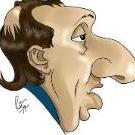FMRTE for Windows
Report here issues related with FMRTE for Windows
605 bug reports in this category
-
Hi, FMRTE is not working since the last update, when I go through a player's form ERROR : An unexpected error occurred (La séquence ne contient aucun élément.) If the issue persists please submit a bug report in our bug tracker: https://www.fmrte.com/bug-tracker/fmrte/ Make sure you include the error.log file that is located at: C:\Users\picar\Desktop\FMRTE 22\error.log The error.log is attached. Thanks Remi
- Priority: Undefined
- FMRTE 22
- 1 comment
- 721 views
-
Hi there, Using version 20.0.2 Ive just using fmrte and its great but ive got stuck on a save trying to permanently move a player to my club who is already here on loan. Ive already tried the move player tab unfortunately it duplicates the player at both the parent and loanee clubs. The attachments shows josh Cullen from west ham on loan at Charlton now in both squads but show as a charlton player. Again I tried to move him from the hammers team with the move club ta
- Priority: Medium
- FMRTE 20
- 11 comments
- 2667 views
-
- 2 comments
- 1303 views
-
Playing as Man Utd, attempting to utilise the "Register (UEFA)" function on FMTRE, throws up an error window: An unexpected error occurred (Cannot call StartAt when content generation is in progress.) If the issue persists please submit a bug report in our bug tracker: https://www.fmrte.com/bug-tracker/fmrte/ Make sure you include the error.log file that is located at: C:\BraCa Soft\FMRTE 24\error.log error log attached
- Priority: Undefined
- FMRTE 24
- 2 comments
- 1176 views
-
I was told to report this bug here. Seems to be a long-standing issue as I haven't seen it fixed in recent FMRTE editions. Before I start, some quick personal terminology: I'm going to refer to the home/away/third kit's "shirt", "socks", "shorts", "icon", and "text" as "kit parts" and the "foreground", "background", "outline", "number colour", and "number outline colour" as "color parts" to simplify things. Additionally, when I refer to the "Custom colors palette", I am talking about
- Priority: Undefined
- FMRTE 20
- 1 comment
- 1932 views
-
When i choose a player from any other club than mine for edit an uxpected error occurr.
- Priority: Undefined
- FMRTE 22
- 3 comments
- 808 views
-
All logos work except for those made using the game's inbuilt "Create a club" feature. I have "Allow custom logo" ticked for this create a club (Yee Valley FC, ID 707) and have set up all the other graphics for the game which are working perfectly. It is only this one that uses the original one I uploaded when I started the save, not the new one with transparency. This may be a FM limitation and something FMRTE can't help with, but you suggested I report it in the below t
- Priority: Undefined
- FMRTE 24
- 3 comments
- 1414 views
-
When I click the FMRTE I'm getting Unhandled Exception error on Windows 7. Installed it but cant open the program.
- Priority: Undefined
- FMRTE 20
- 10 comments
- 4534 views
-
Hi so i mentioned this on Discord (JigglyEmz) i got serious Not Responding 4 times in a row after updating to build 7... build 5 was having some not responding but that was mostly after loading game and searching but would only last a min or so. on builld 7 the not responding for those parts has vanished completed and is sooo much faster. but 4 times in a row as soon as i pressed the show on screen button or opened something via search FMRTE would go into a serious not responding and would shoot
- Priority: Undefined
- FMRTE 24
- 16 comments
- 2254 views
-
I am playing league with 3 subs from 7 possible. I wanted to change it to 5 from 7 or 5 from 7 (with 3 stoppage). It doesn't work. Also tried to check and to UNcheck the Update existing scheduled games - nothing changes... I 've got full licensed version of FMRTE 24.1.0 build 7 FM24 version is 24.1 I am changing in FMRTE (see the first image), then I've checked in the game "league rles". It changed to 5 from 7, as I wanted (see image 2), but nothing happened in my scheduled games,
- Priority: Undefined
- FMRTE 24
- 6 comments
- 2365 views
-
hi guys, I am affraid, despite the update/ patch from yesterday the problem still occurs. I have tried for instance to switch the stadium from Rotherham ( NY stadium) with the Cherry Red Stadium from Wimbledon.. Followed the buttons and FMRTE says: mutation succesfull but in game nothing chanced: still same stadium. and good to know: After the mutation in FMRTE ( Cherry Red >>New York Stadium ) have tried to change colour of the seats, but here error appears
- Priority: Low
- FMRTE 20
- 3 comments
- 1753 views
-
everytime I load a player or staff list fmrte 24.1.0 build 7 does not respond for 2 minutes. build 6 version answered immediately
- Priority: Undefined
- FMRTE 24
- 5 comments
- 1357 views
-
and I discovered another 'issue' , it is not possible to change the prices of ticket/ seasontickets.>> you can't see any difference in the game after operation FMRTE. in some cases FM 2020 has decided to charge very unbelievable ticketprices. thats were your budget goes… thanks for the good job already! 👌
- Priority: Low
- FMRTE 20
- 2 comments
- 2130 views
-
In the menu: coach or trainer > languages, adding a new language is very difficult because the available languages are not ordered (alphabetical sorting would be welcome).
- Priority: Undefined
- FMRTE 26
- 2 comments
- 107 views
-
French translation problem : in coach or trainer or player description there is twice menu with the same label content : "Informations". In English these two menus are labelled "Information" and "Relations" which is the good way to identify the content of these menus
- Priority: Undefined
- FMRTE 26
- 4 comments
- 139 views
-
left / right foot columns are missing They are not in the columns Sorry my english
- Priority: Undefined
- FMRTE 21
- 1 comment
- 1426 views
-
Hi, when I clicked the Filter Options>Clear it's not clear the filter options give me this error. error.log
- Priority: Low
- FMRTE 20
- 2 comments
- 1762 views
-
Selecting u23/u18 teams showed duplicate for main team. One is populated. 2nd is empty.
- Priority: Undefined
- FMRTE 21
- 4 comments
- 1496 views
-
Moral cannot be edited either by preset or manually. Tried using the preset to edit the moraland when I opened the player tab, moral is set to 0. Tried to edit it manually but on save, the value returns to 0. (screen 001) Tested the theory that maybe the editor just can't get moral value. Searched for a player in another team to see default values and moral is also 0, with no modification (screen 002)
- Priority: Undefined
- FMRTE 21
- 1 comment
- 1276 views
-
No attachment can be used here. Does that really have to be mandatory? Tested on player in club. Tested on player not in club Tested on club info page Test on staff page in club
- Priority: Undefined
- FMRTE 21
- 1 comment
- 975 views
-
Try as I may I cannot get extra columns on the Team Screen. I am trying to add Injury Proneness and Dirtiness but it applies to others I use SETTINGS: COLUMNS: TICK THE NEW COLUMNS I WANT: SAVE However the columns remain as the default ones.
- Priority: Undefined
- FMRTE 24
- 3 comments
- 2002 views
-
Hi guys! Every year I have the same problem with your wonderful tool. The skin color and hair color are not changing properly in the match engine when I change them in FMRTE. And I have to admit that my only purpose for buying your program is changing that feature to make it more accurate with real life players. So, this is a bit annoying that it is not working, unfortunately. Though I know this is build 1 and just an experimental version of FMRTE. Howevr, could you try to fix it pleas
- Priority: Undefined
- FMRTE 21
- 4 comments
- 4786 views
-
Cannot search players using Role: Inverted Full Back on the Search Filter (binocular icon) As long as it is more than zero, it shoots out error
- Priority: Undefined
- FMRTE 24
- 2 comments
- 986 views
-
the "team" option of Contract Details not working
- Priority: Low
- FMRTE 20
- 1 comment
- 1282 views
-
Not found.
- Priority: Undefined
- FMRTE 21
- 1 comment
- 965 views