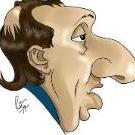FMRTE for Windows
Report here issues related with FMRTE for Windows
605 bug reports in this category
-
It is not possible to add the column "contract end date" or others in settings.
- Priority: Low
- FMRTE 21
- 2 comments
- 1602 views
-
When you select DeclaredForNation and saves setting That error appears and MiniFmrte closes
- Priority: Undefined
- FMRTE 21
- 3 comments
- 1514 views
-
- 2 comments
- 1327 views
-
Trying to add injury causes the following error
- Priority: Undefined
- FMRTE 21
- 4 comments
- 2287 views
-
- 2 comments
- 1563 views
-
an issue where after load game on fmrte and went to click the "Favorites" it does not appear anything. usually it will appear manager profile and club. on the "Shortlist" it do appear..
- Priority: Undefined
- FMRTE 21
- 9 comments
- 2553 views
-
left / right foot columns are missing They are not in the columns Sorry my english
- Priority: Undefined
- FMRTE 21
- 1 comment
- 1426 views
-
I know you don't advise editing attributes out of the 1-20 range but when I edited personality attributes as 127 only professionalism reverts back to 1, other attributes stays at 127 Can you fix professionalism's issue with reverting back? Prior to FM 20 it wasn't like this, it always stayed at 127 but since FM 20 it always reverts back to 1 Making professionalism 127 really helps with the progress and training
- Priority: Undefined
- FMRTE 21
- 3 comments
- 2805 views
-
- 3 comments
- 1943 views
-
Freezing player's attributes e.g. work rate, stamina works for only a limited time. Attribute values drop after a short while. Attribute values drop when switching off FM/FMRTE and restarting for the following gaming session.
- Priority: Undefined
- FMRTE 21
- 2 comments
- 2170 views
-
Even when filtering only to show regens real players showup. I sorted the list by oldest to youngest to check and it seems no matter what tickbox I untick I never get a regen-only list. The save game loaded is May 2021 so there definitely are regens and they do appear on the search, it's just real players also show up.
- Priority: Undefined
- FMRTE 21
- 2 comments
- 1791 views
-
I tried using the positional rating filter when searching a player but it is not working, i tried several other position too other than best position and it is still not filtering any players. Proofs in the attachment.
- Priority: Undefined
- FMRTE 21
- 2 comments
- 1255 views
-
There has been an option on previous years of the game for a check box to "become unsackable" (I can't remember the exact wording) which was in the top right of the information tab of the player manager. This is no longer there. See highlighted in red in screenshot for where the option usually is.
- Priority: Undefined
- FMRTE 21
- 2 comments
- 1126 views
-
?????????????????????????????????????????????????????????????
- Priority: Undefined
- FMRTE 21
- 8 comments
- 2687 views
-
Hi, custom presets are not appearing in usual team tab, option section. I've tried copying files from 20' version and made new preset to no avail, thanks.
- Priority: Undefined
- FMRTE 21
- 2 comments
- 1290 views
-
FMRTE correttamente non parte e fa bloccare il computer. Avviato con modalità compatibile con windows 8 non parte e fa bloccare il pc. Provato anche a scaricare lo zip ma stessi problemi e non riesco ad inserire la licenza e avviarlo
- Priority: Undefined
- FMRTE 21
- 3 comments
- 1452 views
-
When clicking on a colour bar in "Kits and Colours" I have a message "An unexpected error occurred.".
- Priority: Undefined
- FMRTE 21
- 3 comments
- 2166 views
-
When I updated the new version of FMRTE, my activation is gone and the program required me to reactivate the key. However, the problem is that whenever I click the activation area for typing the key, the program crashes all the time. I tried several times, I restarted both computer and program, I even uninstalled the program and installed again. It did not change the outcome. I have a valid license for the program, yet, I cannot use the program now due to this constant crashes. Could you fix thi
- Priority: Undefined
- FMRTE 20
- 3 comments
- 3311 views
-
Hi. There are certain column filters missing from the club filter selection. I am unable to select the Training facilities columns to show in the search overview.
- Priority: Undefined
- FMRTE 21
- 2 comments
- 1211 views
-
Hi, Getting the attached error pop up when looking at one of my Scout's knowledge. Thanks, Pods.
- Priority: Undefined
- FMRTE 21
- 2 comments
- 1216 views
-
Hi, Another minor one for you:- I usually create a New Club/Team to boost certain clubs (please see screenshot 4). Then when I search for club using the Search Filter, I can usually right-click on the team I wish to apply it to and my new preset appears as an option. This isn't happening for me in FMRTE21 as of yet (please see screenshot 5). Thought you'd like to know. Thanks as ever, Pods.
- Priority: Undefined
- FMRTE 21
- 2 comments
- 1517 views
-
simply switching from light to dark nothing happens
- Priority: Undefined
- FMRTE 21
- 2 comments
- 1239 views
-
Hi guys! Every year I have the same problem with your wonderful tool. The skin color and hair color are not changing properly in the match engine when I change them in FMRTE. And I have to admit that my only purpose for buying your program is changing that feature to make it more accurate with real life players. So, this is a bit annoying that it is not working, unfortunately. Though I know this is build 1 and just an experimental version of FMRTE. Howevr, could you try to fix it pleas
- Priority: Undefined
- FMRTE 21
- 4 comments
- 4786 views
-
crash dump in game after editing the following ALL at Wrexham- changed director's name also edited finance budget/transfer fees /stadium rent/wages and added sugar daddy to front end moved game on and crash dump
- Priority: Undefined
- FMRTE 21
- 11 comments
- 2589 views
-
When creating a new preset to mass modify players, I can't find any attribute to modify. eg. determination, consistency, etc. Editing attributes one by one on player screen works fine, though. Screen is not usefull, but has to be there 😕
- Priority: Undefined
- FMRTE 21
- 1 comment
- 1182 views