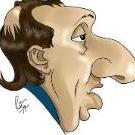FMRTE for Windows
Report here issues related with FMRTE for Windows
605 bug reports in this category
-
Issue is more detailed within this post
- Priority: Undefined
- FMRTE 22
- 6 comments
- 5650 views
-
FMRTE does not recognize my created manager. It loads a different staff member instead. FYI, I edited my manager using FMRTE at the beginning of the game. The first time, it didn't cause any issues loading the manager. However, after rebooting the computer and starting the game, I began seeing this issue. Can you help address the problem? Thank you.
- Priority: Undefined
- FMRTE 24
- 4 comments
- 1611 views
-
When creating a new preset to mass modify players, I can't find any attribute to modify. eg. determination, consistency, etc. Editing attributes one by one on player screen works fine, though. Screen is not usefull, but has to be there 😕
- Priority: Undefined
- FMRTE 21
- 1 comment
- 1182 views
-
[1]What is your exact FM version: 24.1.1+1922460 (m.e v24.0.0.1) [2]What is your exact FMRTE version: 24.1.1 (build 9) [3]Are you running FMRTE as administrator- yes [4]Also state which game Mode are you using: Original Scenario: Trying to create a future transfer for one of my players. Normally, I 'hijack' an existing future transfer and change the player, team, transfer value, wages, etc. But in some cases (t
- Priority: Undefined
- FMRTE 24
- 4 comments
- 9736 views
-
I use FMRTE to search for players but not always are they displayed. After a couple of searches I dont get some of the players. And sometimes the screen goes blank, and when I search the best players by nationality, some of them are nor displayed again. Or sometimes it shows just a 100 players for some position
- Priority: Undefined
- FMRTE 21
- 1 comment
- 1225 views
-
FM24 version: 24.1.1+ 1922460 ( m.e v24.0.0.1) FMRTE version: 24.1.1 build 11 Game mode: Standard/Original FMRTE experimental features: Yes Clicking the tab for Stages/Fixtures for Sky Bet League One in England results in this error message: "An unexpected error occurred (Object reference not set to an instance of an object.)" Occurs every time I click on that tab, I can close the Error popup box and switch to the League tab and back, and it comes up again.
- Priority: Undefined
- FMRTE 24
- 3 comments
- 1448 views
-
Hi, Can't Update t o Build 2. keep getting the message attached even though I've closed RTE, it thinks it's still open. Thanks, Podsy.
- Priority: Undefined
- FMRTE 21
- 11 comments
- 2610 views
-
Salve, selezionando il mio staff o lo staff di altri club non li vedo. Anche cercando da FMRTE non li trova.
- Priority: Low
- FMRTE 20
- 1 comment
- 1419 views
-
When clicking on a colour bar in "Kits and Colours" I have a message "An unexpected error occurred.".
- Priority: Undefined
- FMRTE 21
- 3 comments
- 2167 views
-
Apologies if this has already been reported on the latest build - please see attached. An unexpected error occurred (Object reference not set to an instance of an object.)
- Priority: Undefined
- FMRTE 24
- 6 comments
- 1705 views
-
When using search function it does not display correctly in FMRTE 19 it was like this- In current Beta it is like this so unable to click on search tab etc I have changed the display settings for page set up it makes no difference also noted that this is missing-
- Priority: Low
- FMRTE 20
- 2 comments
- 6357 views
-
Hi In the filter settings for players, under the available items, I cannot find the player ID number. This used to be there in the previous FMRTE versions. Thanks
- Priority: Undefined
- FMRTE 21
- 2 comments
- 1135 views
-
For some competitions, specifically those with multiple stages, the option to edit prize money isn't present. Curiously, this is not the case for the Belgian Pro League, but it is in the 3F Superliga, Eredivisie and MLS. All of these leagues are playable, so that is not the issue.
- Priority: Undefined
- FMRTE 24
- 3 comments
- 1335 views
-
If I freeze players, it works. When I restart the game and start FMRTE and load the game, the players are all unfrozen. Same for staff. They will show up in the Freezer manager but won't stay frozen on restart/reload.
- Priority: Undefined
- FMRTE 21
- 3 comments
- 1930 views
-
Unable to view the contract offered to a plyer from my team, by the buying team. What I have shown below is the screenshot from 1 day AFTER the offers were accepted. Loaded FMRTE, went to player profile, opened Transfer Proposals, and still no information on offered contract. Besides, FMRTE shows offers from Al-Ain, Al-Jazira and Real Betis. None of these offers were made to me in-game. None of these clubs even show as interested in this player. Screenshot below.
- Priority: Undefined
- FMRTE 21
- 2 comments
- 1421 views
-
FMRTE normally works fine. However, I created a database, and any saves on this database (and subsequent databases that are branched off) give FMRTE this error: FMRTE - Unable to load your game data.
- Priority: Undefined
- FMRTE 22
- 9 comments
- 2038 views
-
Hey, First off, thank you for such an amazing program! you continue to do an amazing job! I am currently experiencing an issue in regards to the Manager options ( 3 boxes - become unsackable, allow squad registration anytime and allow squad numbers anytime). No matter which/or all i select, once i have saved the action. if i refresh or come back to sad screen, it constantly changes to different boxes being selected and unselected and it seems to limit the selction saved
- Priority: Low
- FMRTE 20
- 4 comments
- 2129 views
-
Unable to edit Staff Numbers Unable to edit offered contract to player after transfer fee accepted
- Priority: Undefined
- FMRTE 21
- 2 comments
- 1912 views
-
Hi Braca image below you see De Gea has settled status in country[highlighted tab on left was already there in game] however if you try to add settled status it shows person instead of country and that cant seem to be changed from person to a specific country[image on the right side] I added the 'extra' settled status tab next to the existing one for DDG so you can see the issue clearly cheers
- Priority: Undefined
- FMRTE 22
- 3 comments
- 995 views
-
Freezing player's attributes e.g. work rate, stamina works for only a limited time. Attribute values drop after a short while. Attribute values drop when switching off FM/FMRTE and restarting for the following gaming session.
- Priority: Undefined
- FMRTE 21
- 2 comments
- 2172 views
-
Hi there, my staff members get randomly unfrozen. I edited the coach, froze and then saved it. After advancing just one day ingame -> he is unfrozen on fmrte. This keeps happening to random staff members. Is there any way to fix it, or am i just doing it wrong? The issue occurs on different saves aswell. e: even after exiting the fmrte tab for said staff member, he will get unfrozen.
- Priority: Undefined
- FMRTE 22
- 9 comments
- 2217 views
-
Hi, i can't start FMRTE , i get an "Unhandled exception" message. I can't install NET Framework 4.7.2 as it's not supported on Windows 8. Do you have any solutions ? Thanks
- Priority: Undefined
- FMRTE 20
- 3 comments
- 2595 views
-
When you select DeclaredForNation and saves setting That error appears and MiniFmrte closes
- Priority: Undefined
- FMRTE 21
- 3 comments
- 1514 views
-
Have successfully been able to edit the league tables for the English (Prem-vanarama) divisions and Scottish (Prem-league two). Have also been able to edit UCL, Europa League and UEFA II tables. However, the competitions in the screenshots are not editable as no tables are shown. In the case of the World Cup European Qualifiers, only three games have been played (game date is August 2021) so the tournament has not gone beyond the stage where FMRTE is able to amend the points.
- Priority: Undefined
- FMRTE 22
- 4 comments
- 1712 views
-
When try to freeze the attrtibutes of some staff this happens.
- Priority: Low
- FMRTE 20
- 2 comments
- 1627 views