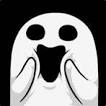Leaderboard
-

culturedleftfoot
Senior Moderators7Points10273Posts -
elpistolero
Members1Points30Posts -

quiroga
Moderators1Points501Posts -
Fwied
Members1Points5Posts
Popular Content
Showing content with the highest reputation on 02/17/25 in Posts