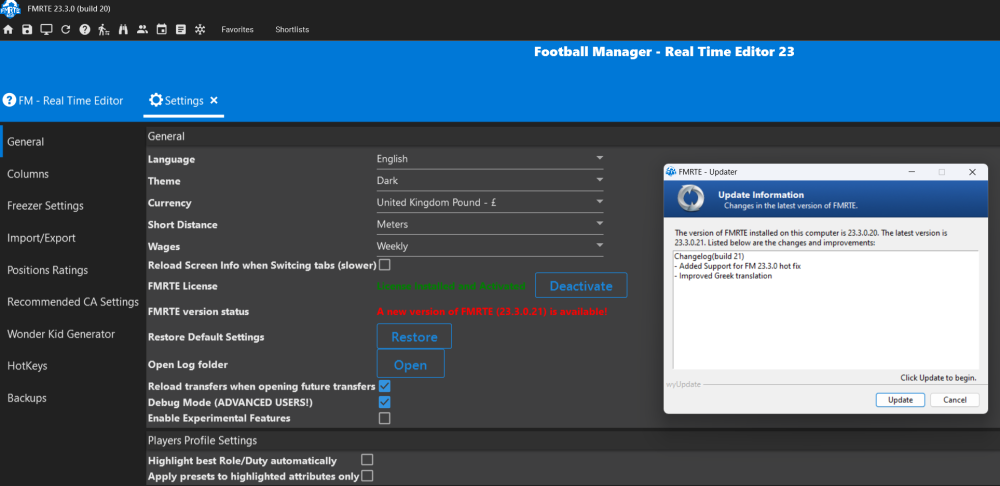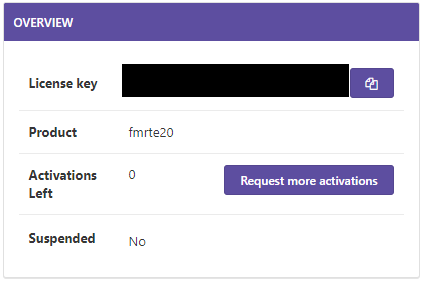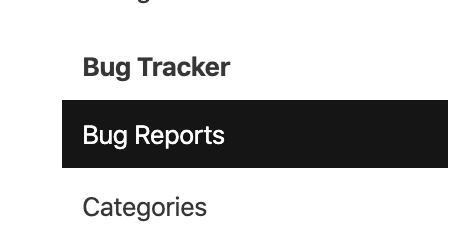Leaderboard
Popular Content
Showing content with the highest reputation since 06/18/12 in Bug Report Comments
-
Mine was a different folder, but when I created that folder in the BraCa Soft directory, the error goes away. Easy fix, but hopefully its a bug that can be fixed in the next update.3 points
-
I'm closing, since this will be fixed in build 52 points
-
Just to be clear, this won't be fixed today for sure. I will see if I can bring back the ability to edit future contracts for transfers that are not confirmed yet. Anyway, this should not be a big issue since you can edit the Future Contract as soon as the transfer gets confirmed, or when the player arrives to the new club2 points
-
Hi, Please try this new version FMRTE.20.4.4.49.dmg Let me know if it worked. Thanks2 points
-
I am having the same issue. I am on macOS Mojave 10.14.6 I don't want to be forced to update to Catalina, heard nothing but bad things about it. Is there a fix coming?2 points
-
1 point
-
It's indeed the save type, i think there's an issue with the new "real life" save mode. I picked the same team and now i have access to the transfert center part of the app without getting errors. It was my first time doing this kind of save so i'm not sure it is a new bug.1 point
-
Hi @Mehdi Sadqi That's a known issue that we it's visible in the Known issues section of the download page. Currently, there is nothing we can do to make that feature work without causing the game to crash Cheers1 point
-
Thanks for reporting this. I've just fixed this issue, please update to the latest version (build 4)1 point
-
1 point
-
1 point
-
Hi @culturedleftfoot This will be fixed with build 24 Cheers1 point
-
1 point
-
I have researched this issue further and have resolved the problem as follows: - In the "Privacy & security" section of Windows 11 I set "Show hidden and system files" so that I could see all files. I then went to the FMRTE folder in the C drive under Users/myname/AppData/Roaming where I found a folder called FMRTE23. I deleted the whole folder Then I uninstalled FMRTE and rebooted the PC Finally I installed FMRTE 23 as Administrator using a file downloaded from this site FMRTE now works perfectly1 point
-
Today I was advised "A new version of FMRTE (23.3.0.21) is available". I clicked the update button and it installed. However, when I attempted to load a game nothing happened and no error messages were generated. In the light of your feedback that this is not a bug, then I am afraid that I do not know how this should be classified.1 point
-
1 point
-
Since about a week ago it started working again. I'm assuming a windows update buggered it before and another update got it going again. So for now this can be closed as working again.. If it re-appears I'll relog the issue with the error.log file attached. Thanks.1 point
-
@culturedleftfoot @Mark Janssen 👆 (forgot to mention you guys, I'm doing it now, so that you receive a notification 😅)1 point
-
1 point
-
1 point
-
Hi, Thanks for reporting this issue, it will be fixed in our next release (build 14)1 point
-
Please update to the latest version (build 7) as it has some fixes for freezer that might help in your specific case. If the problem persists, please provide the following details: Attach the error.log file Compress the Freezer folder What stats are should have increased, give a few examples: For player with Id 1234, the attribute "Crossing" should have increased Did you apply any preset? Have you edited anything else in the player while he was frozen? When did you see that the stats have decreased?: In FMRTE, ingame or both? When that happens, if you wait a few seconds and refresh / continue the game, does the stats get back to their frozen values?1 point
-
Hi, Thank you for reporting this issue, it will be fixed in our next release (build 3). I suggest you to restore a backup of your savegame to ensure that there is no data corruption caused by this bug. Cheers1 point
-
Hi, The "missing" clauses should be visible on the other club clauses tab (`Real San Sebastian`) If they don't appear there, then upload your savegame to dropbox or similar, so that I can take a look at it. Thanks1 point
-
1 point
-
Changed Status to Solved1 point
-
Hi, This will be fixed in our next release (build 11) Thanks1 point
-
Hi, Thank you for your report, this will be fixed in our next release (build 11)1 point
-
this is not a bug, the game has been updated read and follow the rules do not do this again please...you have started another bug report why1 point
-
Hi, Thanks for reporting this, it will be fixed in our next release (build 8 )1 point
-
1 point
-
1 point
-
Yep same problem. Changing a players hair colour or skin colour doesn't save. Instead of "player information saved" it says "game was loaded"1 point
-
Hi, The problem is that the EU National checkbox is unticked. Why have you unticked that box? Thanks1 point
-
1 point
-
Hi, Can you please attach here the error.log file that should be in FMRTE 21 folder? Thanks1 point
-
Hi, Thank you for your report, this feature will be fixed in our next release (build 3) Thanks1 point
-
Hi @demo1987 Thanks for reporting this, it will be fixed in our next release (build 42) Thanks1 point
-
1 point
-
About the shirt, it's too small, it should use all the available space, try the 'Resize to fit' button. Now you do the same for the other parts of the kit. When you are happy with it, save it, and then export it to be used by the game, using one of the following options: Use the `Export to game` option - FMKE will automatically export the kit to the game folder. Use the `Export to folder (PNG + XML) - FMKE will export the requiered files into a folder, then you have to manually copy it to the game folder, as you would do with any other 3D kit downloaded from the internet NOTE: Make sure you set the correct Club UUID You might need to restart the game More details:1 point
-
Step 7. Retry 1 to 6, but without step 3, loading FMRTE, and you will notice the tactic is fine, doesn't change.1 point
-
Hi @Stefan2312, Thank you, it helped, I'll release a new version (build 38) in a few minutes with this issue fixed Cheers1 point
-
Hi, It's not a bug, when the game is updated, a new version of FMRTE is also required. We have just updated FMRTE to support the latest FM Touch update, download it Cheers1 point
-
I'm working on it, unfortunately as the game was updated today, I didn't have time to find the problem..1 point
-
A new version with some improvements regarding this has been released1 point
-
1 point
-
1 point
-
1 point
-
1 point


.thumb.jpg.af2f74c1bf889a262ea12001d36f1186.jpg)