- Undefined
- Ticket solved.
- FMRTE 24
-
Build: 2
-
Game Store: Steam
-
Game Version: 24.0.1 1913165
DJEmz_TSFM
- Members
- LocationUnited Kingdom
the Squad registration at any point feature does not seem to be working. i accidentally registered players that don't need to be registered and have a incoming free transfer but i cannot unregister a player using this feature to free up the space for that player that will need to be registered as can be seen in the attached screenshots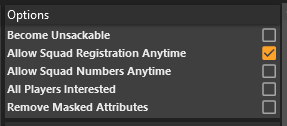
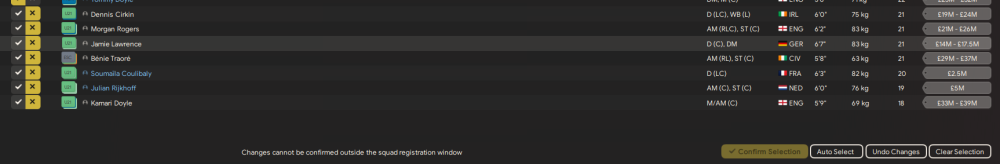
culturedleftfoot
- Senior Moderators
-

Hi
As I have asked before mate on other threads you had started please post the full details😉
DJEmz_TSFM
- Members
- LocationUnited Kingdom
Hi
As I have asked before mate on other threads you had started please post the full details😉
I'm not sure what more you mean by full details i have mentioned the details. and have shown screenshots clearly displaying the issue. what else do you want. its latest beta version not that there has been an update according to steam, its FMRTE latest available build from website 24.0.1 (build 2). i have saved the changes and at this point advanced 2 weeks in game since saving the changes but i am still unable to remove or add anyone from the squad registration as the confirm selection is locked preventing me from unreistering the 21 yr olds that do not need to be registered to free up space for a 37 yr old that does need to be registered... i have read the threads and have provided the relevant information i can think of i guess you mean these
[1]What is your exact FM version: 24.0.1* 1913165 (m.e v24.0.0.0)
[2]What is your exact FMRTE version: FMRTE 24.0.1 (Build 2)
[3]Are you running FMRTE as administrator- state YES
DJEmz_TSFM
- Members
- LocationUnited Kingdom
if its relevant im using Windows 11 and have FMRTE in administrator mode by default, i have just tried manually right clicking and launching as admin which its set to do as default anyway. and it made no difference
a few other people confirmed the same for them too

.thumb.jpg.af2f74c1bf889a262ea12001d36f1186.jpg)

Recommended Comments
Join the conversation
You can post now and register later. If you have an account, sign in now to post with your account.
Note: Your post will require moderator approval before it will be visible.