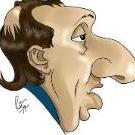FMRTE for Windows
Report here issues related with FMRTE for Windows
605 bug reports in this category
-
What is your FM version: FM 22.1.1+1620793 (m.e v22.2.0.0), Using Windows Desktop version through Steam. What is your FMRTE version: I don't know as I'm unable to open it. Are you running FMRTE as administrator- Unable to open it with either - but I was not running it as an administrator the last time I used it. Are you Beta testing for S.I.- No My issue is that I have been using FMRTE 21 and 22 for scouting purposes, and while I was trying to export a shor
- Priority: Undefined
- FMRTE 22
- 4 comments
- 3258 views
-
Hey, When i try to go in some players profile, this error happened.
- Priority: Undefined
- FMRTE 24
- 2 comments
- 995 views
-
- 5 comments
- 1270 views
-
So this has been a problem since i got fmrte22. So the editor works fine everytime i open it and edit something but after a ive been inactive for some minutes in the editor and decide to use it again it blanks the page and im unable to do anything. This causes me to restart the editor EVERY time. Im running the editor as admin. Will attach a video for exact problem. Please fix this! Im using fm22 version "22.1.1+1620793" fmrte bug.mp4
- Priority: Undefined
- FMRTE 22
- 7 comments
- 1783 views
-
Hi Braca, Did a search for FIFA World Cup UEFA Qualifying Section when I clicked on it in search result got an error other users are reporting issues when trying to change this- you dont see any tables @Sean Brett @soswa84 you can with other comps change the stage and see the tables error.log
- Priority: Undefined
- FMRTE 22
- 15 comments
- 2078 views
-
Nationality cannot be selected to be visible. It is also not possible to see if players or employees are from the European community.
- Priority: Low
- FMRTE 21
- 2 comments
- 2329 views
-
HI; I BUY 20 NEW FMRTE, BUT I CAN USE IT FOR 1 DAY. NEW UPDATE FOR FM 20 IS HERE. THAT IS WHY FMRTE 20 DOES NOT WORK. I ASK FOR YOUR SUPPORT. BEST REGARTS
- Priority: Undefined
- FMRTE 20
- 1 comment
- 1031 views
-
When editing a player under the contract window you can add new unhappiness reasons using the "+" button but if you try to remove them by pressing the "-" button it does nothing and they remain there. No error message is generated when pressing this.
- Priority: Undefined
- FMRTE 22
- 3 comments
- 3348 views
-
Cant reload some player's current FMRTE screen data
- Priority: Undefined
- FMRTE 24
- 0 comments
- 2253 views
-
An unexpected error occurred (It seems that your game was updated to an unsupported version (22.2.0+1629206). An update for FMRTE should be released as soon as possible Supported Versions: (22.1.1+1620793) (22.1.0+1616383) (22.0.1+1611625, 22.0.1+1612687)) My question is, when are you going to update/fix this problem/bug? Thanks and cheers!
- Priority: Undefined
- FMRTE 22
- 1 comment
- 20226 views
-
Looks like it's loaded my game even though it says error occurred but I can't do anything, uninstalled and reinstalled and it happens on multiple saves too, I don't know what else to try https://imgur.com/a/exIdOLs error.log
- Priority: Undefined
- FMRTE 20
- 10 comments
- 5077 views
-
when i try to search for staff it just keeps coming up blank, with players its been fine with but staff just doesn't show any results
- Priority: Low
- FMRTE 20
- 3 comments
- 1921 views
-
- Priority: Low
- FMRTE 20
- 1 comment
- 1647 views
-
I have described my problem here But basicaly I have contracted a player which played more than seven matches for the former club, so I cant register him to play for my team. I did the same process that this guy did So I need an answer
- Priority: Undefined
- FMRTE 19
- 5 comments
- 5407 views
-
When you edit a future transfer to involve one of your own players, the transfer doesnt generate income. Please fix?
- Priority: Undefined
- FMRTE 20
- 3 comments
- 2316 views
-
I updated my fmrte recently and it doesnt even worrk anymore, it just shows the blue loading icon it doesnt show up at all. Please help
- Priority: Undefined
- FMRTE 19
- 4 comments
- 2609 views
-
- 1 comment
- 1071 views
-
I start a new game and then i tried to apply inspire preset and my team cohesion from average went to abysmal. Looks like it works opposite as expected.
- Priority: Undefined
- FMRTE 24
- 4 comments
- 2470 views
-
thanks Braga forr all your efforts! just patch 6 arrived, but still "stadiumchanger' seems to be locked'. finally you can change the colour of the seats from the accommodation, but I think for the rest problem remains. Or maybe I am doing something terrible wrong. If not, I hope you can find a brilliant solution one of this weeks. I have added 2 printscreens. the left says still cherry red ( after changing with FMRTE) and on the right page you see indeed the correct info after the mutation i
- Priority: Undefined
- FMRTE 20
- 1 comment
- 1541 views
-
not working. plise to upgrade version
- Priority: Undefined
- FMRTE 22
- 1 comment
- 527 views
-
Hello, After making a future transfer, the game doesn't show any information regarding that transfer, although when the date of the future transfer will arrive - the transfer will be made. I made an example of a single future transfer I created, when the game doesn't show anything about it.
- Priority: Undefined
- FMRTE 24
- 5 comments
- 2354 views
-
An unexpected error occurred (It seems that your game was updated to an unsupported version (22.2.0+1632745). An update for FMRTE should be released as soon as possible Supported Versions: (22.2.0+1629206) (22.1.1+1620793) (22.1.0+1616383) (22.0.1+1611625, 22.0.1+1612687)) If the issue persists please submit a bug report in our bug tracker: https://www.fmrte.com/bug-tracker/fmrte/ Make sure you include the error.log file that is located at:
- Priority: Undefined
- FMRTE 22
- 1 comment
- 586 views
-
- 1 comment
- 781 views
-
I was able to add the ban in FMRTE But it has no effect in game also if I try to edit any of the fields eg change scope/reason/days and try to save it defaults to the original
- Priority: Undefined
- FMRTE 21
- 1 comment
- 2498 views
-
FMRTE correttamente non parte e fa bloccare il computer. Avviato con modalità compatibile con windows 8 non parte e fa bloccare il pc. Provato anche a scaricare lo zip ma stessi problemi e non riesco ad inserire la licenza e avviarlo
- Priority: Undefined
- FMRTE 21
- 3 comments
- 1453 views