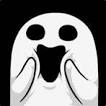FMRTE for Windows
Report here issues related with FMRTE for Windows
605 bug reports in this category
-
If you add columns to "Squad" and "Staff" you cannot sort them by the added category. I'm guessing that as it stands you can only sort them by the default columns, they work fine. In case of "Squad" (Number, Inf, Name, etc).
- Priority: Undefined
- FMRTE 26
- 3 comments
- 234 views
-
when i run the program, it closes itself right after showing the circle mouse curser.
- Priority: Undefined
- FMRTE 20
- 1 comment
- 1068 views
-
When I used Search filter or mass edit feature to search for teams, i found that some teams would be missing After some test I realized it's due to teams having -1 facilities, but filters can only go up from zero Sadly there's no workaround, so an update would be appreciated. Thanks
- Priority: Undefined
- FMRTE 20
- 1 comment
- 1246 views
-
tried 3 times every time choosing player from club's transfer center the app crashed
- Priority: Undefined
- FMRTE 26
- 3 comments
- 215 views
-
Hi - My save game won't load and the following error is thrown: FMRTE does supports your game version (13.3.3 359652), but it seems that your savegame is not loaded yet.. If you are sure that your savegame is fully loaded, save it (without exiting FM) and then try again. Supported Versions: 13.1.0 327735 13.1.3 (334797, 334835, 334866) 13.1.3 (339140) 13.2.3 (350104, 350195, 350265, 350215) 13.3.0 (353820, 353914, 354039, 353964) 13.1.2 (330075, 330105, 330126)
- Priority: Undefined
- FMRTE 13
- 1 comment
- 2814 views
-
Set up a preset -contract agreed playing time the preset has no effect on player/s their contract remains unchanged and they stay on their current agreed playing time
- Priority: Undefined
- FMRTE 23
- 2 comments
- 1184 views
-
As title says, 1, cant add players to new or existing shortlist. 2, When trying to load an existing shortlist, is says "invalid shortlist file" Kind regards, Anders
- Priority: Undefined
- FMRTE 26
- 2 comments
- 243 views
-
I try to heal competitive teams to give my save an extra challenge, but nothing seams to work. I also tried every option from the presets, like, destroy, remove bans etc but in vein. Is it because I have not activated any license? I have attached a pic (1) before attempting to heal/destroy and a pic (2) after any actions.
- Priority: Undefined
- FMRTE 23
- 2 comments
- 736 views
-
trying to view profile or team from favorites option but nothing happens there should be a drop down list but this doesn't appear not sure if the error.log i have added helps but only file i could find
- Priority: Undefined
- FMRTE 21
- 2 comments
- 2042 views
-
Changed transfer status from none to not for sale save change move game forward but nothing changes in game refresh FMRTE and status has gone back to none- there is no error log and FYI I can change status to both listed/by request they work fine, but not for sale does not
- Priority: Undefined
- FMRTE 23
- 2 comments
- 2813 views
-
There is a new playing time happiness field on the contract tab of a player page. It seems this field is new but i have noticed that when you use the Team or Individual "Inspire" button this new playing time happiness field does not change or get maxed out. Now i am not certain if this is a bug or a new feature that isn't available yet but it would make sense i this playing time happiness was maxed by Inspire like the other fields that are happiness related that are maxed when you use Inspire.
- Priority: Undefined
- FMRTE 26
- 4 comments
- 328 views
-
It is not possible to edit "Prizes" for leagues without one. Nothing is displayed in FMRTE, could you fix it please?
- Priority: Undefined
- FMRTE 20
- 3 comments
- 16371 views
-
Bought the FMRTE with my friend today and when I tried to load the game to modify some players this is the only thing that shows. Edit: >Already ran FMRTE as administrator >Already ran Football Manager as administrator >Closed FM multiple times >Made multiple saves to make sure that this one save in question wasn't corrupted or something like that **I ALREADY SOLVED THE ISSUE APARENTLY SO TAKE THIS DOWN PLEASE =^)**
- Priority: Undefined
- FMRTE 21
- 1 comment
- 1496 views
-
Everything on my computer freezes completely when i push the "load game" button. It works properly maybe 1 out of 10 times i try. I had the same problem when FMRTE for FM23 first came out, and I still have the same problem now. I have to physically reboot my computer. Not fun when i've paid for it. Never had this problem in recent years, but this year it simply never works. I dont have a file or image to show this because it freezes on startup.
- Priority: Undefined
- FMRTE 23
- 2 comments
- 2152 views
-
My file says it is up to date, but it also says it is Build6, not Build9, and it isn't working with the 26.03 update. I uninstalled and reinstalled and rebooted, still no luck. Any suggestions?
- Priority: Undefined
- FMRTE 26
- 8 comments
- 332 views
-
Hello hello, I am having difficulty adding the english language to my manager with FMRTE. Specifically, I cannot get the proficiency above 3 in game.* I am using a lower leagues database and have included screenshots of the resulting output on both my in-game manager screen and the FMRTE screen. My process has been as follows: 1. Load game in FM 2. Open FMRTE 3. Load game in FMRTE 4. Use window icon to bring up manager profile on FMRTE 5. Add Language, s
- Priority: Undefined
- FMRTE 23
- 0 comments
- 2282 views
-
Hello, Windows 10 operating system, running FMRTE as administrator, unable to run the FMRTE26 software. I have attached the velopack.log file. Please help me check it. Thank you. velopack.log
- Priority: Undefined
- FMRTE 26
- 1 comment
- 236 views
-
I have to report a bug: in Windows 10, if you set the game resolution to a value different than the resolution windows uses at that moment (for instance, if you have the Windows screen running at 1920x1080 and try to set the game at 1600x900 or any other value different than 1920x1080), the FMRTE generates an error message "can't create icon data" and crashes. The error occurs in FMRTE 12, 13, 14 and 15. I cannot confirm whether it occurs in newer version, because FM 2015 is the last game I have
- Priority: Undefined
- FMRTE 15
- 0 comments
- 1811 views
-
When editing kits, the shirt/shorts etc doesn't display on the FMRTE screen - you can change the design (clicking the right & left arrows) and it DOES alter the kits in the game, but you can't see it in FMRTE
- Priority: Undefined
- FMRTE 21
- 1 comment
- 1726 views
-
Hello, I have a problem editing another manager's (AI manager) formation/tactics, When I try to change the preferred formation and attacking formation for another manager (AI) it works for a few moments, but every time I close or restart the game, it always changes automatically to "Not Set". This bug has been going on for some time, since the latest update.
- Priority: Undefined
- FMRTE 23
- 0 comments
- 1679 views
-
Hello, After clicking the Current Screen button, the wrong player's information is displayed.
- Priority: Undefined
- FMRTE 26
- 4 comments
- 340 views
-
Hi does anybody know what this is? every thing i click in the app does it so it makes it impossible to edit anything because it blocks the text, my gpu is a rtx 3080ti, it was doing it on the last driver and this latest one from a few days ago, i have not found any problems in any other game or app, just fmrte, could it be a setting i have on somewhere? or related to hdr? i tried turning on and off the hdr settings in windows, no difference, i tried turning on and off clear type and
- Priority: Undefined
- FMRTE 21
- 7 comments
- 2679 views
-
fmrte doesn't start, i am starting it with admin privileges but nothing happens when i start it, not even a error message
- Priority: Undefined
- FMRTE 26
- 8 comments
- 569 views
-
I have used the FMRTE for quite some years and love the fact that I can mod the stadia that I use. In my most recent save with Aldershot Town, the stadium is all-seater in the game, when in fact it has a big standing terrace behind one goal. After uploading the FMRTE and going to the stadium area, I made sure the respective terrace had the seats icon clicked off and saved then moved the game on a day or two to a friendly I had, but this edit did not change the stand. I changed the seat colour, w
- Priority: Undefined
- FMRTE 26
- 0 comments
- 230 views
-
- 0 comments
- 1727 views