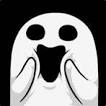FMRTE for Windows
Report here issues related with FMRTE for Windows
612 bug reports in this category
-
when click favorites -> my nation in fmrte, it notices error like attached image i googled but there's not any solution error.log
- Priority: Undefined
- FMRTE 21
- 0 comments
- 1455 views
-
I have been experiencing crashes mass editing for the past few months on FM21 and originally thought it was to do with the Mass Edit options as that is how I was mostly editing youngsters so I recently changed to create various presets in the preset manager, then search for players and then apply the preset. On the latest test save I was running this seemed to fix the issue as I would make some changes then wait a few months and if the game didn't crash within that time then it seeme
- Priority: Undefined
- FMRTE 21
- 0 comments
- 1649 views
-
I can't seem to be able to edit Future Transfers in my game using FMRTE. Edits don't seem to be saveable.
- Priority: Undefined
- FMRTE 21
- 1 comment
- 1095 views
-
When I press load a game an error telling me that my game version isn't supported, game was working well yesterday. I already saw that some people got this error but it was with the game pass. SO I was wondering if it was a real error or I just needed to wait for an update.
- Priority: Undefined
- FMRTE 21
- 2 comments
- 2077 views
-
An unexpected error occurred (An item with the same key has already been added.) If the issue persists please submit a bug report in our bug tracker: https://www.fmrte.com/bug-tracker/fmrte/ Make sure you include the error.log file that is located at: C:\BraCa Soft\FMRTE 21\error.log
- Priority: Undefined
- FMRTE 21
- 1 comment
- 1162 views
-
Good afternoon Braca: I am writing to you because I have a problem with FMRTE 2021, what happens is that when I create a new save game in FM2021 with 21.4.0, after adding staff shorlists in the save game, FMRTE 2021, It takes a long time to load, between 30 seconds and a minute, and if I close that save game and load another saved game create with database original of FM2021, it load well, but to close that save game and do load again previous save game created win data base 21.4,
- Priority: Undefined
- FMRTE 21
- 1 comment
- 1611 views
-
Hi, I'm in build 35 and still getting the same issue. - sports science - judging player data . The values are contained in the PXML file (attached) but they aren't being imported. Kai-Norman Schulz.pxml
- Priority: Undefined
- FMRTE 21
- 2 comments
- 2178 views
-
trying to view profile or team from favorites option but nothing happens there should be a drop down list but this doesn't appear not sure if the error.log i have added helps but only file i could find
- Priority: Undefined
- FMRTE 21
- 2 comments
- 2110 views
-
When i try to edit a future transfer that i previously postponed i get "An unexpected error occurred". I can change the date (even though it still fails). But cant change anything else. Thank you in advance.
- Priority: Undefined
- FMRTE 21
- 2 comments
- 1808 views
-
Most of the times I load a save game on FM21 with FMRTE open, the game crashes and then shows a message like the one on the attached image. The only way to avoid that is to close FMRTE and reopen it after loading the save game, which of course is uncomfortable and, foremost, hard to remember every time I play. Thank you in advance for your help.
- Priority: Undefined
- FMRTE 21
- 3 comments
- 5580 views
-
Hi, I have bugs in contract details , term Player Clause All items clauses are the same type , event the detail items is different in the save game
- Priority: Undefined
- FMRTE 21
- 0 comments
- 1451 views
-
An unexpected error occurred (It seems that your game was updated to an unsupported version (21.4.0 1529028). An update for FMRTE should be released as soon as possible Supported Versions: 21.4.0 (1540115) 21.4.0 (1528944) 21.4.0 (1525123) 21.3.0 (1518378) 21.2.2 (1503138) 21.2.0 (1499632) 21.1.3 (1492907) 21.1.2 (1489880) 21.1.1 (1489088) 21.1.0 (1487510) 21.0.0 (1476964)) If the issue persists please submit a bug report in our bug tracker: https://www.fmrte
- Priority: Undefined
- FMRTE 21
- 3 comments
- 1971 views
-
Can't change player position, when i'm trying the software are crashing.
- Priority: Undefined
- FMRTE 21
- 3 comments
- 1107 views
-
FMRTE 21 failed to load the game, saying the version is not supported, while the detected version is actually in the supported list, as the following figure shows. And certainly, the game has already been fully loaded, and saved for several times.
- Priority: Undefined
- FMRTE 21
- 0 comments
- 1699 views
-
Hello, First: I love the FMRTE, this is THE BEST editor for the FM....good work, i hope you will make every FM in the future! Now i have an issue: I can't register my players anytime, but i checked the "Allow squad registration anytime" option in FMRTE (and then saved of course). See the screenshots. I've Windows 10 64bit Last year in the FM20 was working good this feature, but not now. Thanks a lot! Edit: S
- Priority: Undefined
- FMRTE 21
- 1 comment
- 4206 views
-
I just bought FMRTE21 and I have the latest version of FM21. I can't edit finances. As you can see in the pictures, there is no tab for finances. Can you help?
- Priority: Undefined
- FMRTE 21
- 1 comment
- 1282 views
-
i cannot open tactics and players position . There was no problem before but now is not okay
- Priority: Undefined
- FMRTE 21
- 3 comments
- 1577 views
-
Can't save using the CTRL + S after editing player's PA Also suspecting the quick save won't work after editing any value in information tab, while quick save editing value in preferred moves is working. error.log
- Priority: Undefined
- FMRTE 21
- 1 comment
- 1245 views
-
What is your FM version: What is your FMRTE version: FMRTE 21 Latest Update Are you Beta testing for S.I.- No Are you running FMRTE as administrator- YES What is your question: When searching for staff this shows up. When I search manually the staff doesn
- Priority: Medium
- FMRTE 21
- 1 comment
- 1546 views
-
Bought the FMRTE with my friend today and when I tried to load the game to modify some players this is the only thing that shows. Edit: >Already ran FMRTE as administrator >Already ran Football Manager as administrator >Closed FM multiple times >Made multiple saves to make sure that this one save in question wasn't corrupted or something like that **I ALREADY SOLVED THE ISSUE APARENTLY SO TAKE THIS DOWN PLEASE =^)**
- Priority: Undefined
- FMRTE 21
- 1 comment
- 1557 views
-
Whenever I try to edit points for a team on the league standings, the app only highlights the line of information about that team but it doesn't allow me to modify any number on that line. Edit: Not sure what I was doing wrong but it's working now. Edit 2: My app demands me to re enter the License Key. After that worked correctly. Maybe it has to do with it. Edited this to inform if is of any use.
- Priority: Undefined
- FMRTE 21
- 2 comments
- 1792 views
-
Very strange case. I had Directer Of Football in my club and then I wanted to "replace" him with the better one. I used the "swap" option, but I guess that was a huge mistake, because I have swept him with Director with NO CONTRACT (free player). Now I have the new guy as my DoF with no contract( so I can't get rid of him or fire or whatever) - as it shown in the game. The guy is free agent in the FM, when I click on him. When I check this in FMRTE, this guy appears as "No Role" and
- Priority: Undefined
- FMRTE 21
- 0 comments
- 2239 views
-
"An unexpected error occurred (FMRTE does supports your game version (21.4.0 1525123), but it seems that your savegame is not loaded yet.. If you are sure that your savegame is fully loaded, save it (without exiting FM) and then try again. Supported Versions: 21.4.0 (1540115) 21.4.0 (1528944) 21.4.0 (1525123) 21.3.0 (1518378) 21.2.2 (1503138) 21.2.0 (1499632) 21.1.3 (1492907) 21.1.2 (1489880) 21.1.1 (1489088) 21.1.0 (1487510) 21.0.0 (1476964)) If the issue pe
- Priority: Undefined
- FMRTE 21
- 0 comments
- 1833 views
-
Swap National Call Up doesn't work, no matter how you try or restart
- Priority: Undefined
- FMRTE 21
- 1 comment
- 1574 views
-
Hello The options like freeze unfreeze reniew for 4 years dont run Les options ne fonctionnent pas telle que geler degeler renouveler les contrats casser les contrats Cela fonctionnait sur la version 2020 FERNANDEZ Francisco
- Priority: Undefined
- FMRTE 21
- 1 comment
- 1115 views