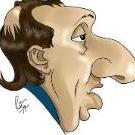FMRTE for Windows
Report here issues related with FMRTE for Windows
605 bug reports in this category
-
- 3 comments
- 1945 views
-
Hi, I cant change my club´s sattelite clubs. the error is An unexpected error occurred I send the log
- Priority: Undefined
- FMRTE 22
- 2 comments
- 1218 views
-
Got error when opening transfer center tab. Happening when using some custom database and real world option. *An unexpected error occurred (Object reference not set to an instance of an object.)* Attached is the log error.
- Priority: Undefined
- FMRTE 24
- 2 comments
- 1088 views
-
Hello: After the renew of the FMRT 21 to the version 4, latest update, the future trasnfers cant be edit, like change the amount, or the wage, or the duration. Before the update was working, after this last update donr work.
- Priority: Undefined
- FMRTE 21
- 12 comments
- 3804 views
-
Not able to add a new claus (xmas bug special 😜) if there are none already present. Also unable to add in new competition bonsuses
- Priority: Undefined
- FMRTE 24
- 2 comments
- 1072 views
-
When clicking Inspire it no longer works as it used to. E.g A player who wants a new contract it no longer gets rid of that issue. Have to manually go to each one to remove it. As you can see above player is concerned, wants a new contract, I've clicked inspire but it isn't removing the 'SLT' concern.
- Priority: Undefined
- FMRTE 24
- 3 comments
- 1456 views
-
I try to change wages on mass edit but does not reflect in the game.
- Priority: Low
- FMRTE 20
- 1 comment
- 1197 views
-
- 2 comments
- 1327 views
-
Hi, there are the steps I do to reproduce the bug. - On the First team page, I select players (all DC for instance). Lines are sorted by "Postions" column. - I sort the lines with "Names". In previous FMRTE versions (FMRTE 20.4.4 build 47), the lines selected kept being selected, when it's no longer the case in this FMRTE build (FMRTE 22.2.0 build 18) where only one is kept selected. Could you have a look ?
- Priority: Undefined
- FMRTE 22
- 2 comments
- 953 views
-
j'ai acheté fmrte 20 et je n'ai pas reçu la clé d'activation par mail ?
- Priority: Undefined
- FMRTE 20
- 1 comment
- 2192 views
-
When a club has successfully negotiated a contract with the player, and the "set to sign" news pops up, the information regarding the transfer and the ability to edit it disappears from the Transfer Centre page as well as the player's own Transfer Proposal page. This is before accepting the transfer and continuing the game. Prior to this build, you could edit the transfer details right up to this same point before clicking accept and continuing the game.
- Priority: Undefined
- FMRTE 21
- 6 comments
- 1998 views
-
I'm having a problem when editing the stadium information, I can't change stadium "Used by National Team" from Major Match to All Matches, every time I change it, it always goes back to the default setting in the db. Error editing stadiums in FMRTE22.mp4
- Priority: Undefined
- FMRTE 22
- 2 comments
- 1062 views
-
Hi, Getting the attached error pop up when looking at one of my Scout's knowledge. Thanks, Pods.
- Priority: Undefined
- FMRTE 21
- 2 comments
- 1216 views
-
I am unable to see the search button in the search filter. Could you add a scroll bar so I can scroll down to the search and cancel button please. Alternatively am I able to shrink the search screen? Thanks
- Priority: Medium
- FMRTE 20
- 3 comments
- 2036 views
-
- 2 comments
- 1563 views
-
I want to be Spain's Manager, and I untick the 'Swaping option' because I don't want to lose my current job at the club (Espanyol), just to replace the current Spanish Manager. FMRTE says that is has been done successfully but it doesn't, I don't have the job at Spain. * Anyway, if you don't untick the swapping option, you current job at the club is taken over by the Spanish Manager and you end up unemployed (instead of the job at Spain). There's a bug here. T
- Priority: Medium
- FMRTE 20
- 3 comments
- 1873 views
-
I tried using the positional rating filter when searching a player but it is not working, i tried several other position too other than best position and it is still not filtering any players. Proofs in the attachment.
- Priority: Undefined
- FMRTE 21
- 2 comments
- 1256 views
-
mass edit filter search for clubs is taking longer than usually or not working at all. it was working great in previous versions
- Priority: Undefined
- FMRTE 21
- 11 comments
- 4050 views
-
Hi there, I want to use my club stadium for my national team games (I manage both teams)... I go into the stadium on FMRTE and select 'Used by National Team = All Matches", press save and click refresh. It reverts to 'Used by National Team = No Matches". Under the national team Information Tab, I found the stadium and the correct one is saved there but they don't seem to use it. I started a forum discussion and 'culturedleftfoot' senior moderators confirmed
- Priority: Undefined
- FMRTE 22
- 3 comments
- 1232 views
-
- 2 comments
- 1162 views
-
It's too hard to write a bug report.It took a long time to find the build number and game version.Error occurred while changing staff attribute.
- Priority: Undefined
- FMRTE 22
- 2 comments
- 776 views
-
Hi. There are certain column filters missing from the club filter selection. I am unable to select the Training facilities columns to show in the search overview.
- Priority: Undefined
- FMRTE 21
- 2 comments
- 1211 views
-
When editing attributes using mass edit the off the ball attribute resets to 1 after changing it to 20.
- Priority: Low
- FMRTE 20
- 4 comments
- 1889 views
-
It is not possible to add the column "contract end date" or others in settings.
- Priority: Low
- FMRTE 21
- 2 comments
- 1602 views
-
- 2 comments
- 983 views