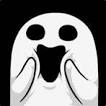FMRTE for Mac Os
Report here issues related with FMRTE for Mac Os
71 bug reports in this category
-
The program does not load the game after the last update. Yesterday the build 38 had started working again in the afternoon (in the morning it gave me the exact same problem). Now after this morning's update to build 39 he started having the same problem again. How can I solve it?
- Priority: Undefined
- Mac chip: Apple Silicon M1
- FMRTE 24
- 0 comments
- 1268 views
-
hello, la derniere mise à jour ne fonctionne pas. y a t'il une solution? please
- Priority: Undefined
- FMRTE 20
- 2 comments
- 1414 views
-
I keep getting an error stating that a newer version of fmrte is available whenever I try to activate my fmrte license on mac. I have no issues activating on windows. I have the latest version of ifmrte but it's still not working. Even when I try offline activation, the website gives me the same error message.
- Priority: Undefined
- Mac chip: Intel
- FMRTE 24
- 1 comment
- 1004 views
-
What is happening. Cant use the latest update ☹️
- Priority: Undefined
- FMRTE 21
- 8 comments
- 4266 views
-
- 5 comments
- 3197 views
-
Hi FMRTE, I just purchased FMRTE 23 and I am trying to change the "positions ratings" in the "settings" to suit my own needs which is the whole reason I bought this product in the first place, because I thought this is cutomizable and I can change it. Whenever I try to change a value for example a striker's agility weighting from 40 to 30, it does not get saved and it clearly does not impact the CA calculation, I tried to change it and then hit save but nothing is working and the values alw
- Priority: Undefined
- FMRTE 23
- 0 comments
- 1739 views
-
Hi I try to run last version (build 22) in popos 22.04LTS and i get this error: FMRTE was unable to find Football Manager 2023. The version o FM23 is 23.3.0 (1808301). I try to run under root permissions and get the same error. same error occur in version of FM 23.4.0-1809861 and FMRTE 23.
- Priority: Undefined
- FMRTE 23
- 0 comments
- 1884 views
-
I have done the steps in the link but I am getting the same error. Please help. Link:
- Priority: Undefined
- FMRTE 21
- 2 comments
- 3044 views
-
- 1 comment
- 1872 views
-
macOs 11.7.10 can't to run fmrte 26
- Priority: Undefined
- Mac chip: Intel
- FMRTE 26
- 1 comment
- 305 views
-
When I open mass edit and want to filter, I click "load" then FMRTE 24 crashes. I get the apple report as screenshotted. Running latest apple OS.
- Priority: Undefined
- Mac chip: Intel
- FMRTE 24
- 5 comments
- 1886 views
-
Can't load because of this popup message, although my default system calendar is Gregorian
- Priority: Undefined
- Mac chip: Intel
- FMRTE 24
- 2 comments
- 1654 views
-
shows the error when i load the game and open -->Favourite -->Nation(Italy)
- Priority: Undefined
- FMRTE 22
- 1 comment
- 876 views
-
Whenever I try to move a player on loan I get this error...
- Priority: Undefined
- FMRTE 24
- 2 comments
- 1290 views
-
I just got the beta Mac OS Big Sur and the fmrte just doesn't open anymore
- Priority: Undefined
- FMRTE 20
- 10 comments
- 5653 views
-
Process: FmrteAvalonia [6821] Path: /Applications/FMRTE 20.app/Contents/MacOS/FmrteAvalonia Identifier: com.braca.iFMRTE20 Version: 1.0 (19.3.0) Code Type: X86-64 (Native) Parent Process: ??? [1] Responsible: FmrteAvalonia [6821] User ID: 501 Date/Time: 2020-08-27 20:11:39.757 +0200 OS Version: Mac OS X 10.16 (20A5354i) Report Version: 12 Bridg
- Priority: Undefined
- FMRTE 20
- 12 comments
- 7712 views
-
FMRTE was working fine prior to update to latest version of OSX Beta. Now when I open FMRTE, my entire system goes slow, I get Avalonia Application failing to respond and I have to force quit. I can't even open it to get into settings or access the logs. I've attached the spin log above, as I asked what the log directory was in the forums but nobody responded:
- Priority: Undefined
- FMRTE 22
- 5 comments
- 1728 views
-
Hello, I've used up all my activations for FMRTE 22. I think it has to do with that I changed the security policies in MacOS a few times. Every time I changed I had to reactivate the license and used up all the activations. It would be great if you could remove/revoke the activations or, even better, if it didn't change every time I changed the security settings in macOS. Is that possible? Regards, Peter error.log
- Priority: Undefined
- FMRTE 22
- 6 comments
- 2017 views
-
I launch the application on my macbook pro 2013 (attached) and Instantly the application shows the below message. Error Message: One or more errors occurred. (Access to the path '/Users/Israel/.config/FMRTE22' is denied.) (Access to the path '/Users/Israel/.config/FMRTE22' is denied.) Access to the path '/Users/Israel/.config/FMRTE22' is denied
- Priority: Undefined
- FMRTE 22
- 2 comments
- 1043 views
-
Dear admin, When i try to create shortlist or load shortlist in FMRTE after i filter players, FMRTE is force closed and shows the notification attached. So i can't create shortlist after i filter players in FMRTE. Please fix the issue. Best regards, Thank you
- Priority: Undefined
- FMRTE 24
- 2 comments
- 1694 views
-
I have the Apple Arcade version of the game, and FMRTE Build 9 can't located the saved game. Please see the attachment.
- Priority: Undefined
- FMRTE 23
- 14 comments
- 5426 views
-
Every time I try to filter a player search with the asking price it doesn't work. It just ignores it and gives players from all asking prices, without any price filter to it. I don't know if this is a bug or if I am doing something wrong, but in past editions of FMRTE this search used to work.
- Priority: Undefined
- Mac chip: Intel
- FMRTE 24
- 0 comments
- 1420 views
-
I have tried to edit a few things. Some edits work fine, some work partially, some don't work at all. Club colours, stadium details and player injuries can be edited without a problem, but changing kit colours doesn't work at all, and editing financial details only works partially (for example: changing budget reinvestment percentage works, but changing average ticket price doesn't). The main reason I got this tools was to edit kit colours, so it's very disappointing that that is one of the few
- Priority: Undefined
- FMRTE 22
- 0 comments
- 1570 views
-
Every single time I load into a save game, the asking prices for all players gets reset to zero. Why is this happening? Is there a fix for this? This happens on both versions 24.4.1 (2064704) & 24.4.0 (1967899).
- Priority: Undefined
- Mac chip: Apple Silicon M3
- FMRTE 24
- 5 comments
- 1279 views
-
Every time you click Preset Manager, it crashes it FMRTE. No logs produced. This happens on both versions 24.4.1 (2064704) & 24.4.0 (1967899).
- Priority: Undefined
- Mac chip: Apple Silicon M3
- FMRTE 24
- 2 comments
- 1175 views