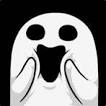FMRTE for Windows
Report here issues related with FMRTE for Windows
605 bug reports in this category
-
Problem doesn't occur with English language selected (tried only with french, but I think this is a more general problem). way to reproduct it : let's open search filter > club >Finances > Suggar Daddy (in French : Mécène) select anything you want (let's say "aucun" (none in English)) you'll get the alignement ecran KO.jpg problem doesn't occur with English language selected. There is a workaround : click on "player" ("joueur" en français) then on "club" again and the form is well-siz
- Priority: Undefined
- FMRTE 26
- 0 comments
- 41 views
-
changing a staff member licence works perfectly well !! ... but is of no use alas. I explain : starting from "National C licence" to "Continental Pro Licence" is a very, very long travel for any staff member, it's really easy with FMRTE26, BUT : each step in FM add attribute points to the staff member when he gets his licence, from "National C licence" to "Continental Pro Licence" in FMRTE26 gives absolutely NO attributes point. I know I can add them handly, but then what's the use of upgra
- Priority: Undefined
- FMRTE 26
- 0 comments
- 56 views
-
if 2 oe more tabs are opened and you re-load the save again in fmrte to close all the tabs. instead of closing all the tabs at once, it closes 1 tab and gives an error msg.
- Priority: Undefined
- FMRTE 24
- 2 comments
- 1114 views
-
Player Buy Back missing in editor... For example, Nico Paz has a buy-back clause with Real Madrid and does not appear in the editor. Amazing work, the best in game editor of FM.
- Priority: Undefined
- FMRTE 26
- 0 comments
- 227 views
-
After the latest update, in the match preparation tab, I can only choose to edit the main squad. Youth teams and/or second squads are not visible.
- Priority: Undefined
- FMRTE 24
- 7 comments
- 1614 views
-
- Priority: Undefined
- FMRTE 24
- 2 comments
- 1932 views
-
When trying to move plyer to another club on loan, I get the attached error. error.log
- Priority: Undefined
- FMRTE 24
- 0 comments
- 1207 views
-
Some fields are populated with Fmrte.Framework.GameObjects.xxxx instead of the actual info. My first run-in with the problem was when searching for a player to swap for national call up.
- Priority: Undefined
- FMRTE 24
- 7 comments
- 1513 views
-
As another person reported for FMRTE 24: "Not able to add a new clause if there are none already present. Also unable to add in new competition bonsuses" This also applies to FM23. It happens to Bonuses, Clauses and Competition Bonuses. Is it possible for it to still get fixed? I'm still running FM23 and I need to add some clauses on my game. Cheers
- Priority: Undefined
- FMRTE 23
- 0 comments
- 1127 views
-
What I'm trying to do here, is swap the teams to play different oppositions. I tried in both rounds, as it was shown in the screenshots here: -On the 1st round, I swapped the teams, but the matches played on the date 1/16/2029 weren't affected (Screenshots 1 & 2) -On the 2nd round, I also swapped the teams to play different oppositions, but the change did NOT take effect for the 2nd leg matches. This is shown in the latest screenshots. For example, in game an original draw was already genera
- Priority: Undefined
- FMRTE 23
- 0 comments
- 618 views
-
Hello, I have a problem editing another manager's (AI manager) formation/tactics, When I try to change the preferred formation and attacking formation for another manager (AI) it works for a few moments, but every time I close or restart the game, it always changes automatically to "Not Set". This bug has been going on for some time, since the latest update.
- Priority: Undefined
- FMRTE 23
- 0 comments
- 1679 views
-
Trying to players using the "on loan" option. Managed to move a few players then eventually I get this bug. Please fix ASAP. Thank you https://prnt.sc/TABE79PxUgmH
- Priority: Undefined
- FMRTE 23
- 0 comments
- 1895 views
-
FMRTE does supports your game version (23.5.0 1827095), but it seems that your savegame is not loaded yet.. If you are sure that your savegame is fully loaded, save it (without exiting FM) and then try again. I have tried it over and over. Its not loading my save or nay of my old saves from last year. Please help!! I have never encountered th sproblem since using fmrte years ago. My game is updated to the latest version also.
- Priority: Undefined
- FMRTE 23
- 1 comment
- 2296 views
-
I had started a topic about this in the forum.
- Priority: Undefined
- FMRTE 23
- 0 comments
- 1904 views
-
Jut bought license, says access denied!
- Priority: Undefined
- FMRTE 23
- 1 comment
- 22896 views
-
Cant load save. This error message show up try the load game
- Priority: Undefined
- FMRTE 24
- 2 comments
- 1115 views
-
every time I launch the app I need to login again, this never happened in the previous years. even if it's not a proper bug it still is quite annoying, would it be possible to save the login info somehow?
- Priority: Undefined
- FMRTE 26
- 0 comments
- 129 views
-
FMRTE does not recognize my created manager. It loads a different staff member instead. FYI, I edited my manager using FMRTE at the beginning of the game. The first time, it didn't cause any issues loading the manager. However, after rebooting the computer and starting the game, I began seeing this issue. Can you help address the problem? Thank you.
- Priority: Undefined
- FMRTE 24
- 4 comments
- 1611 views
-
I use the agreements to circumvent Brexit. The data does not seem to be parsed into the application for this field. See image above Thank you.
- Priority: Undefined
- FMRTE 24
- 4 comments
- 1244 views
-
Hello, didnt find a linux forum to post this. I try to transfer a player to other team. Than I save and got this error that is in log My version is FMRTE 24.4.0.32-linux
- Priority: Undefined
- FMRTE 24
- 0 comments
- 1073 views
-
Swapping players works but when I attempt to swap Nationa callup it fails and does not provide feedback. I attach a screen shot.
- Priority: Undefined
- FMRTE 21
- 1 comment
- 2216 views
-
Stadium Expansion Edit tab is not appearing ill be sending a link to the game file via private message Thanx
- Priority: Undefined
- FMRTE 21
- 2 comments
- 1101 views
-
When I change the prize money of a competion if gets back to the previous value after the league update
- Priority: Undefined
- FMRTE 24
- 4 comments
- 1735 views
-
Hello hello, I am having difficulty adding the english language to my manager with FMRTE. Specifically, I cannot get the proficiency above 3 in game.* I am using a lower leagues database and have included screenshots of the resulting output on both my in-game manager screen and the FMRTE screen. My process has been as follows: 1. Load game in FM 2. Open FMRTE 3. Load game in FMRTE 4. Use window icon to bring up manager profile on FMRTE 5. Add Language, s
- Priority: Undefined
- FMRTE 23
- 0 comments
- 2282 views