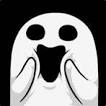FMRTE for Windows
Report here issues related with FMRTE for Windows
605 bug reports in this category
-
Everything on my computer freezes completely when i push the "load game" button. It works properly maybe 1 out of 10 times i try. I had the same problem when FMRTE for FM23 first came out, and I still have the same problem now. I have to physically reboot my computer. Not fun when i've paid for it. Never had this problem in recent years, but this year it simply never works. I dont have a file or image to show this because it freezes on startup.
- Priority: Undefined
- FMRTE 23
- 2 comments
- 2152 views
-
Hello hello, I am having difficulty adding the english language to my manager with FMRTE. Specifically, I cannot get the proficiency above 3 in game.* I am using a lower leagues database and have included screenshots of the resulting output on both my in-game manager screen and the FMRTE screen. My process has been as follows: 1. Load game in FM 2. Open FMRTE 3. Load game in FMRTE 4. Use window icon to bring up manager profile on FMRTE 5. Add Language, s
- Priority: Undefined
- FMRTE 23
- 0 comments
- 2282 views
-
Hello, I have a problem editing another manager's (AI manager) formation/tactics, When I try to change the preferred formation and attacking formation for another manager (AI) it works for a few moments, but every time I close or restart the game, it always changes automatically to "Not Set". This bug has been going on for some time, since the latest update.
- Priority: Undefined
- FMRTE 23
- 0 comments
- 1680 views
-
Trying to players using the "on loan" option. Managed to move a few players then eventually I get this bug. Please fix ASAP. Thank you https://prnt.sc/TABE79PxUgmH
- Priority: Undefined
- FMRTE 23
- 0 comments
- 1895 views
-
it was working fine for a couple of loan transfer entries that i am updating. but after awhile, the errors started appearing. i am able to make transfers but not loan transfer
- Priority: Undefined
- FMRTE 23
- 0 comments
- 2065 views
-
FMRTE does supports your game version (23.5.0 1827095), but it seems that your savegame is not loaded yet.. If you are sure that your savegame is fully loaded, save it (without exiting FM) and then try again. I have tried it over and over. Its not loading my save or nay of my old saves from last year. Please help!! I have never encountered th sproblem since using fmrte years ago. My game is updated to the latest version also.
- Priority: Undefined
- FMRTE 23
- 1 comment
- 2297 views
-
I had started a topic about this in the forum.
- Priority: Undefined
- FMRTE 23
- 0 comments
- 1905 views
-
Jut bought license, says access denied!
- Priority: Undefined
- FMRTE 23
- 1 comment
- 22896 views
-
When editing a player under the contract window you can add new unhappiness reasons using the "+" button but if you try to remove them by pressing the "-" button it does nothing and they remain there. No error message is generated when pressing this.
- Priority: Undefined
- FMRTE 22
- 3 comments
- 3348 views
-
When I want to activate the product, it always gives the error message "An unexpected error occurred". error.log
- Priority: Undefined
- FMRTE 22
- 8 comments
- 3603 views
-
- Priority: Undefined
- FMRTE 22
- 0 comments
- 163 views
-
An unexpected error occurred (It seems that your game was updated to an unsupported version (22.2.0+1629206). An update for FMRTE should be released as soon as possible Supported Versions: (22.1.1+1620793) (22.1.0+1616383) (22.0.1+1611625, 22.0.1+1612687)) My question is, when are you going to update/fix this problem/bug? Thanks and cheers!
- Priority: Undefined
- FMRTE 22
- 1 comment
- 20226 views
-
Hi, FMRTE is not working since the last update, when I go through a player's form ERROR : An unexpected error occurred (La séquence ne contient aucun élément.) If the issue persists please submit a bug report in our bug tracker: https://www.fmrte.com/bug-tracker/fmrte/ Make sure you include the error.log file that is located at: C:\Users\picar\Desktop\FMRTE 22\error.log The error.log is attached. Thanks Remi
- Priority: Undefined
- FMRTE 22
- 1 comment
- 721 views
-
When i choose a player from any other club than mine for edit an uxpected error occurr.
- Priority: Undefined
- FMRTE 22
- 3 comments
- 808 views
-
I used "move to club" but he continues to play with his old club , I tried to touch "relations" ,to remove his old club from its history. https://www.dropbox.com/s/8pkx5hytci6q1e8/Marouane Romdhane - OGC Nice.fm?dl=0
- Priority: Undefined
- FMRTE 22
- 8 comments
- 3486 views
-
- 1 comment
- 1072 views
-
not working. plise to upgrade version
- Priority: Undefined
- FMRTE 22
- 1 comment
- 528 views
-
An unexpected error occurred (It seems that your game was updated to an unsupported version (22.2.0+1632745). An update for FMRTE should be released as soon as possible Supported Versions: (22.2.0+1629206) (22.1.1+1620793) (22.1.0+1616383) (22.0.1+1611625, 22.0.1+1612687)) If the issue persists please submit a bug report in our bug tracker: https://www.fmrte.com/bug-tracker/fmrte/ Make sure you include the error.log file that is located at:
- Priority: Undefined
- FMRTE 22
- 1 comment
- 586 views
-
- 1 comment
- 781 views
-
Issue is more detailed within this post
- Priority: Undefined
- FMRTE 22
- 6 comments
- 5650 views
-
Cant edit transfer value in future transfers. It only allows it in in transfer proposal. I believe this also was an issue in the Beta, is this not been patched up ?
- Priority: Undefined
- FMRTE 22
- 2 comments
- 979 views
-
I don't have all the options on my team's finances.
- Priority: Undefined
- FMRTE 22
- 3 comments
- 1468 views
-
error displayed when I want to load it put me the message below I do not understand error.log error.log
- Priority: Undefined
- FMRTE 22
- 1 comment
- 2062 views
-
FMRTE normally works fine. However, I created a database, and any saves on this database (and subsequent databases that are branched off) give FMRTE this error: FMRTE - Unable to load your game data.
- Priority: Undefined
- FMRTE 22
- 9 comments
- 2038 views
-
Hi Braca image below you see De Gea has settled status in country[highlighted tab on left was already there in game] however if you try to add settled status it shows person instead of country and that cant seem to be changed from person to a specific country[image on the right side] I added the 'extra' settled status tab next to the existing one for DDG so you can see the issue clearly cheers
- Priority: Undefined
- FMRTE 22
- 3 comments
- 995 views