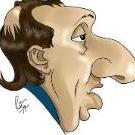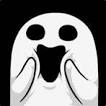FMRTE for Windows
Report here issues related with FMRTE for Windows
605 bug reports in this category
-
There do not appear to be enough hairstyles to match what is in the drop-down. (See image for two styles set to "long". Sub value?) Also ... hairstyle doesn't update on its own (flicking back between screens) unless the hair colour is updated. Would be good to change facial features as well.
- Priority: Undefined
- FMRTE 23
- 0 comments
- 1213 views
-
Latest version of FM and FMRTE. 27 = FIFA Club World Cup
- Priority: Undefined
- FMRTE 23
- 0 comments
- 1306 views
-
1. Make any changes in player's position page 2. Click save button 3. Refresh after several seconds/ Check position in game 4. No changes is made This issue happens when freeze position is on & player is freezed
- Priority: Undefined
- FMRTE 22
- 1 comment
- 975 views
-
I use mini FMRTE when a player shows all attributes, then they are cleared. Then those players are not visible in FMRTE either when I use the show what is on screen function. It happens to me with all the players, when I see another one and I go back they no longer identify them.
- Priority: Undefined
- FMRTE 22
- 1 comment
- 1412 views
-
add relations does not work when its empty,, there are no errors logs
- Priority: Undefined
- FMRTE 22
- 4 comments
- 1999 views
-
"An unexpected error occurred (FMRTE does supports your game version (21.4.0 1525123), but it seems that your savegame is not loaded yet.. If you are sure that your savegame is fully loaded, save it (without exiting FM) and then try again. Supported Versions: 21.4.0 (1540115) 21.4.0 (1528944) 21.4.0 (1525123) 21.3.0 (1518378) 21.2.2 (1503138) 21.2.0 (1499632) 21.1.3 (1492907) 21.1.2 (1489880) 21.1.1 (1489088) 21.1.0 (1487510) 21.0.0 (1476964)) If the issue pe
- Priority: Undefined
- FMRTE 21
- 0 comments
- 1707 views
-
Good afternoon Braca: I am writing to you because I have a problem with FMRTE 2021, what happens is that when I create a new save game in FM2021 with 21.4.0, after adding staff shorlists in the save game, FMRTE 2021, It takes a long time to load, between 30 seconds and a minute, and if I close that save game and load another saved game create with database original of FM2021, it load well, but to close that save game and do load again previous save game created win data base 21.4,
- Priority: Undefined
- FMRTE 21
- 1 comment
- 1498 views
-
Hi - been trying to load a save game on the most recent FM update and FMRTE version and it won't work - I'm not the host, however, the in-game editor is allowed in the save. This is an issue I've had with all FMRTE versions despite hearing it's something the tool should allow? What is your FM version: Latest versioin What is your FMRTE version: Latest version Are you Beta testing for S.I.- no Are you running FMRTE as administrator- yes
- Priority: Undefined
- FMRTE 21
- 1 comment
- 3128 views
-
Hi, I'm in build 35 and still getting the same issue. - sports science - judging player data . The values are contained in the PXML file (attached) but they aren't being imported. Kai-Norman Schulz.pxml
- Priority: Undefined
- FMRTE 21
- 2 comments
- 2076 views
-
An unexpected error occurred (It seems that your game was updated to an unsupported version (21.4.0 1529028). An update for FMRTE should be released as soon as possible Supported Versions: 21.4.0 (1540115) 21.4.0 (1528944) 21.4.0 (1525123) 21.3.0 (1518378) 21.2.2 (1503138) 21.2.0 (1499632) 21.1.3 (1492907) 21.1.2 (1489880) 21.1.1 (1489088) 21.1.0 (1487510) 21.0.0 (1476964)) If the issue persists please submit a bug report in our bug tracker: https://www.fmrte
- Priority: Undefined
- FMRTE 21
- 3 comments
- 1873 views
-
trying to view profile or team from favorites option but nothing happens there should be a drop down list but this doesn't appear not sure if the error.log i have added helps but only file i could find
- Priority: Undefined
- FMRTE 21
- 2 comments
- 2037 views
-
Bought the FMRTE with my friend today and when I tried to load the game to modify some players this is the only thing that shows. Edit: >Already ran FMRTE as administrator >Already ran Football Manager as administrator >Closed FM multiple times >Made multiple saves to make sure that this one save in question wasn't corrupted or something like that **I ALREADY SOLVED THE ISSUE APARENTLY SO TAKE THIS DOWN PLEASE =^)**
- Priority: Undefined
- FMRTE 21
- 1 comment
- 1488 views
-
When editing kits, the shirt/shorts etc doesn't display on the FMRTE screen - you can change the design (clicking the right & left arrows) and it DOES alter the kits in the game, but you can't see it in FMRTE
- Priority: Undefined
- FMRTE 21
- 1 comment
- 1721 views
-
Hi does anybody know what this is? every thing i click in the app does it so it makes it impossible to edit anything because it blocks the text, my gpu is a rtx 3080ti, it was doing it on the last driver and this latest one from a few days ago, i have not found any problems in any other game or app, just fmrte, could it be a setting i have on somewhere? or related to hdr? i tried turning on and off the hdr settings in windows, no difference, i tried turning on and off clear type and
- Priority: Undefined
- FMRTE 21
- 7 comments
- 2672 views
-
Hello, For FMRTE 21 I cannot load the "500/1000 years challenge" saves that I downloaded elsewhere. Can someone please look into this and tell me what is going on? Thanks! I ran FMRTE on Administrator, btw. I have saved the files several times.
- Priority: Undefined
- FMRTE 21
- 4 comments
- 1352 views
-
signed player had to add 6 clauses to get them to sell to me done deal, went into editor only 1 of the clauses show. for instance after 5 games I give them 50 million, but isn't showing up to delete or change figure to like 1 pound etc. thank you
- Priority: Undefined
- FMRTE 21
- 1 comment
- 1674 views
-
Swap National Call Up doesn't work, no matter how you try or restart
- Priority: Undefined
- FMRTE 21
- 1 comment
- 1494 views
-
I am 100% sure that it is FMRTE doing it, the issue is in the topic as well as here: "FMRTE cause crash sometimes while loading a save" It happens ONLY while loading the game from the game itself and does not happen if loading from the main menu, also it happens once every 5 loadings in average. it happens while FMRTE is running loaded on the save (I get the FMRTE message that I loaded a different save and I have to re-load it, then it crashes.
- Priority: Undefined
- FMRTE 21
- 1 comment
- 1535 views
-
What is your FM version: FM Version 21.4.0 - 1540115 (m.e v21.7.0.0) What is your FMRTE version: FMRTE 21.4.0 (Build 36) Are you running FMRTE as administrator- YES Someone posted about stadiums in the past and not retaining the edited capacity. The workaround was found to be a new savegame file was needed. I have tried this but after 3 weeks - 1 month, the capacity reverts back to the original. I have edited both the 3D stadium and information to match
- Priority: Undefined
- FMRTE 21
- 2 comments
- 1573 views
-
An unexpected error occurred (An item with the same key has already been added.) If the issue persists please submit a bug report in our bug tracker: https://www.fmrte.com/bug-tracker/fmrte/ Make sure you include the error.log file that is located at: C:\BraCa Soft\FMRTE 21\error.log
- Priority: Undefined
- FMRTE 21
- 1 comment
- 1075 views
-
i cannot open tactics and players position . There was no problem before but now is not okay
- Priority: Undefined
- FMRTE 21
- 3 comments
- 1521 views
-
Can't save using the CTRL + S after editing player's PA Also suspecting the quick save won't work after editing any value in information tab, while quick save editing value in preferred moves is working. error.log
- Priority: Undefined
- FMRTE 21
- 1 comment
- 1138 views
-
What is your FM version: What is your FMRTE version: FMRTE 21 Latest Update Are you Beta testing for S.I.- No Are you running FMRTE as administrator- YES What is your question: When searching for staff this shows up. When I search manually the staff doesn
- Priority: Medium
- FMRTE 21
- 1 comment
- 1459 views
-
When I press load a game an error telling me that my game version isn't supported, game was working well yesterday. I already saw that some people got this error but it was with the game pass. SO I was wondering if it was a real error or I just needed to wait for an update.
- Priority: Undefined
- FMRTE 21
- 2 comments
- 1976 views