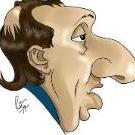FMRTE for Windows
Report here issues related with FMRTE for Windows
605 bug reports in this category
-
Cambiar de jugador y pasar a no funcionó Trank you gran trabajo
- Priority: Undefined
- FMRTE 21
- 1 comment
- 1436 views
-
I tried using the positional rating filter when searching a player but it is not working, i tried several other position too other than best position and it is still not filtering any players. Proofs in the attachment.
- Priority: Undefined
- FMRTE 21
- 2 comments
- 1250 views
-
mass edit filter search for clubs is taking longer than usually or not working at all. it was working great in previous versions
- Priority: Undefined
- FMRTE 21
- 11 comments
- 4038 views
-
Hi there, I want to use my club stadium for my national team games (I manage both teams)... I go into the stadium on FMRTE and select 'Used by National Team = All Matches", press save and click refresh. It reverts to 'Used by National Team = No Matches". Under the national team Information Tab, I found the stadium and the correct one is saved there but they don't seem to use it. I started a forum discussion and 'culturedleftfoot' senior moderators confirmed
- Priority: Undefined
- FMRTE 22
- 3 comments
- 1227 views
-
It's too hard to write a bug report.It took a long time to find the build number and game version.Error occurred while changing staff attribute.
- Priority: Undefined
- FMRTE 22
- 2 comments
- 768 views
-
I'm not sure what info you need. Basically I can load the game in FMRTE and all data shows up, but every time I make a change it doesn't show. After pressing save I close the tab in FMRTE, reload the player and the changes just aren't there.
- Priority: Undefined
- FMRTE 21
- 4 comments
- 2538 views
-
Hi. There are certain column filters missing from the club filter selection. I am unable to select the Training facilities columns to show in the search overview.
- Priority: Undefined
- FMRTE 21
- 2 comments
- 1207 views
-
Hi, if I use fmrte in spanish with the last update, player clauses in team's screan is not working anymore, it gives an error or wrong data. In english it works perfect.
- Priority: Undefined
- FMRTE 21
- 1 comment
- 1014 views
-
It is not possible to add the column "contract end date" or others in settings.
- Priority: Low
- FMRTE 21
- 2 comments
- 1597 views
-
- 2 comments
- 977 views
-
After the latest update, in the match preparation tab, I can only choose to edit the main squad. Youth teams and/or second squads are not visible.
- Priority: Undefined
- FMRTE 24
- 7 comments
- 1610 views
-
Nationality cannot be selected to be visible. It is also not possible to see if players or employees are from the European community.
- Priority: Low
- FMRTE 21
- 2 comments
- 2326 views
-
- Priority: Undefined
- FMRTE 24
- 2 comments
- 1929 views
-
When changing the sugar daddy option to anything it always reverts back to 'None' ive tested with all sugar daddy options and its all the same. it does in fact change anything else just not sugar daddy
- Priority: Undefined
- FMRTE 21
- 2 comments
- 1851 views
-
Changed some values for this player by pressing the +1 button three times His CA went up to 162 but his PA remained unchanged. I saved changes 1 However when I checked in game using the IGE The recommended CA is shown as 170 and not 162
- Priority: Undefined
- FMRTE 22
- 5 comments
- 4136 views
-
When trying to move plyer to another club on loan, I get the attached error. error.log
- Priority: Undefined
- FMRTE 24
- 0 comments
- 1203 views
-
Hi, Another minor one for you:- I usually create a New Club/Team to boost certain clubs (please see screenshot 4). Then when I search for club using the Search Filter, I can usually right-click on the team I wish to apply it to and my new preset appears as an option. This isn't happening for me in FMRTE21 as of yet (please see screenshot 5). Thought you'd like to know. Thanks as ever, Pods.
- Priority: Undefined
- FMRTE 21
- 2 comments
- 1516 views
-
Some fields are populated with Fmrte.Framework.GameObjects.xxxx instead of the actual info. My first run-in with the problem was when searching for a player to swap for national call up.
- Priority: Undefined
- FMRTE 24
- 7 comments
- 1508 views
-
I know you don't advise editing attributes out of the 1-20 range but when I edited personality attributes as 127 only professionalism reverts back to 1, other attributes stays at 127 Can you fix professionalism's issue with reverting back? Prior to FM 20 it wasn't like this, it always stayed at 127 but since FM 20 it always reverts back to 1 Making professionalism 127 really helps with the progress and training
- Priority: Undefined
- FMRTE 21
- 3 comments
- 2799 views
-
Does anyone experience this weird thing when a player frozen attributes reverts back? I edit character to their stats are ALL 20 But after a while (a few days maybe) some attributes change even though it's supposed to be frozen. The weirdest part of it all is that the stats in the FMRTE Editor still show All 20! it currently looks like this but the editor looks like this! what's going on?
- Priority: Undefined
- FMRTE 22
- 0 comments
- 1569 views
-
if 2 oe more tabs are opened and you re-load the save again in fmrte to close all the tabs. instead of closing all the tabs at once, it closes 1 tab and gives an error msg.
- Priority: Undefined
- FMRTE 24
- 2 comments
- 1112 views
-
There has been an option on previous years of the game for a check box to "become unsackable" (I can't remember the exact wording) which was in the top right of the information tab of the player manager. This is no longer there. See highlighted in red in screenshot for where the option usually is.
- Priority: Undefined
- FMRTE 21
- 2 comments
- 1120 views
-
I use the agreements to circumvent Brexit. The data does not seem to be parsed into the application for this field. See image above Thank you.
- Priority: Undefined
- FMRTE 24
- 4 comments
- 1236 views
-
Hi, custom presets are not appearing in usual team tab, option section. I've tried copying files from 20' version and made new preset to no avail, thanks.
- Priority: Undefined
- FMRTE 21
- 2 comments
- 1288 views
-
hi there, after doing the new winter update for FM22 version 22.3.0, fmrte will no longer load the saved game due to not supporting this build. may i please ask when this will be fixed and a new update released, thank you kindly, lee
- Priority: Undefined
- FMRTE 22
- 3 comments
- 974 views