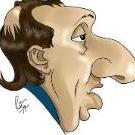FMRTE for Windows
Report here issues related with FMRTE for Windows
605 bug reports in this category
-
No attachment can be used here. Does that really have to be mandatory? Tested on player in club. Tested on player not in club Tested on club info page Test on staff page in club
- Priority: Undefined
- FMRTE 21
- 1 comment
- 975 views
-
When a club has successfully negotiated a contract with the player, and the "set to sign" news pops up, the information regarding the transfer and the ability to edit it disappears from the Transfer Centre page as well as the player's own Transfer Proposal page. This is before accepting the transfer and continuing the game. Prior to this build, you could edit the transfer details right up to this same point before clicking accept and continuing the game.
- Priority: Undefined
- FMRTE 21
- 6 comments
- 1998 views
-
When I search for players based on a potential ability range, I don't see any players from Eastern European countries like Serbia/Croatia. Example, Josko Gvardiol who has 177 PA in my game. He is not listed in the Search Results in FMRTE. I noticed this trend mostly for Croatian and Serbian wonderkids - not sure about players from other countries. Screenshots attached for reference. TIA.
- Priority: Undefined
- FMRTE 21
- 3 comments
- 1674 views
-
Hello: After the renew of the FMRT 21 to the version 4, latest update, the future trasnfers cant be edit, like change the amount, or the wage, or the duration. Before the update was working, after this last update donr work.
- Priority: Undefined
- FMRTE 21
- 12 comments
- 3804 views
-
After setting Junior Coaching and Youth Recruitment to 20, both will drop over time much more quickly than expected (usually every month). This will initially decrease down to 19 Junior Coaching and 18 Youth Recruitment. This further appears to decrease on a monthly basis.
- Priority: Undefined
- FMRTE 21
- 1 comment
- 1379 views
-
- 0 comments
- 969 views
-
I'm not sure what info you need. Basically I can load the game in FMRTE and all data shows up, but every time I make a change it doesn't show. After pressing save I close the tab in FMRTE, reload the player and the changes just aren't there.
- Priority: Undefined
- FMRTE 21
- 4 comments
- 2548 views
-
Hi, I just downloaded FMRTE and just bought FM 2021. I just tried to edit my salary cap and it keeps saying that : But on 360 and Avast, which I use before for FMRTE 19, 20, I had no trouble, but I added my shortcut and my file from Braca Soft to my exclusion list and can't do nothing.. Please help, cause I can't do nothing at all with FMRTE. Cheers
- Priority: Undefined
- FMRTE 21
- 3 comments
- 1457 views
-
I was editing an agent and set the values for willingness, fee demands and patience all to 1. When I saved it gave an error. Apparently the values where saved.
- Priority: Undefined
- FMRTE 21
- 2 comments
- 1367 views
-
What is your FM version: What is your FMRTE version: FMRTE 20 for Windows 20.4.4.47 Are you Beta testing for S.I.- No Are you running FMRTE as administrator- YES What is your question: Any other information: My operating system is windows 10 pro
- Priority: Undefined
- FMRTE 20
- 5 comments
- 6766 views
-
Hi, if I use fmrte in spanish with the last update, player clauses in team's screan is not working anymore, it gives an error or wrong data. In english it works perfect.
- Priority: Undefined
- FMRTE 21
- 1 comment
- 1018 views
-
mass edit filter search for clubs is taking longer than usually or not working at all. it was working great in previous versions
- Priority: Undefined
- FMRTE 21
- 11 comments
- 4050 views
-
Not found.
- Priority: Undefined
- FMRTE 21
- 1 comment
- 965 views
-
I use FMRTE to search for players but not always are they displayed. After a couple of searches I dont get some of the players. And sometimes the screen goes blank, and when I search the best players by nationality, some of them are nor displayed again. Or sometimes it shows just a 100 players for some position
- Priority: Undefined
- FMRTE 21
- 1 comment
- 1225 views
-
A number of staff roles are not recognised or recognised wrongly: Technical Director (Aaron Shaw) Loan Manager (Geoff Coulston) Recruitment Analyst (Jake McNamee) Performance Analyst (Adam Gordon) Head Performance Analyst (Lee Fraser) Head of Sports Science (Scott Groocock - not u21 manager) Sports Scientist (Jamie Harley - not youth coach)
- Priority: Undefined
- FMRTE 21
- 2 comments
- 1270 views
-
I cannot load up FMRTE and i get an error message "Exception has been thrown by the target of the invocation". The error is from my end as i have issues with my net framework. Is there any work around? ive tried sfc and dmis scans through command prompt but no joy! it doesnt get much advice then i google the error message!
- Priority: Undefined
- FMRTE 21
- 1 comment
- 1338 views
-
I was able to add the ban in FMRTE But it has no effect in game also if I try to edit any of the fields eg change scope/reason/days and try to save it defaults to the original
- Priority: Undefined
- FMRTE 21
- 1 comment
- 2498 views
-
if you try to change the injury to anything else it doesnt show any results in search running app as suggested
- Priority: Undefined
- FMRTE 21
- 3 comments
- 1470 views
-
Hi In the filter settings for players, under the available items, I cannot find the player ID number. This used to be there in the previous FMRTE versions. Thanks
- Priority: Undefined
- FMRTE 21
- 2 comments
- 1135 views
-
Current screen button, that was fixed in build 2 is not working again. If you click on it you just see your details cheers
- Priority: Undefined
- FMRTE 21
- 1 comment
- 1046 views
-
Unable to edit Staff Numbers Unable to edit offered contract to player after transfer fee accepted
- Priority: Undefined
- FMRTE 21
- 2 comments
- 1912 views
-
Cambiar de jugador y pasar a no funcionó Trank you gran trabajo
- Priority: Undefined
- FMRTE 21
- 1 comment
- 1443 views
-
After Loading Game and Favorite button is not working Favorite popup menu doesn't show
- Priority: Undefined
- FMRTE 21
- 1 comment
- 1082 views
-
- 2 comments
- 1162 views
-
Nationality cannot be selected to be visible. It is also not possible to see if players or employees are from the European community.
- Priority: Low
- FMRTE 21
- 2 comments
- 2328 views