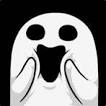FMRTE for Windows
Report here issues related with FMRTE for Windows
605 bug reports in this category
-
- 4 comments
- 322 views
-
Good afternoon Braca: I am writing to you because I have a problem with FMRTE 2021, what happens is that when I create a new save game in FM2021 with 21.4.0, after adding staff shorlists in the save game, FMRTE 2021, It takes a long time to load, between 30 seconds and a minute, and if I close that save game and load another saved game create with database original of FM2021, it load well, but to close that save game and do load again previous save game created win data base 21.4,
- Priority: Undefined
- FMRTE 21
- 1 comment
- 1513 views
-
About three days ago both FMRTE build 20 and the game started as usual. However, FMRTE then tells me "FMRTE was able to load your game, but this version might not be fully supported by FMRTE. An update for FMRTE should be released as soon as possible". Are you aware of this issue?
- Priority: Undefined
- FMRTE 23
- 16 comments
- 2893 views
-
The asking price is specified for each player with a value of -1 in their own club, player profile, or search results.
- Priority: Undefined
- FMRTE 26
- 3 comments
- 382 views
-
Hi - been trying to load a save game on the most recent FM update and FMRTE version and it won't work - I'm not the host, however, the in-game editor is allowed in the save. This is an issue I've had with all FMRTE versions despite hearing it's something the tool should allow? What is your FM version: Latest versioin What is your FMRTE version: Latest version Are you Beta testing for S.I.- no Are you running FMRTE as administrator- yes
- Priority: Undefined
- FMRTE 21
- 1 comment
- 3139 views
-
when starting up fmrte, it tells me that an unexpected error has occurred and told me to report bug here.
- Priority: Undefined
- FMRTE 23
- 4 comments
- 1383 views
-
je ne peux pas charger la partie message d'erreur
- Priority: Undefined
- FMRTE 26
- 3 comments
- 225 views
-
Hi, I'm in build 35 and still getting the same issue. - sports science - judging player data . The values are contained in the PXML file (attached) but they aren't being imported. Kai-Norman Schulz.pxml
- Priority: Undefined
- FMRTE 21
- 2 comments
- 2082 views
-
So I've updated FMRTE and now it won't run at all. When I double click icon nothing happens, also tried with run as administrator but that didn't work for me. Than I tried to uninstall and delete folder and installed it again but that also dint work. Solution?
- Priority: Undefined
- FMRTE 23
- 5 comments
- 2095 views
-
It reloads the search result screen after switching tabs and forget where was my position in the list. ("Reload Screen Info" is unchecked)
- Priority: Undefined
- FMRTE 26
- 0 comments
- 144 views
-
In FMRTE, finances show with a negative number, when in-game it looks normal (positive).
- Priority: Undefined
- FMRTE 26
- 2 comments
- 330 views
-
An unexpected error occurred (It seems that your game was updated to an unsupported version (21.4.0 1529028). An update for FMRTE should be released as soon as possible Supported Versions: 21.4.0 (1540115) 21.4.0 (1528944) 21.4.0 (1525123) 21.3.0 (1518378) 21.2.2 (1503138) 21.2.0 (1499632) 21.1.3 (1492907) 21.1.2 (1489880) 21.1.1 (1489088) 21.1.0 (1487510) 21.0.0 (1476964)) If the issue persists please submit a bug report in our bug tracker: https://www.fmrte
- Priority: Undefined
- FMRTE 21
- 3 comments
- 1883 views
-
Hello, If i use FMRTE to change preferred formation (attacking formation too) to anything (i tried my favourite 4-2-3-1 Wide) after some time formation is set to "Not Set". This bug has been going on for some time. I tried it to change few times with same result. Guide: Load game in FM → Load game in FMRTE → Set formation at stuff → save changes in FMRTE → playing game → after some time i check set formations (Load game in FMRTE) and formation is set to "Not SET"
- Priority: Undefined
- FMRTE 23
- 1 comment
- 2119 views
-
If you add columns to "Squad" and "Staff" you cannot sort them by the added category. I'm guessing that as it stands you can only sort them by the default columns, they work fine. In case of "Squad" (Number, Inf, Name, etc).
- Priority: Undefined
- FMRTE 26
- 3 comments
- 234 views
-
When I used Search filter or mass edit feature to search for teams, i found that some teams would be missing After some test I realized it's due to teams having -1 facilities, but filters can only go up from zero Sadly there's no workaround, so an update would be appreciated. Thanks
- Priority: Undefined
- FMRTE 20
- 1 comment
- 1246 views
-
tried 3 times every time choosing player from club's transfer center the app crashed
- Priority: Undefined
- FMRTE 26
- 3 comments
- 215 views
-
Hi - My save game won't load and the following error is thrown: FMRTE does supports your game version (13.3.3 359652), but it seems that your savegame is not loaded yet.. If you are sure that your savegame is fully loaded, save it (without exiting FM) and then try again. Supported Versions: 13.1.0 327735 13.1.3 (334797, 334835, 334866) 13.1.3 (339140) 13.2.3 (350104, 350195, 350265, 350215) 13.3.0 (353820, 353914, 354039, 353964) 13.1.2 (330075, 330105, 330126)
- Priority: Undefined
- FMRTE 13
- 1 comment
- 2814 views
-
Set up a preset -contract agreed playing time the preset has no effect on player/s their contract remains unchanged and they stay on their current agreed playing time
- Priority: Undefined
- FMRTE 23
- 2 comments
- 1184 views
-
As title says, 1, cant add players to new or existing shortlist. 2, When trying to load an existing shortlist, is says "invalid shortlist file" Kind regards, Anders
- Priority: Undefined
- FMRTE 26
- 2 comments
- 244 views
-
I try to heal competitive teams to give my save an extra challenge, but nothing seams to work. I also tried every option from the presets, like, destroy, remove bans etc but in vein. Is it because I have not activated any license? I have attached a pic (1) before attempting to heal/destroy and a pic (2) after any actions.
- Priority: Undefined
- FMRTE 23
- 2 comments
- 736 views
-
trying to view profile or team from favorites option but nothing happens there should be a drop down list but this doesn't appear not sure if the error.log i have added helps but only file i could find
- Priority: Undefined
- FMRTE 21
- 2 comments
- 2042 views
-
Changed transfer status from none to not for sale save change move game forward but nothing changes in game refresh FMRTE and status has gone back to none- there is no error log and FYI I can change status to both listed/by request they work fine, but not for sale does not
- Priority: Undefined
- FMRTE 23
- 2 comments
- 2813 views
-
There is a new playing time happiness field on the contract tab of a player page. It seems this field is new but i have noticed that when you use the Team or Individual "Inspire" button this new playing time happiness field does not change or get maxed out. Now i am not certain if this is a bug or a new feature that isn't available yet but it would make sense i this playing time happiness was maxed by Inspire like the other fields that are happiness related that are maxed when you use Inspire.
- Priority: Undefined
- FMRTE 26
- 4 comments
- 328 views
-
Bought the FMRTE with my friend today and when I tried to load the game to modify some players this is the only thing that shows. Edit: >Already ran FMRTE as administrator >Already ran Football Manager as administrator >Closed FM multiple times >Made multiple saves to make sure that this one save in question wasn't corrupted or something like that **I ALREADY SOLVED THE ISSUE APARENTLY SO TAKE THIS DOWN PLEASE =^)**
- Priority: Undefined
- FMRTE 21
- 1 comment
- 1496 views