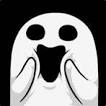FMRTE for Mac Os
Report here issues related with FMRTE for Mac Os
71 bug reports in this category
-
I keep getting an error stating that a newer version of fmrte is available whenever I try to activate my fmrte license on mac. I have no issues activating on windows. I have the latest version of ifmrte but it's still not working. Even when I try offline activation, the website gives me the same error message.
- Priority: Undefined
- Mac chip: Intel
- FMRTE 24
- 1 comment
- 1004 views
-
- 5 comments
- 3197 views
-
Hi FMRTE, I just purchased FMRTE 23 and I am trying to change the "positions ratings" in the "settings" to suit my own needs which is the whole reason I bought this product in the first place, because I thought this is cutomizable and I can change it. Whenever I try to change a value for example a striker's agility weighting from 40 to 30, it does not get saved and it clearly does not impact the CA calculation, I tried to change it and then hit save but nothing is working and the values alw
- Priority: Undefined
- FMRTE 23
- 0 comments
- 1739 views
-
Hi I try to run last version (build 22) in popos 22.04LTS and i get this error: FMRTE was unable to find Football Manager 2023. The version o FM23 is 23.3.0 (1808301). I try to run under root permissions and get the same error. same error occur in version of FM 23.4.0-1809861 and FMRTE 23.
- Priority: Undefined
- FMRTE 23
- 0 comments
- 1884 views
-
After using FMRTE 22 with my protection system off, I restarted my Macbook and turned on once again the protection system. After that, my FM quits unexpectedly, crashing. I can't advance in my save as it crashes in the same date everytime. I am not so sure what I did using FMRTE, probably a few stat changes, changed contract dates, but that was probably it. And now, everytime a press “continue” to advance the save, it crashes e shuts the app. Pedro Mende
- Priority: Undefined
- FMRTE 22
- 2 comments
- 2358 views
-
I have done the steps in the link but I am getting the same error. Please help. Link:
- Priority: Undefined
- FMRTE 21
- 2 comments
- 3044 views
-
- 1 comment
- 1872 views
-
macOs 11.7.10 can't to run fmrte 26
- Priority: Undefined
- Mac chip: Intel
- FMRTE 26
- 1 comment
- 305 views
-
AND.... this is for my own error.... please help... First one: total 0 drwxr-xr-x 3 root staff 96 Jun 16 2017 . drwxr-xr-x+ 26 valuebestasia staff 832 Sep 24 00:46 .. drwxr-xr-x 7 root staff 224 Jun 16 2017 iFMRTE13 second one: No such file or directory
- Priority: Undefined
- FMRTE 20
- 2 comments
- 1393 views
-
Maybe it's just my save (I created only on game so far), but please see the issue below:
- Priority: Low
- FMRTE 20
- 1 comment
- 2180 views
-
Hi Team, Do you know that the Editing Stadium details doesn't work in FMRTE24? For example, to change the completion dates of stadium extensions or new stadium builds, when you press save, it doesn't do anything in game. In worked on FMRTE23 Just wanted to make you aware.
- Priority: Undefined
- Mac chip: Apple Silicon M1
- FMRTE 24
- 8 comments
- 2156 views
-
Unable to make any changes to current stadium, any changes don't save and so have no effect in game. Neither can I make changes to new stadium build dates. other features work fine, it just seems to be stadium changes that don't save
- Priority: Undefined
- Mac chip: Intel
- FMRTE 24
- 4 comments
- 1543 views
-
When trying to mass edit staff, you cannot filter by club. The field simply will not allow you to enter anything as nothing comes up when you click on the search button. It works fine for players, but not staff.
- Priority: Low
- FMRTE 20
- 2 comments
- 1774 views
-
Everytime I reboot my computer, FMRTE forgets its license. When I register again online, the old license stays active, so I already have 4 active licenses, all done in the same computer. This is crazy! Really need to erase my other 4 "active" licenses, so I can start using the editor again. Using MacOs BigSur on a iMac Retina 5k
- Priority: Undefined
- FMRTE 21
- 2 comments
- 1280 views
-
I can't use fmrte. just need to search players. tried to find info how to fix but couldn't. Settings and other buttons are not clickable.
- Priority: Undefined
- FMRTE 20
- 1 comment
- 2036 views
-
I have followed the instructions on here to enable SIP without debug and checked I have done this successfully with LockRattler - it says I have a "custom configuration". I have restarted my laptop twice but this error message (referring to FM20) is still coming up.
- Priority: Undefined
- FMRTE 21
- 13 comments
- 5087 views
-
doesn't allow to load game or click settings or anything
- Priority: Medium
- FMRTE 20
- 12 comments
- 4798 views
-
Changes in FRMTE doesn't apply in game. And after saving the edit - and you reload the player profile again - it's still the old set up.
- Priority: Medium
- FMRTE 20
- 4 comments
- 2458 views
-
- 2 comments
- 1874 views
-
after installation when i click for launch it doesnt work and gave an error
- Priority: Undefined
- FMRTE 23
- 3 comments
- 706 views
-
i installed fmrte, but when i click and open it, it can't launch. error log is in the attachment file.
- Priority: Undefined
- FMRTE 23
- 4 comments
- 1166 views
-
app doesnt no window shows up trying start but then disappears from the bottom menu
- Priority: Undefined
- FMRTE 23
- 2 comments
- 1091 views
-
I have downloaded build 22 that was updated to be used with 20.2.4. When I open FMRTE and click on load game the following message appears: "An unexpected error occurred, pleased send the error.log file that was created in FMRTE folder to [email protected]" Are you able to look into this? I'm not sure where the FMRTE folder is located in mac, so if you need me to attach the error.log file, please advise where to find this. Cheers
- Priority: High
- FMRTE 20
- 29 comments
- 15528 views
-
Sorry for my poor English. I need set the fmrte 21 as Chinese.but after I did it.it looked like this.what should I do?this is macOS
- Priority: Undefined
- FMRTE 21
- 2 comments
- 1487 views
-
Just updated to latest fmrte build 24. Error message "FMRTE was unable to open process (1497) error code 5" when trying to load game I am running catalina and latest fm version. Any ideas? Thanks
- Priority: Undefined
- FMRTE 20
- 1 comment
- 3688 views