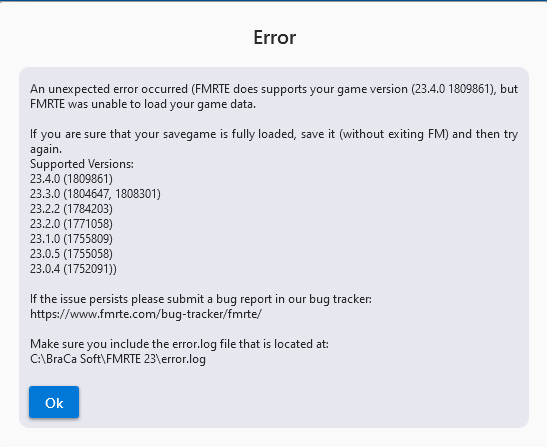Search the Community
Showing results for tags 'help issue'.
-
[1]What is your exact FM version: FM 23.4.0 PC [2]What is your exact FMRTE version: 23.4.0 Build 23 [3]Are you running FMRTE as administrator- state Yes Hello, we are playing a network save (I am not the host) and it seems that I can't load the game data. Is this because I am not the host or is this an obvious issue I am missing somewhere else? Thank you
-
Hello! I just wanted to start my FM 20 for the first time, and since last year when I bought FRMT I can't play without it. Yesterday I got both the game and the new version of FRMT, but when I search for players, i'm pretty sure it's not showing everyone, wich renders this useless. Example; Search players filter - Age <18 PA > 170 doesn't show me Haaland, wich in my game, is 18 with a PA of 178. Maybe i'm using the filters badly, but I had no issues last year. The Boxes where we check for EU National // Regen // Wonderkid are also pretty confusing. I know what a ☑ should mean (a YES), and what an empty box should mean (NO FILTER), but a box with a - .... I don't think thats very clear. I suppose its a "NO FILTER", but i'm unsure. Maybe thats why Haaland isnt showing? I'm desperaltly trying to get this to work, or I'm not really touching FM20... Thank you for your time!
- 4 replies
-
- player search
- help issue
-
(and 2 more)
Tagged with:
-
Hello, What bugs/issues did you encounter: When i want to modify a wage for some of my new sign players it displays an error What is your FM version: 14.3.1 What is your FMRTE version: 2.0.0.36986 How big is your database size (This can be found in the Game Status page and should be noted as small, medium, large, etc): Large Which editor data files are you using (Please state their names): Official 14.3.0 Update Which operating system are you using: Windows 64 bit What changes have you done to your save: Modified my finances, and a bunch of players have their wages changed Are you using any like-for-like software alongside FMRTE? I dont know what do you mean, but i only use FMRTE & FM Scout Do you have anything else to add? Important thing that i noticed that this happens only to the new signings from my 2nd season.If i want to do anything to other players, it's ok.The thing is, the new signings have huge wages witch i wanted to "edit" . This is the copy-paste from the details tab when the error occurs See the end of this message for details on invoking just-in-time (JIT) debugging instead of this dialog box. ************** Exception Text ************** System.ArgumentOutOfRangeException: Value of '-1' is not valid for 'Value'. 'Value' should be between 'Minimum' and 'Maximum'. Parameter name: Value at System.Windows.Forms.NumericUpDown.set_Value(Decimal value) at FMEditorLive.frmPerson.RefreshControls() at FMEditorLive.frmPerson..ctor(Person person) at FMEditorLive.frmClub.dgvPlayerList_CellDoubleClick(Object sender, DataGridViewCellEventArgs e) at System.Windows.Forms.DataGridView.OnCellDoubleClick(DataGridViewCellEventArgs e) at System.Windows.Forms.DataGridView.OnDoubleClick(EventArgs e) at System.Windows.Forms.Control.WmMouseUp(Message& m, MouseButtons button, Int32 clicks) at System.Windows.Forms.Control.WndProc(Message& m) at System.Windows.Forms.DataGridView.WndProc(Message& m) at System.Windows.Forms.Control.ControlNativeWindow.OnMessage(Message& m) at System.Windows.Forms.Control.ControlNativeWindow.WndProc(Message& m) at System.Windows.Forms.NativeWindow.Callback(IntPtr hWnd, Int32 msg, IntPtr wparam, IntPtr lparam)