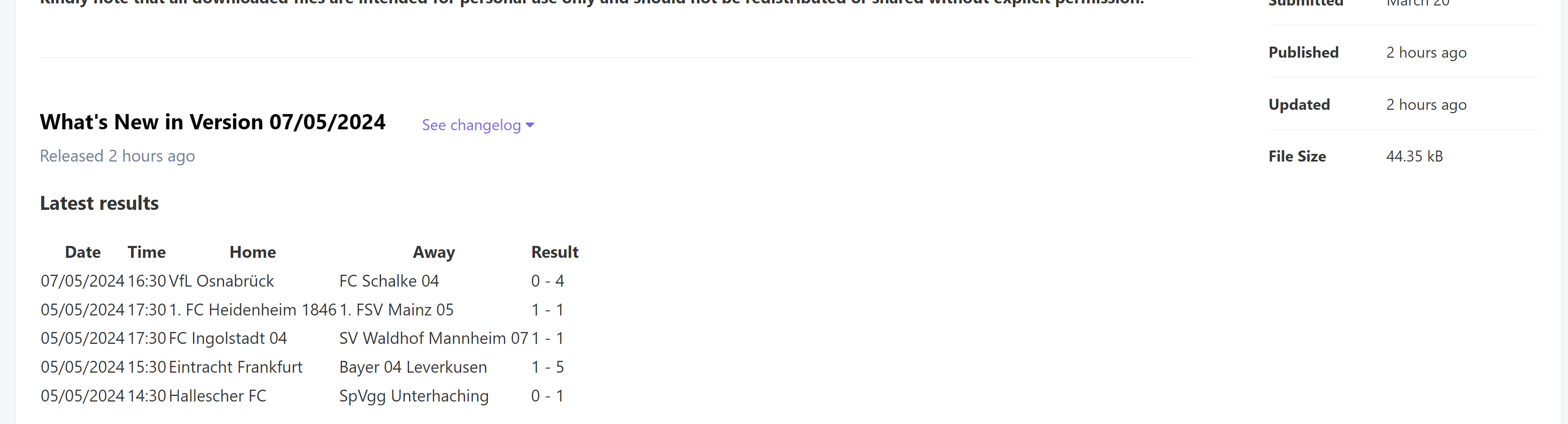This Custom Start File enables you to commence the game after the standard default setup dates, making it perfect for users who wish to start midway through a season.
You need to be an FMRTE license holder in order to download this file.
Note that Marituas is used as the country for this setup, so if you intend to make that country playable, this file cannot be used.
Please note that this file is incompatible with any other Custom Start file and should not be shared on other platforms/websites.
We regularly update this file every week, allowing you to commence the game on the current real-life date.
If you want older Builds scroll down this page to -See Changelog below other Builds will show there.
There is a bug in the game that when using custom start dates transfer budgets do not get increased in the first transfer window read from this post here for details.
Install Instructions
Credits:
culturedleftfoot
Kindly note that all downloaded files are intended for personal use only and should not be redistributed or shared without explicit permission.
NB-Bug found using custom start date in that transfer budgets do not get increased in the first transfer window read from this post here for details.
What's New in Version Build 28 Custom Start 20 May
Released
Build 28 FM24.3 FMRTE Custom Start Date 20 May 2024
NB You can only use a Monday when using a custom a custom start date, this is a bug that has been reported to SI on several occasions going back a few years/game versions, it has not been fixed.
The game will start at 9am on the date you select eg[ start date of 20 May 2024 will start 9am 20/05/24]-
so if using the real results file/s also they will be correct up to that point,each results file will show when it was last updated and the latest results,[like the image below👇 which is just an example and not the current file]
- Build 29 Custom Start 27 May
-
Build 28 Custom Start 20 May
-
Build 27 Custom Start 13 May
-
Build 26 Custom Start 6 May
-
Build 25 Custom Start 29 April
-
Build 24 Custom Start 22 April
-
Build 23 FMRTE Custom Start Date
-
Build 22 FMRTE Custom Start Date
-
Build 21 FMRTE Custom Start Date
-
Build 20 FMRTE Custom Start Date
-
[Build 19]18 March 2024
-
[Build 18]11 March 2024
-
[Build 17]4 March 2024
-
26 February 2024[Build 16]
-
19 February 2024[Build 15]
-
12 February 2024[Build 14]
-
5 February 2024[Build 13]
-
29 January 2024[Build 12]
-
22 January 2024
-
15 January 2024
-
15 January 2024
-
15 January 2024