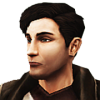FMRTE for Windows
Report here issues related with FMRTE for Windows
612 bug reports in this category
-
In FMRTE Added second nationality to Wales[playing as national manger] for player below in game added player to national pool, then try to get him to play for Wales, he declined so in FMRTE- Changed Player's nationality from NZ to Wales also relations tab edited second nationality from Wales to NZ instant crash resulted in instant crash of the game and error log in FMRTE
- Priority: Undefined
- FMRTE 23
- 5 comments
- 1742 views
-
When changing a future transfer I am unable to move the mouse to edit the value box I have tried running FMRTE in full screen mode as this helped with similar issues in older versions but still the same result
- Priority: Undefined
- FMRTE 23
- 3 comments
- 1068 views
-
Initially I used the feature 'move to club' a free player Hal robson kanu to cardiff during the transfer window however after a few weeks I used the same 'move to club' feature to transfer him to Newport ever since then he shows at both clubs
- Priority: Undefined
- FMRTE 23
- 12 comments
- 2992 views
-
I am able to add Player trained at club/nation between 15-21 to a player/s using the presets and they show in game that the players were trained at the club between 15-21 etc however when I submit a team[ I have edited 8 players in the squad I have used FMRTE to be Player trained at club/nation 15-21] This comes up stopping me submitting a team
- Priority: Undefined
- FMRTE 23
- 5 comments
- 1900 views
-
When I ever I load a game up the client freezes and then goes to cannot respond and forces me to quit
- Priority: Undefined
- FMRTE 23
- 7 comments
- 1524 views
-
No matter what changes I make to the team "morale" it always returns to zero
- Priority: Undefined
- FMRTE 23
- 0 comments
- 2131 views
-
Tried to add a relation to "Nathaniel Nwosu" - unable to. Then tested with "kristian Webster" who has some already, and was able to add the new one.
- Priority: Undefined
- FMRTE 23
- 0 comments
- 1261 views
-
Hi, The freezer doesn't remove Red Cards when they happen. Cheers.
- Priority: Undefined
- FMRTE 23
- 2 comments
- 690 views
-
Rather than a bug, I spotted an "unknown motive" for a player unhappiness, and it seemed to be a good idea to create a thread where something unknown can be identified. Suggest one thread per item (e.g. player unhappiness, contract bonuses/promises, etc, etc). 652 = First Team player thinks he should be getting more games.
- Priority: Undefined
- FMRTE 23
- 1 comment
- 1425 views
-
There do not appear to be enough hairstyles to match what is in the drop-down. (See image for two styles set to "long". Sub value?) Also ... hairstyle doesn't update on its own (flicking back between screens) unless the hair colour is updated. Would be good to change facial features as well.
- Priority: Undefined
- FMRTE 23
- 0 comments
- 1275 views
-
Latest version of FM and FMRTE. 27 = FIFA Club World Cup
- Priority: Undefined
- FMRTE 23
- 0 comments
- 1358 views
-
Stadium expansion tab is not appearing in FMERT not sure if it was available in previous versions/builds if its possible to provide a link to previous build (8 and 9) to test it
- Priority: Undefined
- FMRTE 23
- 3 comments
- 2555 views
-
Hi, So first of all, i was in a save that FMRTE didnt detect my human. I assumed that the save was corrupt so i deleted and started a new save (same team and same profile) and the bug is the same on FMRTE. I checked on the foruns for solutions and didnt find a solution. Can someone help me?
- Priority: Undefined
- FMRTE 22
- 3 comments
- 2430 views
-
When I edit an existing future transfer and save the changes in FMRTE, all appears to be working fine. The transfer shows up in my game (screenshot future transfer) and inside the player profile, under transfer status, I can also see the transfer (screenshot rodri). But when the date passes, nothing happens. I tried it several times, with several different players, but the outcome is still the same: the player remains at his current club. The strange thing is that after the transfer
- Priority: Undefined
- FMRTE 22
- 0 comments
- 1819 views
-
Hi a bug i have found is that when ever i edit a players stats and save the changes and freeze their stats - That another Random players gets amazinglly boosted stats. Uploaded photo as an example of a random player with amazing stats that i did not edit. It happens whenever i change the stats of my team players. my fmrte search filter finds all these amazing randomly edited players...
- Priority: Undefined
- FMRTE 22
- 0 comments
- 1547 views
-
As of today FMRTE22 has become unusable for me. Whenever I load game it takes several minutes to load. During which CPU load slowly creeps up to 95%. After the application finishes loading CPU stays above 95% constantly and the application is so slow as to be unusable (doesn't even respond to the X in the top right corner anymore. Have to force kill from taskmanager) OS: Windows 11 CPU: AMD Ryzen 7 5800H Already tried: -Reinstalling FMRTE -Clearing cache from App
- Priority: Undefined
- FMRTE 22
- 2 comments
- 2193 views
-
Please see below image. Basically, when changing the STADIUM OWNER the CLUB OWNED BY in game changes. Is there an update or error fix for this?
- Priority: Undefined
- FMRTE 22
- 1 comment
- 1572 views
-
First of all, I am inquiring like this using a translator. Please understand even if the sentence is awkward. I'm the first team manager for ac Milan and Wolverhampton. I played the game without any problems. However, the first team manager disappeared from FMRTE. I can't find my name even if I search. How do I solve this problem?
- Priority: Undefined
- FMRTE 22
- 2 comments
- 1884 views
-
Hi everyone, Since tonight I can't add new players to my existing shortlist. I have the following error: "An unexpected error occurred (path acces 'C:\Users\*****\Documents\Sports Interactive\Football Manager 2022\shortlists\Regens Partie VAFC.fmf' is denied.)" I tried to run FMRTE as admin but it didn't change anything.. Let me know if you want more intels from me PS: Sorry if my english is bad, I'm french 😅
- Priority: Undefined
- FMRTE 22
- 0 comments
- 1502 views
-
Error occurs when load game in FMRTE. Game is full loaded. I've tried save game, but it doesn't work
- Priority: Undefined
- FMRTE 22
- 1 comment
- 2279 views
-
[1]What is your exact FM version :22.4.1 [2]What is your exact FMRTE version: 22.4.1 Build 23 [3]Are you running FMRTE as administrator- state YES I have 4 transfers that say join date 1/1/1900: In FMRTE, you will see that there is no future transfer tab: I can see them in the club transfer centre but can't see how to change the transfer date:
- Priority: Undefined
- FMRTE 22
- 3 comments
- 1888 views
-
It keeps deactivating itself. I lodged a support earlier, as only 5 days ago it deactivated itself and I had to use up one of my licenses to activate it. It deactivated itself on the 15th before that - I reactivated it and it didn't use up one of my licenses then. I am now reactivating it. It may use up my last license. Why is it always deactivating itself? Is this a known bug in the software? I am going to include a screenshot of the FMRTE and a screenshot
- Priority: Undefined
- FMRTE 22
- 1 comment
- 1881 views
-
- Priority: Undefined
- FMRTE 22
- 0 comments
- 253 views
-
Click menu Wage Contributions Show Dialog Error not present detail.
- Priority: Undefined
- FMRTE 22
- 1 comment
- 1613 views
-
I want to add some nations to prevent foreign rule in my country but I cant. There is no "+" button.
- Priority: Undefined
- FMRTE 22
- 0 comments
- 1512 views