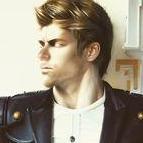FMRTE for Windows
Report here issues related with FMRTE for Windows
612 bug reports in this category
-
There has been an option on previous years of the game for a check box to "become unsackable" (I can't remember the exact wording) which was in the top right of the information tab of the player manager. This is no longer there. See highlighted in red in screenshot for where the option usually is.
- Priority: Undefined
- FMRTE 21
- 2 comments
- 1185 views
-
i have set up a game with all women's leagues set to NONE but somehow the women's clubs and even some female regens have ended up in my database anyway. so when searching for a club (i was using a move to my club but i am sure the same is true for swap player or anywhere else the club lookup is active) it shows two Man Utd results i am assuming one is the men's and one is the women's team. it would be helpful if when you search not only the name but the men's/women's flag for the club was a co
- Priority: Undefined
- FMRTE 26
- 1 comment
- 333 views
-
I have described my problem here But basicaly I have contracted a player which played more than seven matches for the former club, so I cant register him to play for my team. I did the same process that this guy did So I need an answer
- Priority: Undefined
- FMRTE 19
- 5 comments
- 5579 views
-
Hi, I have an issue with FMRTE 19. When i try to load a game, i have immediately the message (PNG in attachment) My game version of FM 19 is 19.3.6 - 1242975 (m.e v1931), i run on Windows 10 20H2. You will find the Error log in attachment. Kind Regards. Henri
- Priority: Undefined
- FMRTE 19
- 0 comments
- 1781 views
-
- 2 comments
- 1368 views
-
Hello, suddenly without any changes to my laptop, FMRTE 18 would not run anymore. I click on it, PC asks if i want to allow fmrte running, answer yes, pc starts reading, the little blue circle for a few secs and then nothing. Pc keeps working normal, all programs run normally but for FMRTE 18 and the mini version. Tried the easiest of all suggestion already: reinstall, yet without success. I looked at this thread: but i have none of the files mentioned. Also, there
- Priority: Undefined
- FMRTE 18
- 4 comments
- 5188 views
-
Hi there, As stated, all my players gone. It is not only mine but also other teams. Only a handful of players from other teams left. Please help. Thank you.
- Priority: Undefined
- FMRTE 15
- 2 comments
- 3618 views
-
Hi there, As stated, all my players gone. It is not only mine but also other teams. Only a handful of players from other teams left. My FMRTE version: FMRTE v15.3.2 (build 16) My game version: 15.3.2 627042 (m.e v1555) Please help. Thank you.
- Priority: Undefined
- FMRTE 15
- 1 comment
- 2171 views
-
Every time I make a change in FMRET14 it's saying changes saved at the bottom but it's not saving. Before I change the value: Value changed: Pressed save But it's gone back to the original value and the change in game hasn't been made This isn't exclusive to chairman status it's for everything I try and do. Please help. Thanks.
- Priority: Undefined
- FMRTE 14
- 0 comments
- 1854 views
-
FMRTE was unable to load game data. Sometimes this can be fixed by closing the game, and then opening it again, or rebooting the system. 1. Tried closing re-opening FM13. 2. Tried closing re-opening FMRTE13. 3. Already running in administrator mode. 4. Tried re-licensing FM13. 5. Tried multiple different FM13 saves. Please advise. Thank you! diagnostics.log error.log config.xml
- Priority: Undefined
- FMRTE 13
- 2 comments
- 2600 views
-
Hello, I get the error message in the title. I attach the log. Tried everything. Thanks.
- Priority: Undefined
- FMRTE 13
- 0 comments
- 1024 views
-
Hi - My save game won't load and the following error is thrown: FMRTE does supports your game version (13.3.3 359652), but it seems that your savegame is not loaded yet.. If you are sure that your savegame is fully loaded, save it (without exiting FM) and then try again. Supported Versions: 13.1.0 327735 13.1.3 (334797, 334835, 334866) 13.1.3 (339140) 13.2.3 (350104, 350195, 350265, 350215) 13.3.0 (353820, 353914, 354039, 353964) 13.1.2 (330075, 330105, 330126)
- Priority: Undefined
- FMRTE 13
- 1 comment
- 2876 views
-
Error Fails to load game data upon opening app Tried Running as admin Rebooting both game and app Rebooting PC Reinstallation of both game and app Clearing appcache Steam offline
- Priority: Undefined
- FMRTE 13
- 0 comments
- 1230 views
-
Hello, Following a message from Steam (end of service on Windows 8), I recently upgraded my PC from w8.1 to 10 and I confirm I have the same error message with FMRTE v5.2.7 beta / v5.2.7.348, I've been playing in 1366x768 resolution since 2011 and have never had the slightest problem. But there error message fmrte every time as soon as I return to the game. FM 12 no problem, on the other hand FMRTE v5.2.7 opens but every time I return to the game, Windows error message, fmrte closes direct
- Priority: Undefined
- FMRTE 12
- 0 comments
- 2677 views
-
- Priority: Undefined
- FMRTE 20
- 3 comments
- 1457 views
-
HI; I BUY 20 NEW FMRTE, BUT I CAN USE IT FOR 1 DAY. NEW UPDATE FOR FM 20 IS HERE. THAT IS WHY FMRTE 20 DOES NOT WORK. I ASK FOR YOUR SUPPORT. BEST REGARTS
- Priority: Undefined
- FMRTE 20
- 1 comment
- 1095 views
-
I tried running FMRTE 19 as as told it was not activating. I went to the client area, copied the licence key adnd tried activating and keep getting this message: the license you introduced for only valid for standard I attached the error message just in case
- Priority: Medium
- FMRTE 19
- 5 comments
- 2479 views
-
Hey, i think i have a problem with my FMRTE 20 because when i click on Load Game on FMRTE 20 application and is clicking on the favorites tab, well nothing happens and i can't change or do anything,i now wonder what the problem is,What shall i do?
- Priority: Undefined
- FMRTE 20
- 1 comment
- 1074 views
-
Using latest build 4 changed Ninian park stadium from extinct and put Cardiff City as owner on pressing save generated the unexpected error message
- Priority: Low
- FMRTE 20
- 2 comments
- 1735 views
-
When I open the transfer center, there is a blank page. The same thing does not appear when I open the other teams. I deleted and reinstalled the program but it didn't fix
- Priority: Undefined
- FMRTE 20
- 2 comments
- 1435 views
-
when I try to load the game it takes a lot of time, also when i'm pressing on "showing in the editor the same person..." button it doesnt respont. also my manager player is disappearing in the editor. I try to delete the game and re-install it, delete ans re-install FMRTE and it dosent working!!!
- Priority: Undefined
- FMRTE 20
- 3 comments
- 11817 views
-
Hi there, Using version 20.0.2 Ive just using fmrte and its great but ive got stuck on a save trying to permanently move a player to my club who is already here on loan. Ive already tried the move player tab unfortunately it duplicates the player at both the parent and loanee clubs. The attachments shows josh Cullen from west ham on loan at Charlton now in both squads but show as a charlton player. Again I tried to move him from the hammers team with the move club ta
- Priority: Medium
- FMRTE 20
- 11 comments
- 2747 views
-
when i try to search for staff it just keeps coming up blank, with players its been fine with but staff just doesn't show any results
- Priority: Low
- FMRTE 20
- 3 comments
- 2014 views