What are the "Custom Start Date files"?
The Custom Start File enables you to commence the game after the standard default setup dates, making it perfect for users who wish to start midway through a season.
Note that Marituas is used as the country for this setup, so if you intend to make that country playable, this file cannot be used.
Please note that this file is incompatible with any other Custom Start file and should not be shared on other platforms/websites.
We regularly update this file every week, allowing you to commence the game on the current real-life date.
Where can I download those file(s)?
For FM24 you can download it from here
To find Custom Start Date files for other editions of FM:
- Go to our Downloads section, or press here
- Search for Custom Start Date
- Select the files you want to download
Are those files for free?
To get access to our real fixture files, a valid FMRTE license is required, which can be for any version of FMRTE.
For instance, if you possess a license for FMRTE 22, you can still download our real fixture files for FM24.
I've got the file(s), now how can I install them?
To install our files, please refer to the instructions provided here
After you have successfully installed the files, follow the following steps to use the Custom Start Date
Step 1 - Ensure that you have enabled the Custom Start Date editor file
Step 2 - Press the Add/Remove Leagues button
Step 3 - Select the "FMRTE Custom Start Date" fake Nation
Step 4 - Select the Custom Start Date
Press the Game Start Date Dropdown, and select a start date from the FMRTE Custom Start Date fake Nation
Do you still have some questions, or something is not working?
We've set up a dedicated topic for this subject where you can pose any questions you may have.


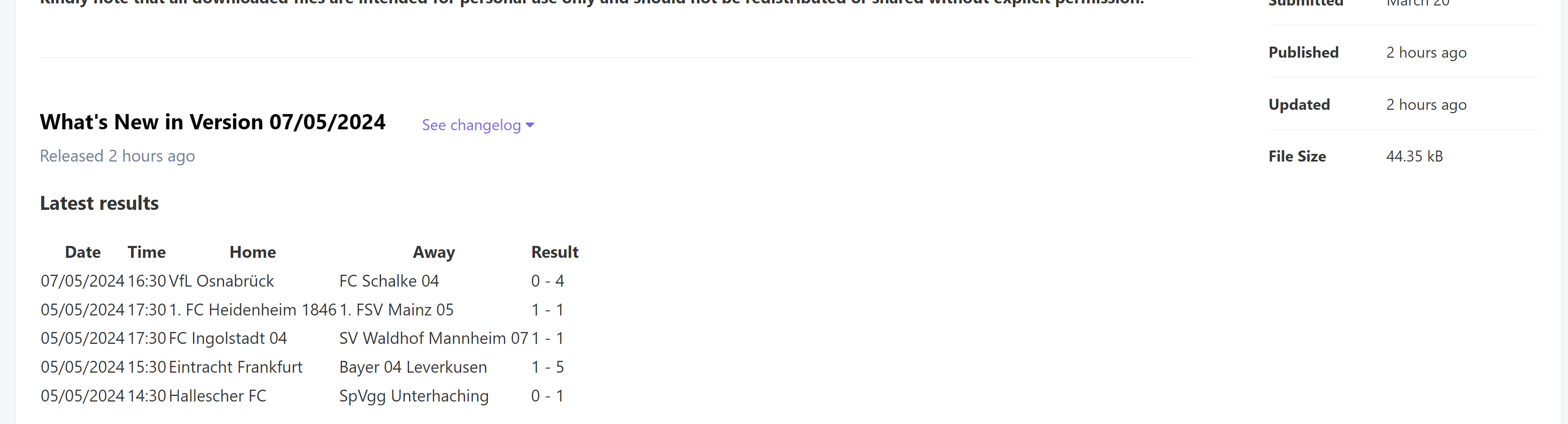
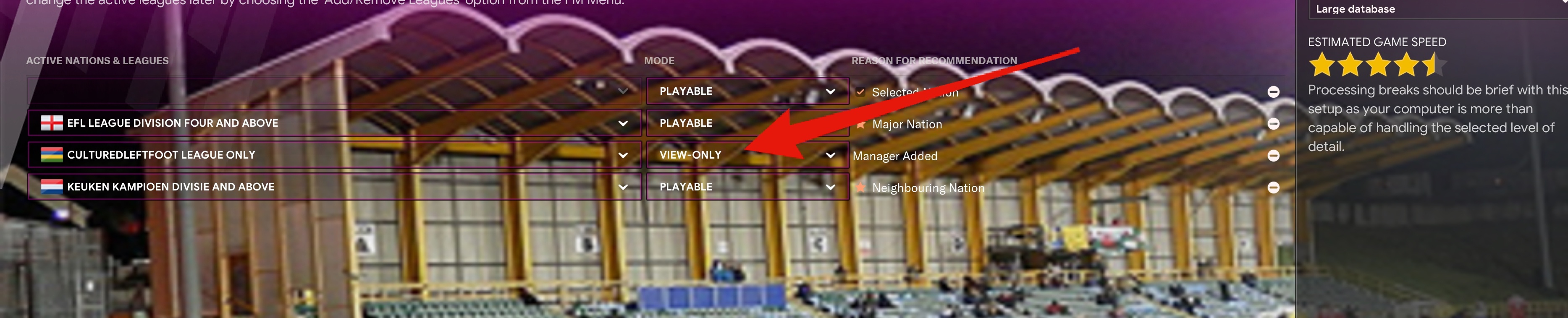

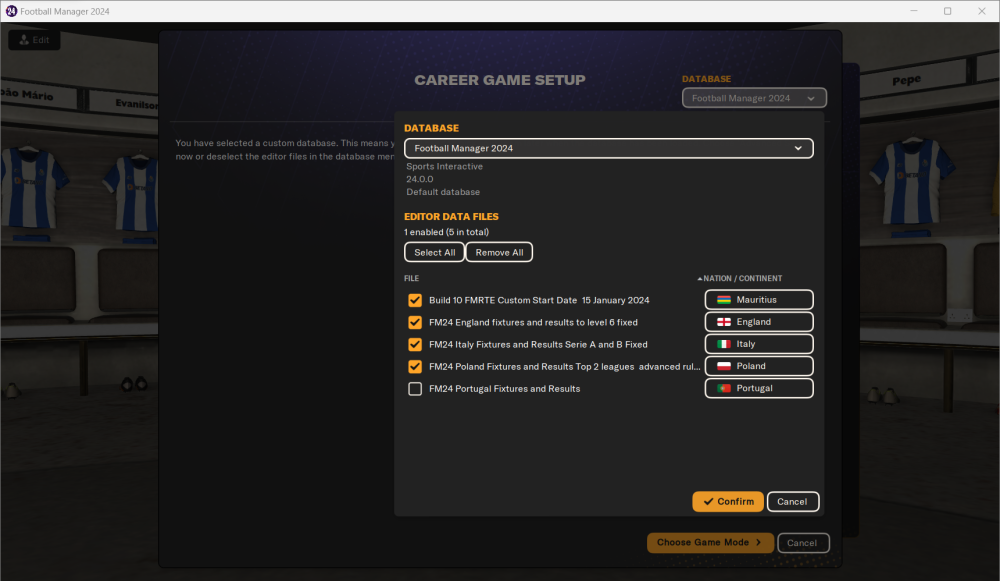
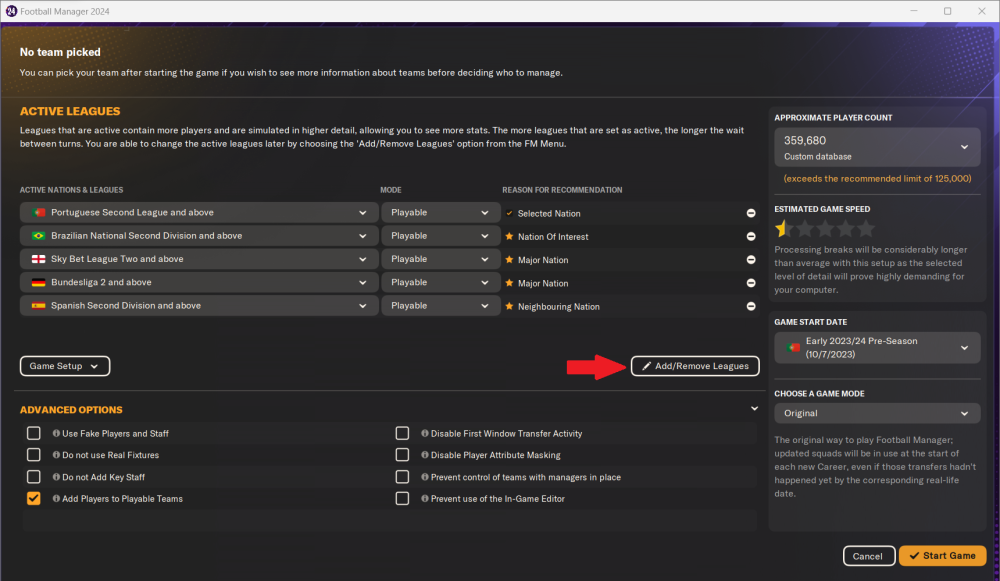
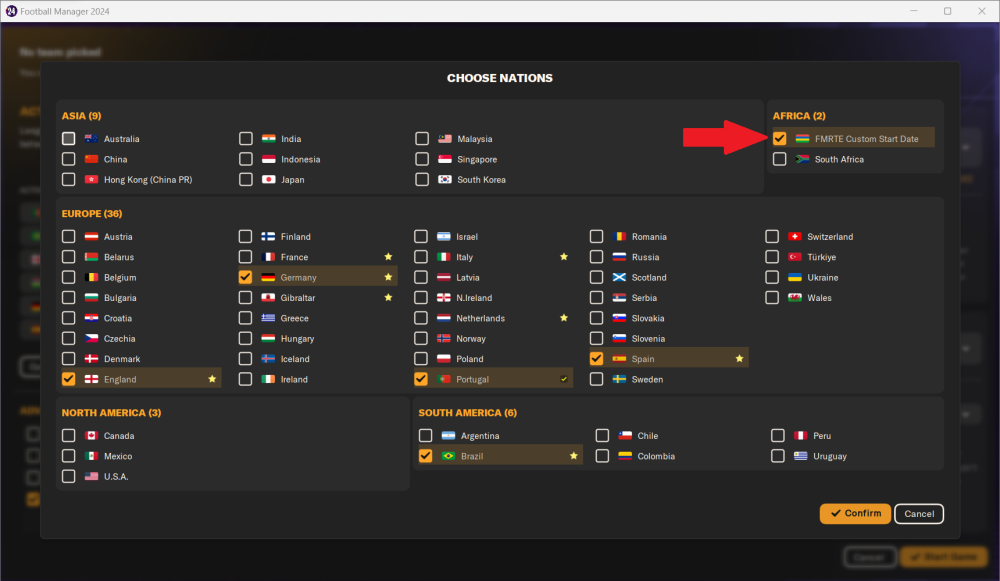
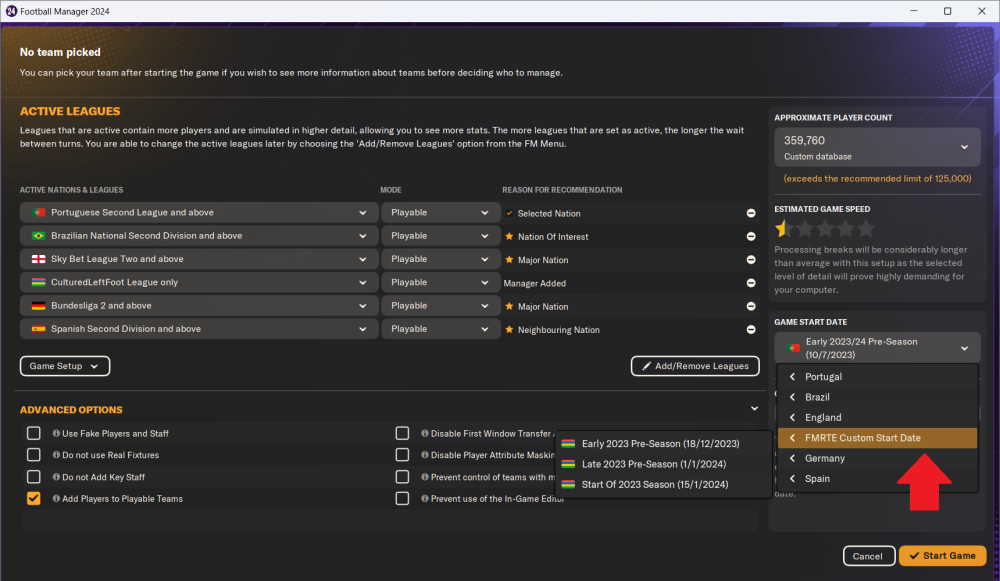

There are no reviews to display.