- Medium
- Ticket solved.
- FMRTE 20
Running app as suggested using latest versions of game/app
used FMRTE to add Zinchenko to Man City squad via relations tab
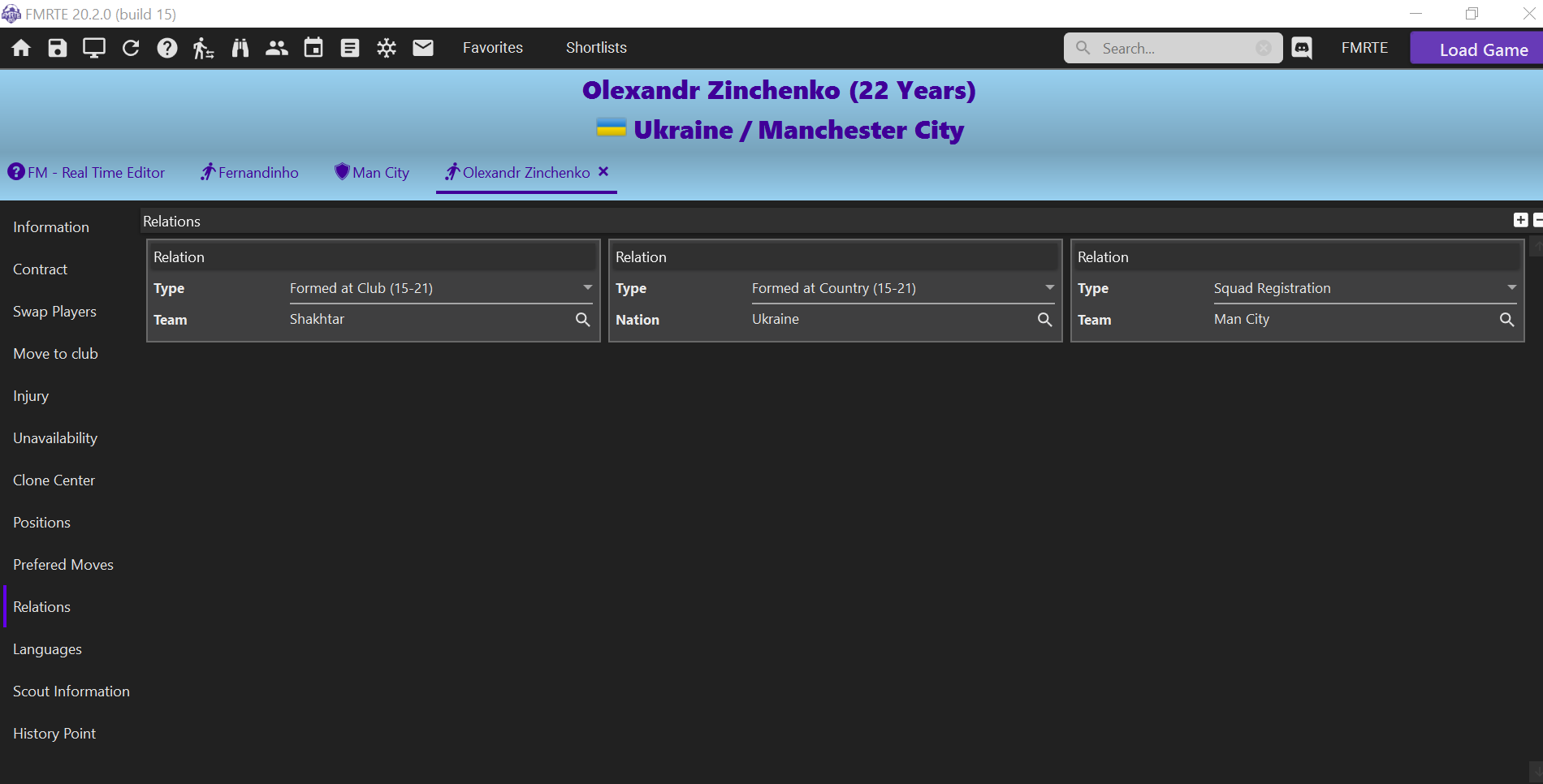
Moved game forward several days no change to registration
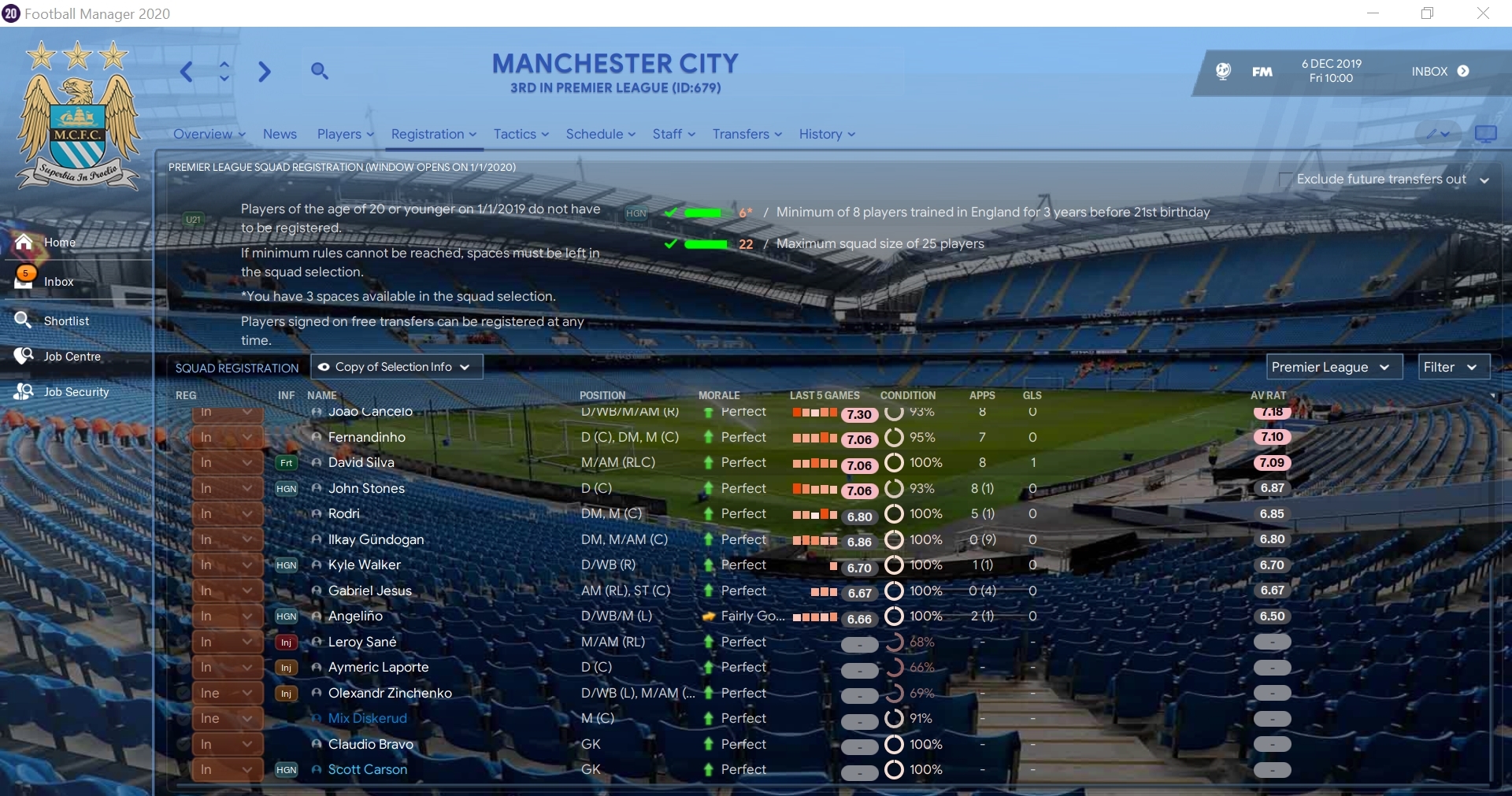
Edited by culturedleftfoot
Running app as suggested using latest versions of game/app
used FMRTE to add Zinchenko to Man City squad via relations tab
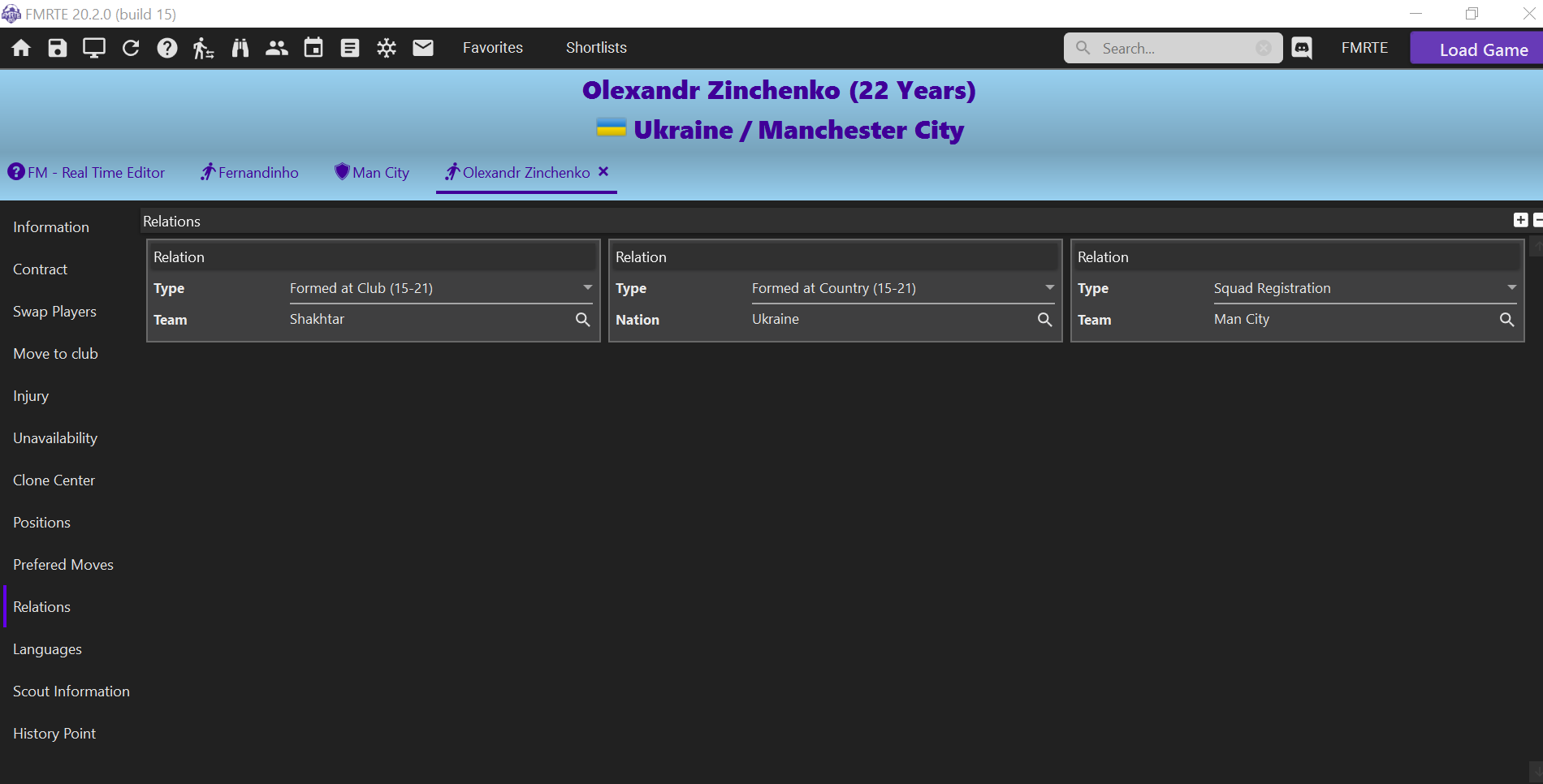
Moved game forward several days no change to registration
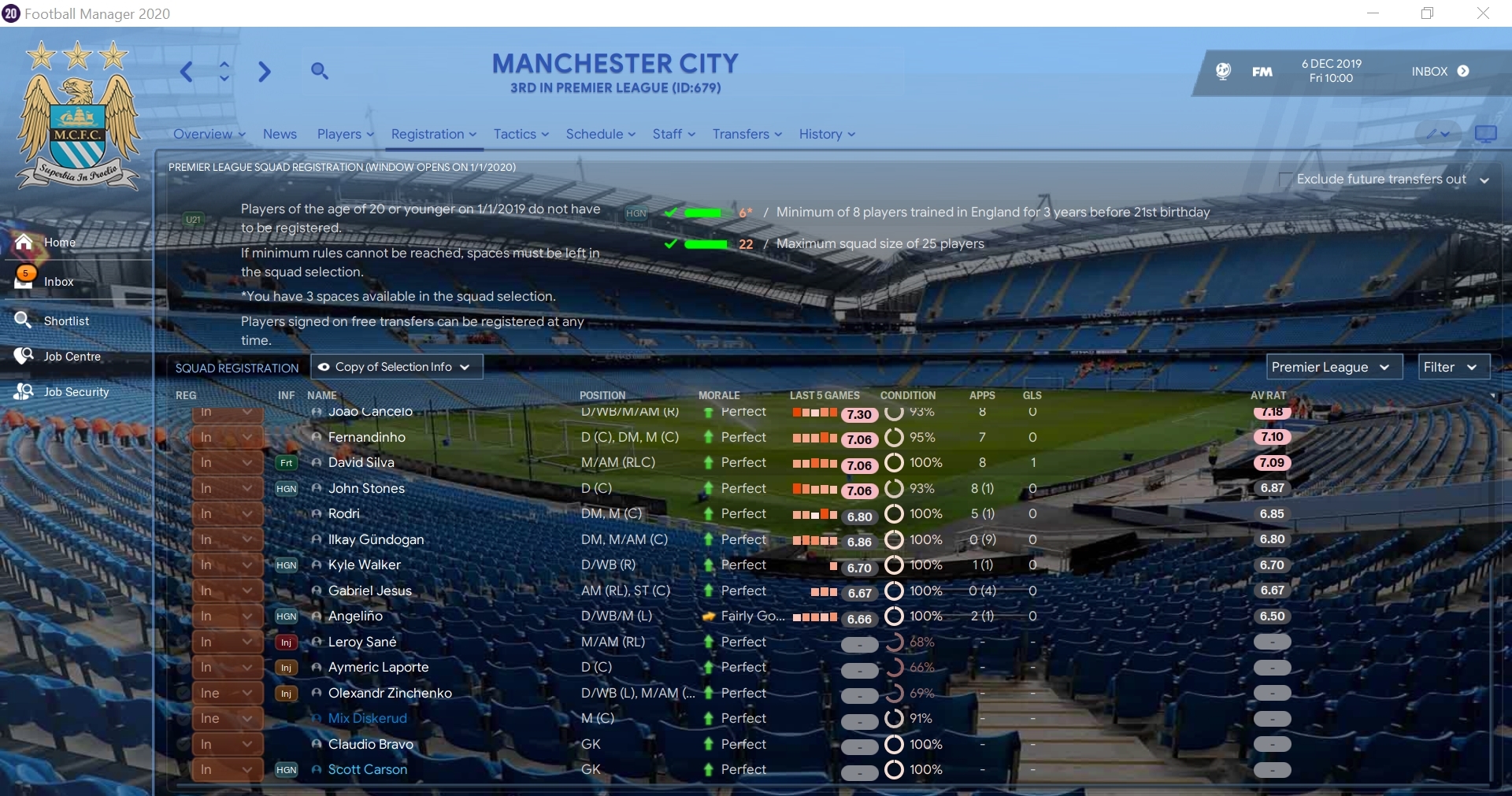
Edited by culturedleftfoot
We have placed cookies on your device to help make this website better. You can adjust your cookie settings, otherwise we'll assume you're okay to continue. Privacy Policy
Recommended Comments
Join the conversation
You can post now and register later. If you have an account, sign in now to post with your account.
Note: Your post will require moderator approval before it will be visible.