- Undefined
- Someone from our staff will take this report soon.
- FMRTE 20
What I'm trying to do is mass edit promised playing time, i.e. "important player," "regular starter," "fringe player," etc.
When you edit one player it shows up under the contract screen, below transfer details, and it's called team status. Here is a screenshot:
I changed that, and it changed it exactly how I wanted it to in the game. However, this setting doesn't show up in the mass editor. If I missed it, please let me know where it's at.
I believe I found it in the preset manager here:
No matter what I put there, nothing seemed to change for any of the players.

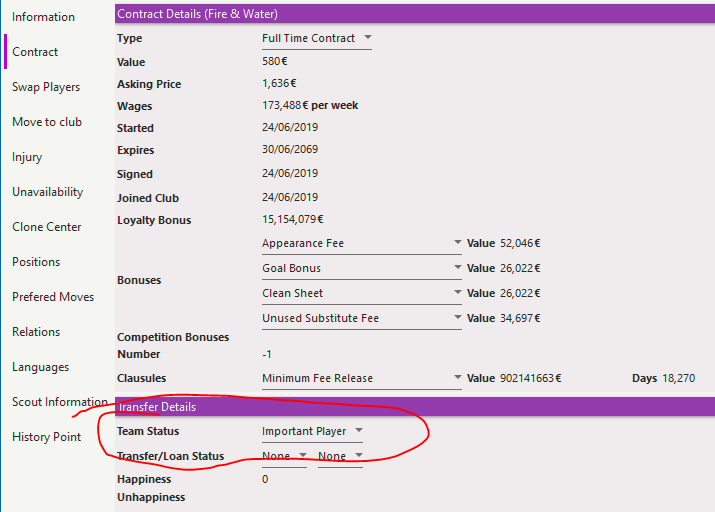
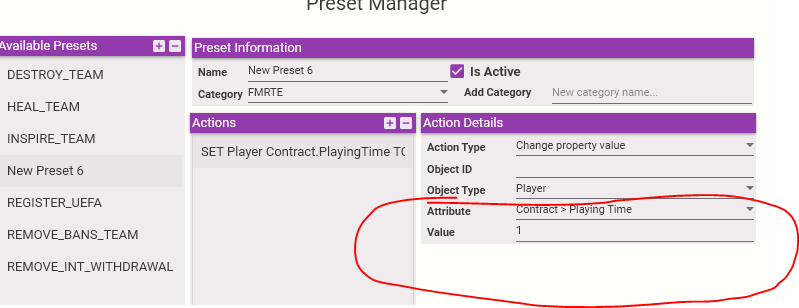
Recommended Comments
Join the conversation
You can post now and register later. If you have an account, sign in now to post with your account.
Note: Your post will require moderator approval before it will be visible.