- Undefined
- Ticket solved.
- FMRTE 23
-
Build: 6
-
Game Store: Steam
-
Game Version: 23.0.5 -1755058
I am able to add Player trained at club/nation between 15-21 to a player/s using the presets and they show in game that the players were trained at the club between 15-21 etc

however when I submit a team[ I have edited 8 players in the squad I have used FMRTE to be Player trained at club/nation 15-21]
This comes up stopping me submitting a team
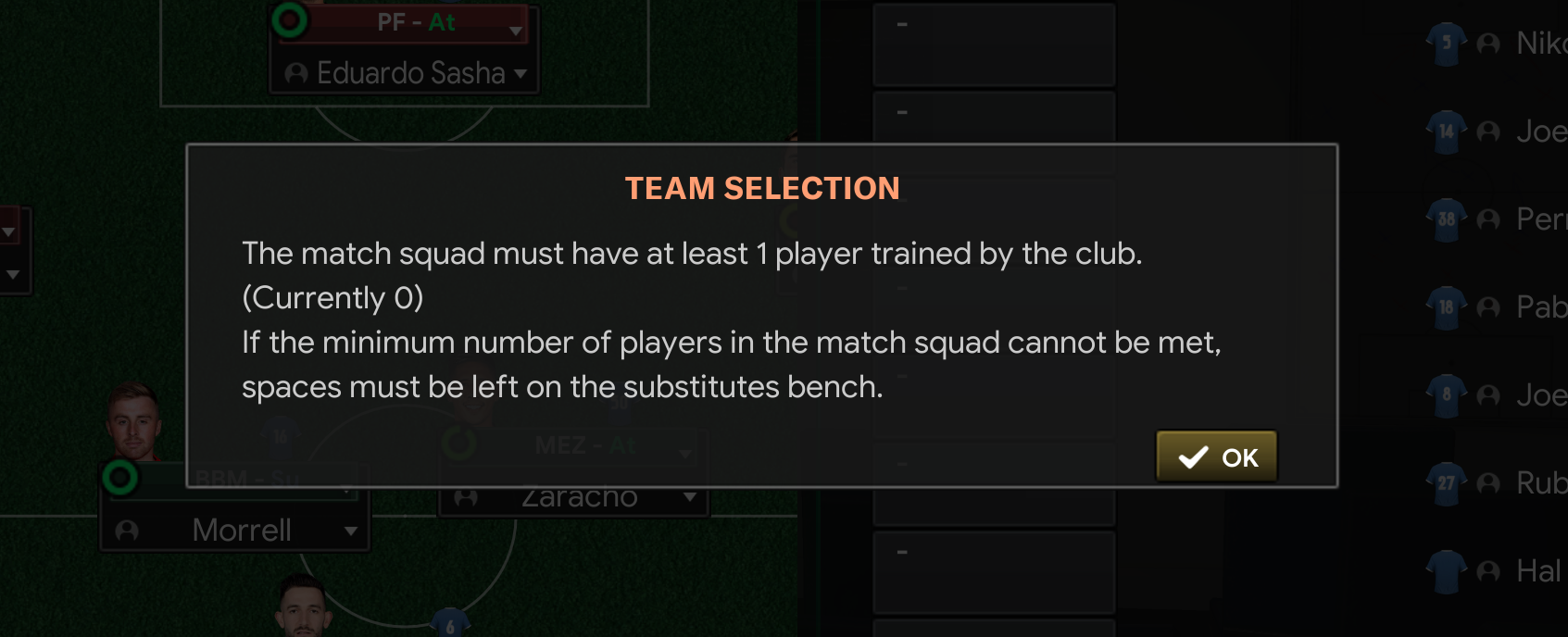

Recommended Comments
Join the conversation
You can post now and register later. If you have an account, sign in now to post with your account.
Note: Your post will require moderator approval before it will be visible.