- Undefined
- Ticket solved.
- FMRTE 22
-
Build: 13
-
Game Store: Steam
-
Game Version: 22.1.1-1620793
Hi Braca,
Did a search for FIFA World Cup UEFA Qualifying Section
when I clicked on it in search result got an error
other users are reporting issues when trying to change this- you dont see any tables
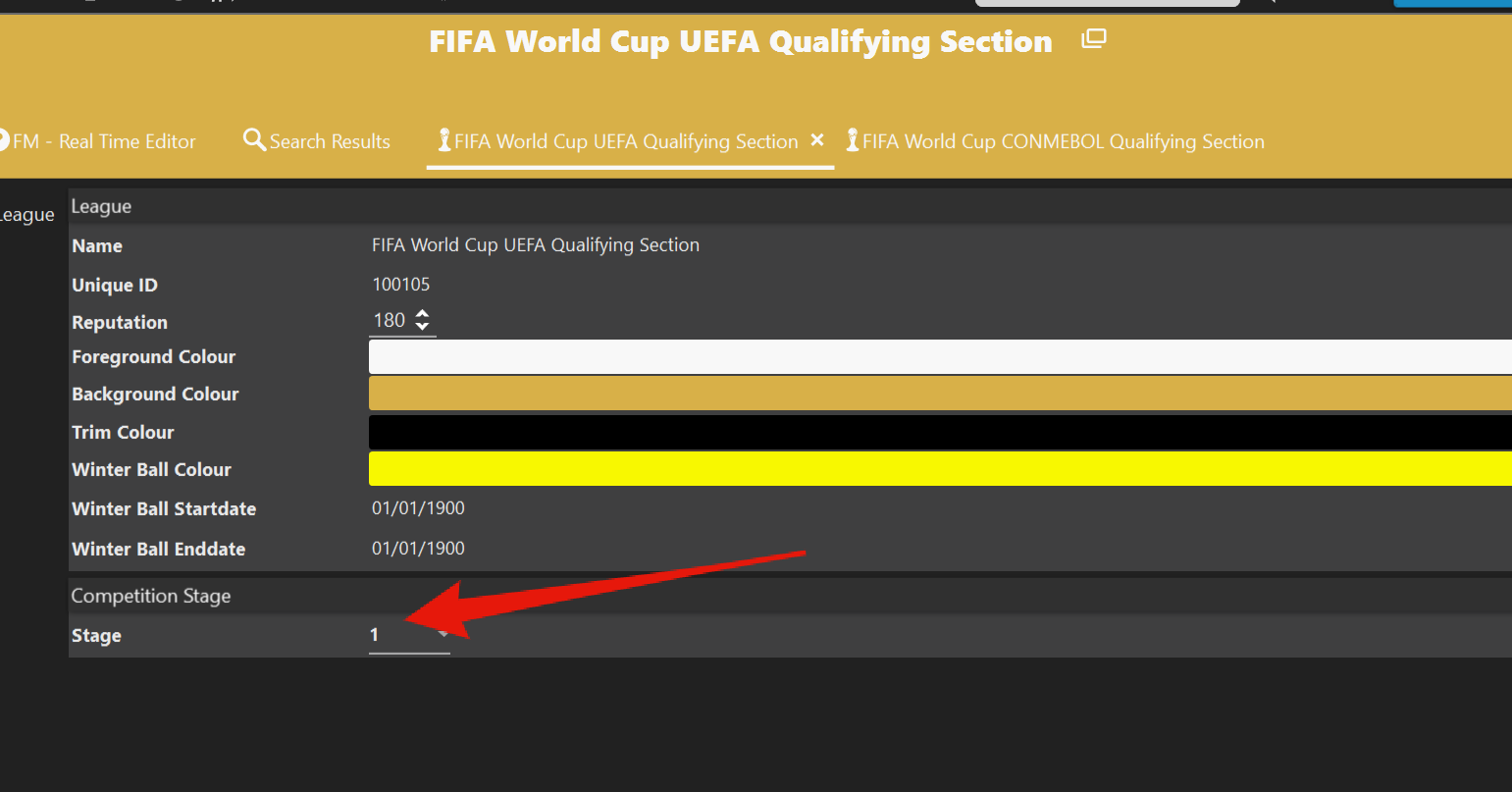
you can with other comps change the stage and see the tables
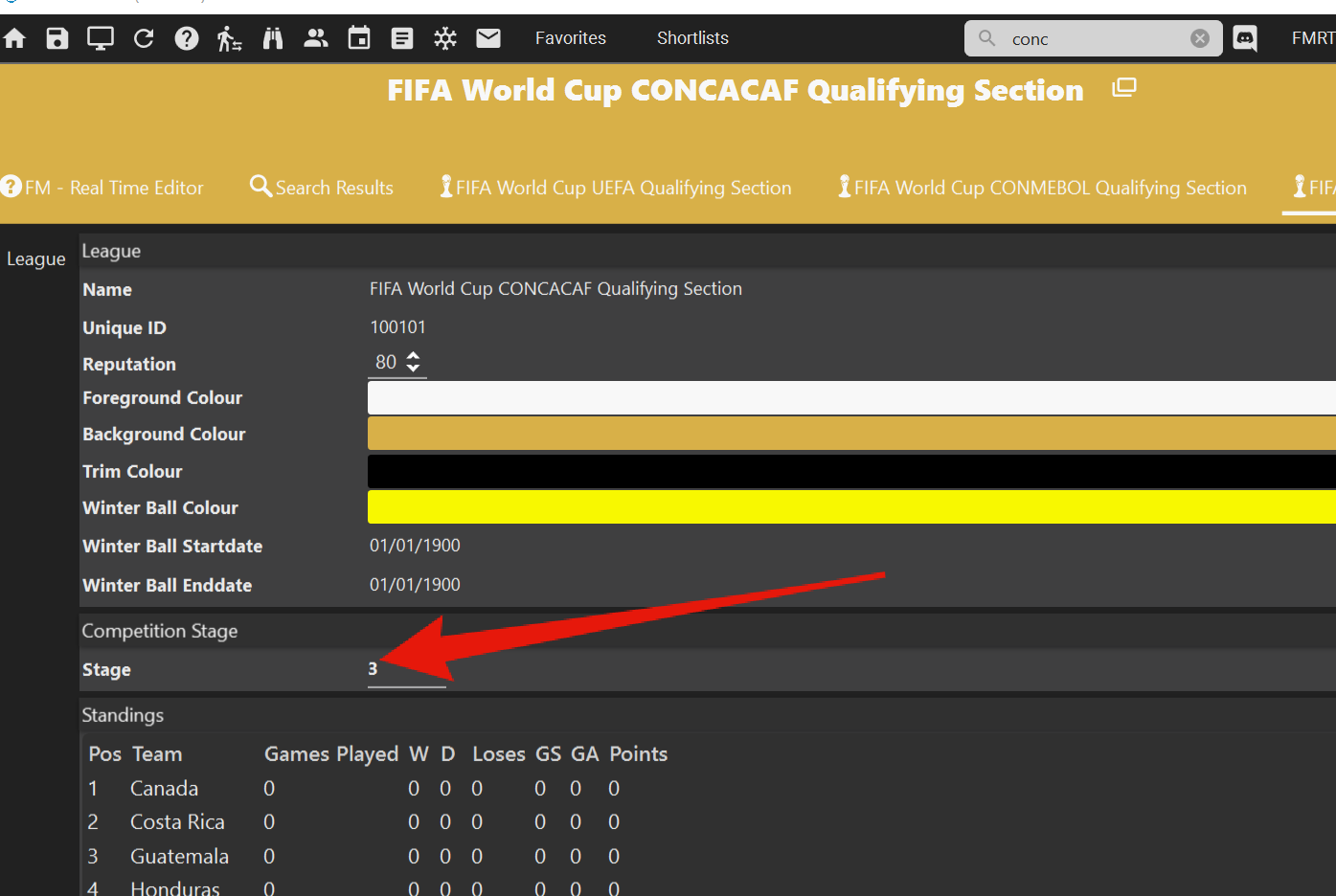

Recommended Comments
Join the conversation
You can post now and register later. If you have an account, sign in now to post with your account.
Note: Your post will require moderator approval before it will be visible.