- Undefined
- Awaiting customer reply.
- FMRTE 20
changed days in country to 609 saved and moved game forward a few days then checked
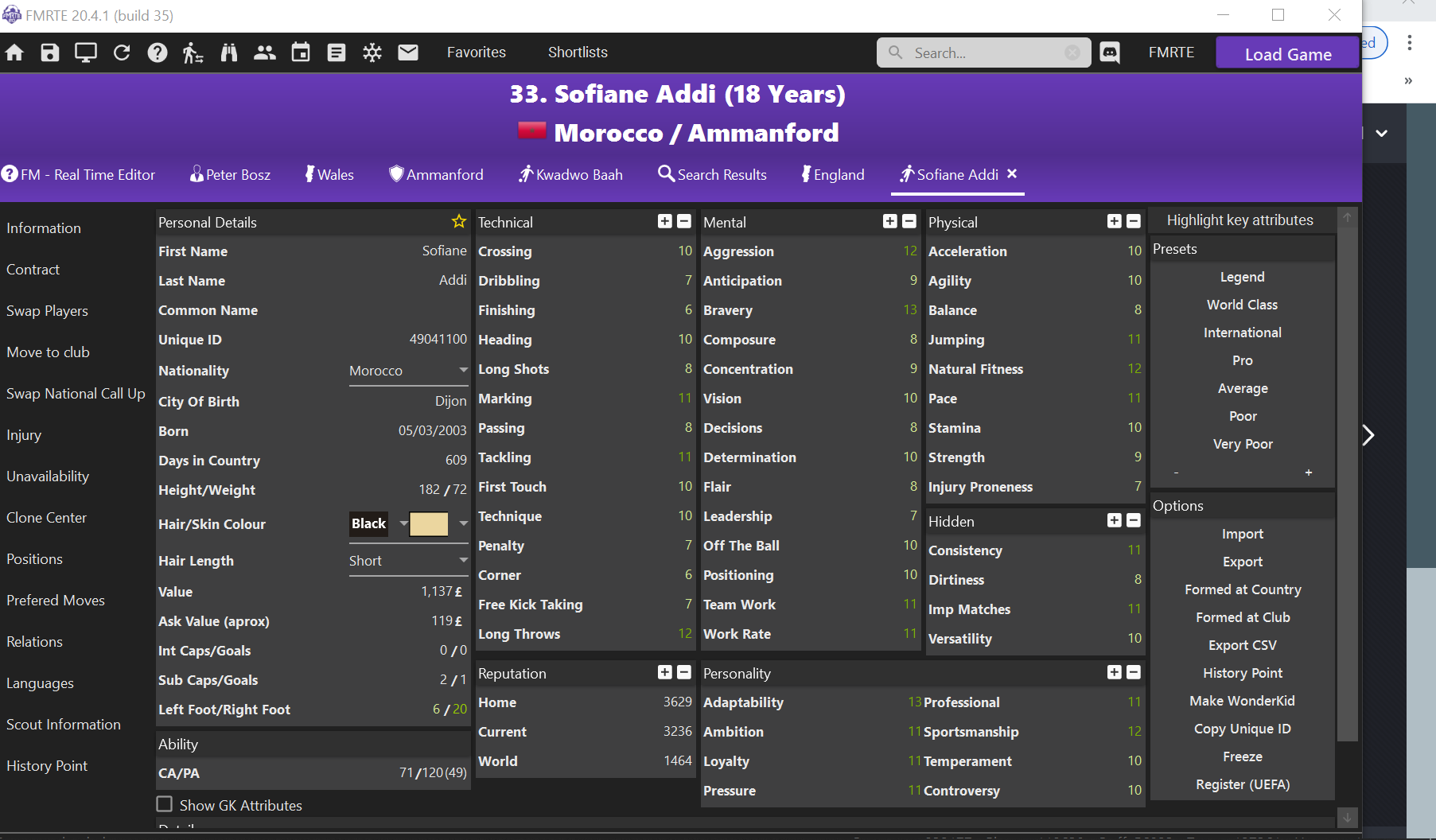
In game it doesnt change even with game continued -
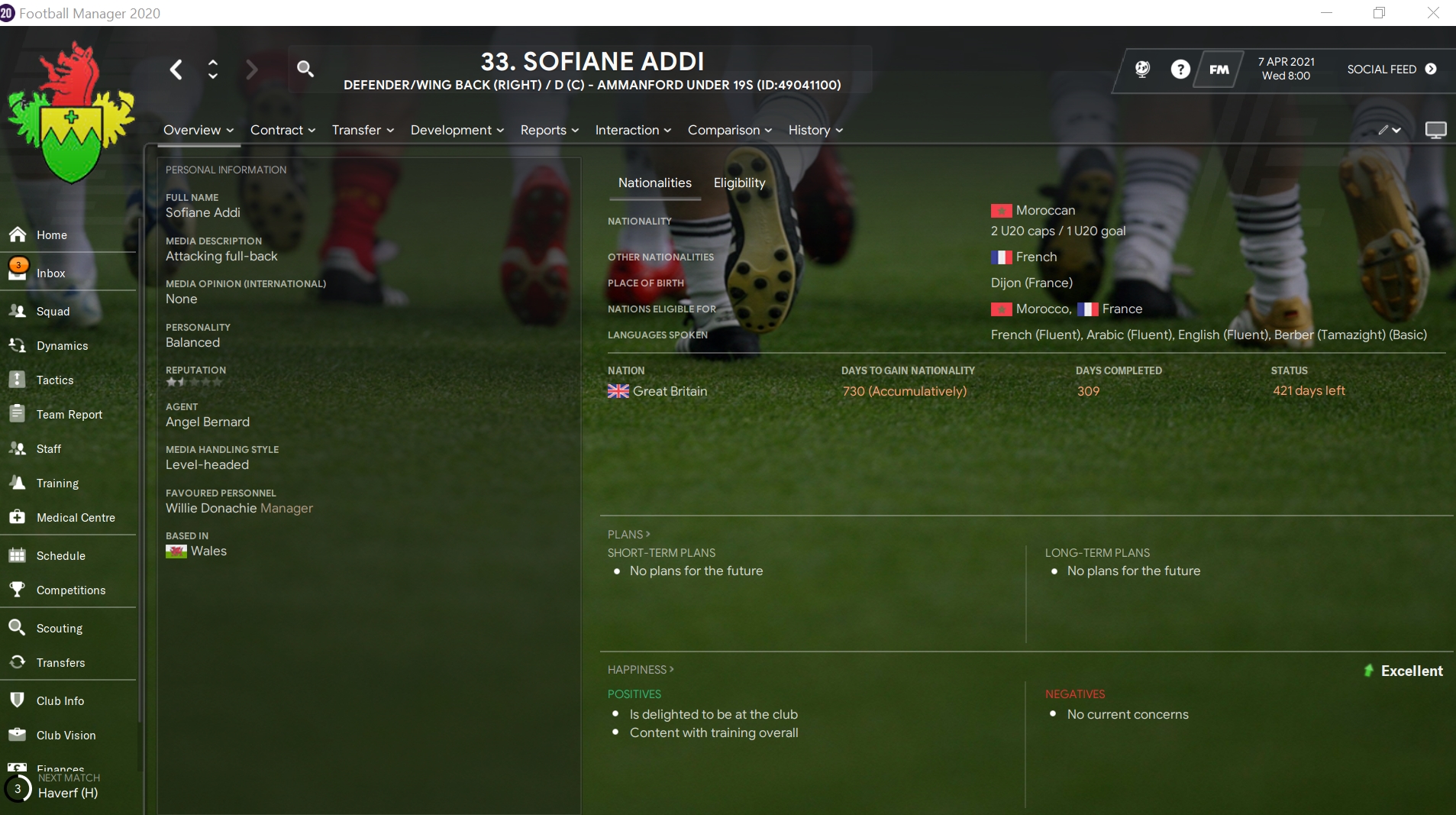
Also eligibility bug
changed Wales to have 2 years to gain nationality
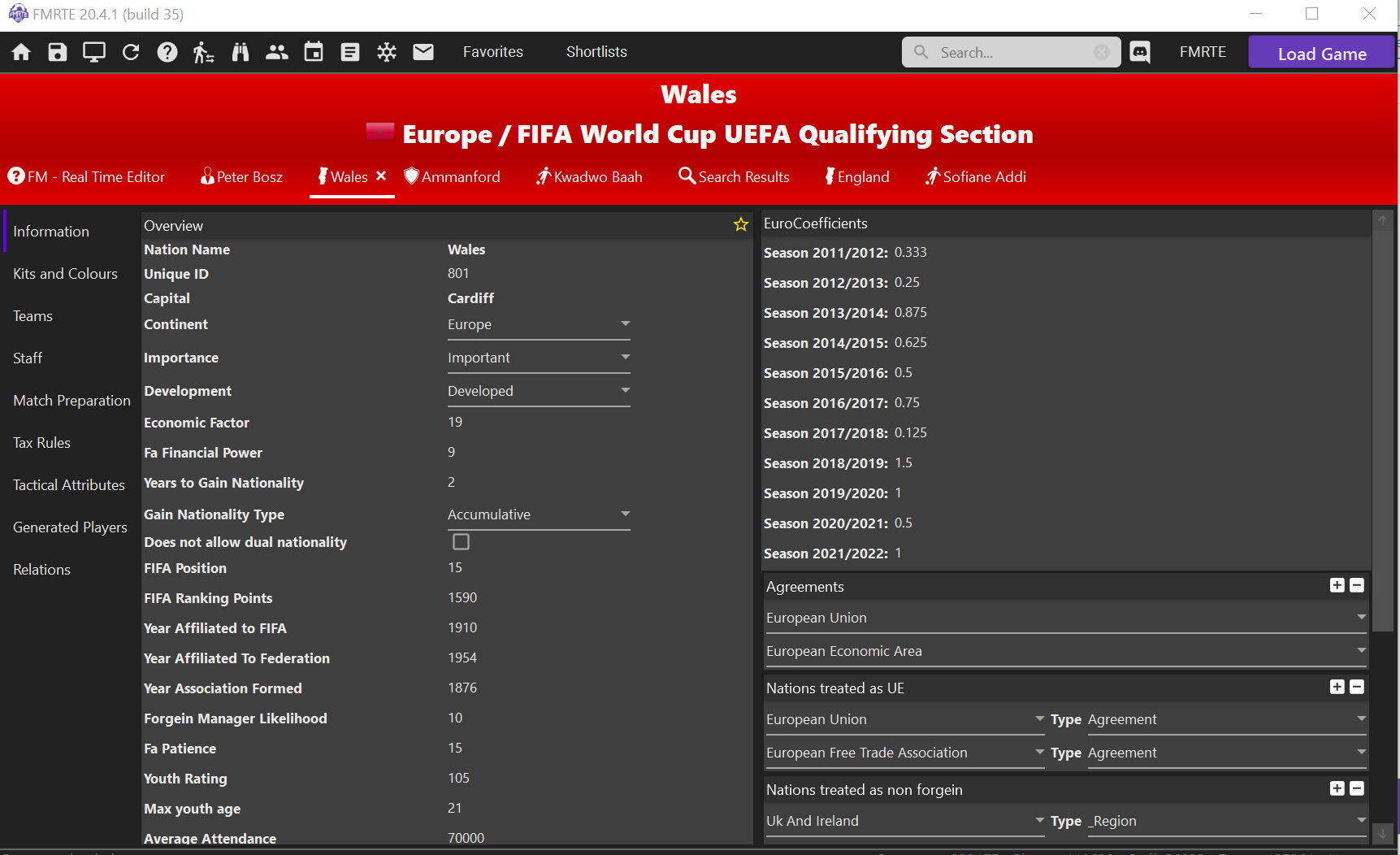
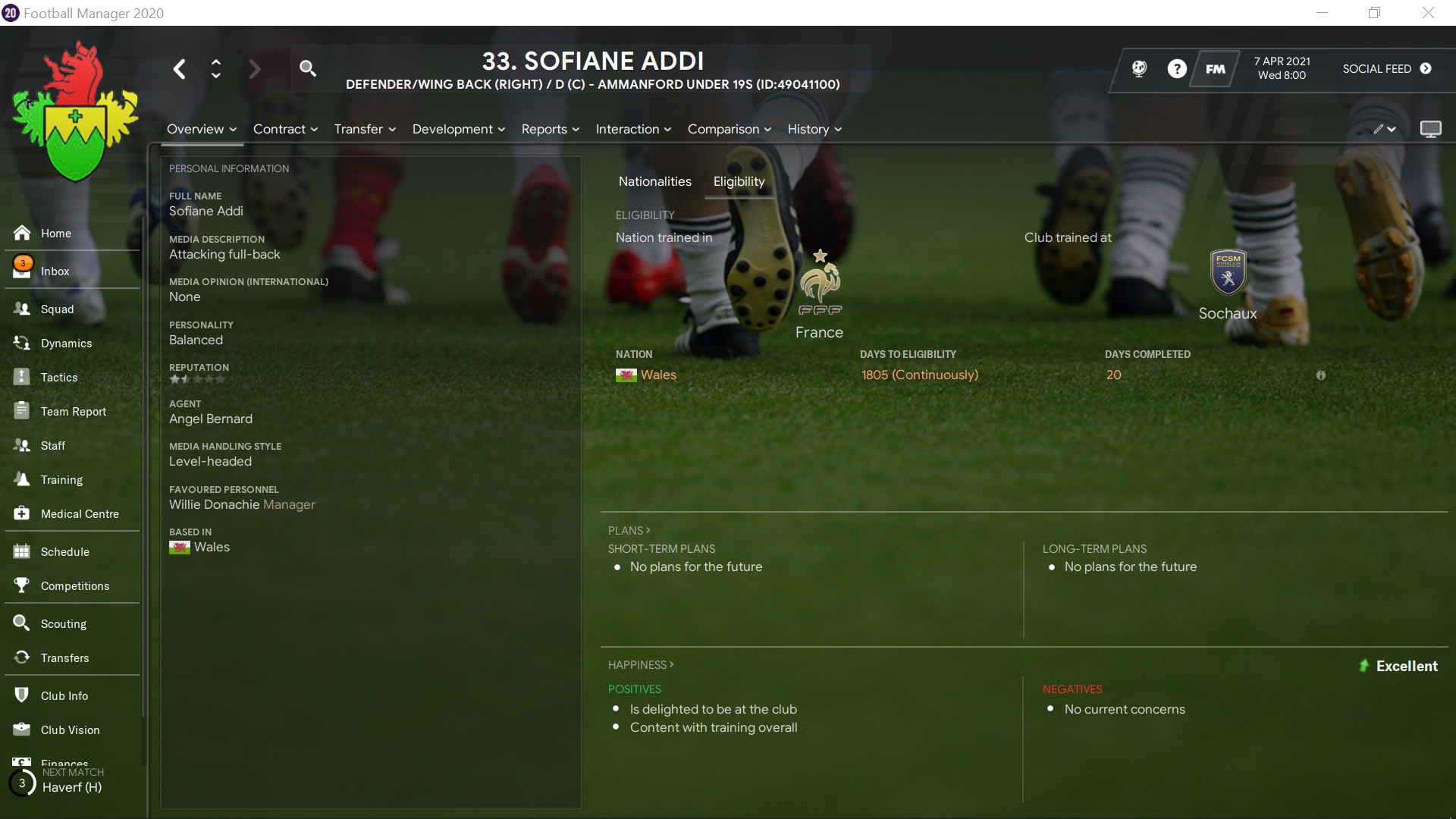

Recommended Comments
Join the conversation
You can post now and register later. If you have an account, sign in now to post with your account.
Note: Your post will require moderator approval before it will be visible.