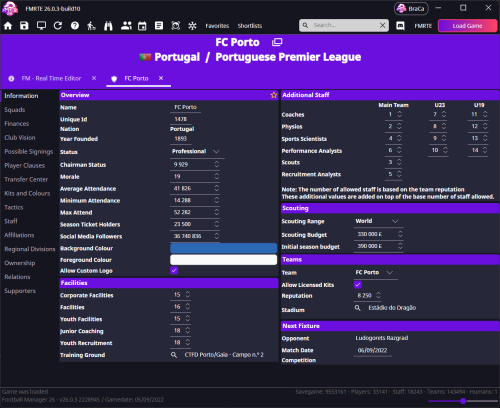FMRTE for Windows
This version of FMRTE was designed to work with FM 26.1.2
Changelog
Build 30
Added
- Support for FM Console 26.1.2 2255450
Build 29
Added
- Support for FM 26.1.2 game update
Build 28
Added
- In Possession / out of Possession roles
Fixed
- Some UI issues
- Persons Languages tab - Languages are now sorted alphabetically
Changed
- Double-clicking a search result no longer automatically switches to the new tab (configurable in FMRTE Settings)
Updated
- French translation
Build 27
Added
- Support for FM 26.1.1 game update
Build 26
Added
- Support for FM 26.1.1 2248127 game update (Public Beta)
Build 25
Added
- Support for FM 26.1.0 game update
Build 24
Added
- Support for FM 26.1.0 2245537 (Public Beta)
Build 23
Added
- Support for FM Console 26.0.6 2239134
Build 22
Added
- Support for FM 26.0.6 2239191
Build 21
Added
- Support for FM Console 26.0.5 2234654
Fixed
- Sorting not working for some columns
Build 20
Added
- Support for FM 26.0.5 2234684
Updated
- Korean translation
Build 19
Added
- Support for FM 26.0.5 2234684 (BETA)
- Support for FM Console 26.0.4 2232247
Fixed
- Sorting not working for some custom columns
- Hotkeys to close tabs not working
Build 17
Added
- New affiliation types
- Clubs Players gender to some views
- Gender filter to search bar
- Staff out of possession prefered formations
- Players body type
- Hotkey to open advanced filter (CTRL+F)
- Hotkey to open mass edit (CTRL+M)
- Swap staff
Fixed
- Prefered formations
- Staff coaching attributes (goalkeeping, possession)
- An error when editing a future transfer
- Missing contract for some staff members
Build 15
Added
- Support for 26.0.4 2231458
Build 14
Added
- Clubs Match Preparation (tactics familiarity)
- Support for Console Edition
- Support for 26.0.4.2231458 Public Beta
Fixed
- Advanced Search - Filter by asking price not working
Build 12
Added
- Support for FM 26.0.3
Fixed
- Data grids columns spacing
- Players Asking price
Build 11
Fixed
- A bug that caused the app to won’t start
- Light theme colors
- miniFMRTE not saving changes
Build 10
Added
- Happiness and Playing Happiness to Inspire / Destroy team presets
- Hotkey to save current tab (CTRL+S)
Fixed
- Create new and/or Loading shortlist files
Build 9
Added
- Support for FM 26.0.3 BETA Hotfix
Build 8
Fixed
- An error loading the game due to lack of Administrator privileges
- FMRTE crash when clicking on a player inside Club Transfer Center
Build 7
Fixed
- An error loading the game due to lack of Administrator privileges
Build 6
Added
- Support for FM 26.0.2 BETA Hotfix
Build 5
Added
- Hotkey to reload current page (CTRL+R)
- Added option to filter players by gender on Advanced Search
Fixed
- Magnifying glass button not being clickable (edit names, city of birth, etc)
- Renamed Staff Level of Discipline to Authority
Build 2
Added
- Support for FM 26.0.1 BETA game version
Build 1
Added
- Support for FM 26.0.1 BETA game version
- New setting to control if search results should open in a new tab
Fixed
- Some UI issues
- mini FMRTE not starting
- Players not being properly loaded
How to Enable Experimental features
- Go to FMRTE Settings
- Check the ‘Enable Experimental Features’ checkbox
- Press the Save button
Supported Versions Steam/Epic Store
- Football Manager 2026 - 26.1.2 (2255777)
- Football Manager 2026 - 26.1.1 (2248127, 2248379)
- Football Manager 2026 - 26.1.0 (2245540)
- Football Manager 2026 - 26.0.6 (2239191)
- Football Manager 2026 - 26.0.5 (2234962, 2234654)
- Football Manager 2026 - 26.0.4 (2231458)
- Football Manager 2026 - 26.0.3 (2228954)
Supported Versions Microsoft Store
- Football Manager 2026 - 26.1.2 (2255777)
- Football Manager 2026 - 26.1.1 (2248127, 2248379)
- Football Manager 2026 - 26.1.0 (2245540)
- Football Manager 2026 - 26.0.6 (2239191)
- Football Manager 2026 - 26.0.5 (2234962, 2234654)
- Football Manager 2026 - 26.0.4 (2231458)
- Football Manager 2026 - 26.0.3 (2228954)
Supported Versions Console Edition
- Football Manager 2026 - 26.1.2 (2255450)
- Football Manager 2026 - 26.1.0 (2245075)
- Football Manager 2026 - 26.0.6 (2239134)
- Football Manager 2026 - 26.0.5 (2234654)
- Football Manager 2026 - 26.0.4 (2232247)
- Football Manager 2026 - 26.0.0 (2224990)
Supported BETA Versions
- Football Manager 2026 BETA - 26.1.1 (2248127)
- Football Manager 2026 BETA - 26.1.0 (2245537)
- Football Manager 2026 BETA - 26.0.5 (2234654)
- Football Manager 2026 BETA - 26.0.4 (2231458)
- Football Manager 2026 BETA - 26.0.3 (2228945)
What's New in Version 26.1.2-build30
Released
Added
- Support for FM Console 26.1.2 2255450
- 26.1.2-build30
-
26.0.4-build17
-
26.0.5-build18
-
26.0.5-build18
-
26.0.5-build19
-
26.0.5-build20
-
26.1.2-build29
-
26.0.5-build21
-
26.0.6-build22
-
26.0.2-build8
-
26.0.3-build9
-
26.0.6-build23
-
26.1.0-build24
-
26.1.0-build25
-
26.0.3-build10
-
26.1.1-build26
-
26.0.3-build11
-
26.0.3-build12
-
26.0.3-build14
-
26.0.4-build15
-
26.1.1-build27
-
26.1.1-build28
-
26.0.2-build7
-
26.0.2-build6
-
26.0.1-build5