- Undefined
- Someone from our staff will take this report soon.
- FMRTE 26
-
Build: 19
-
Game Store: Steam
-
Game Version: 26.0.5 beta
I'm using FMRTE build19 in Windows.
When you are searching in a long list (for example +100 players) and you open a player in a new TAB, when you go back to search, it goes back to the TOP of the list, so you have to scroll all the way down again to find where you were at.
I don't remember this happening in past FM versions.
Another thing I've noticed related to searches is that in past versions of FM (if memory serves), when you clicked on an element of the list (player, team, whichever), the new TAB opened, but the view stayed on the search. Now it goes to the new TAB.
Could we go back to that? (new tabs opening in the "background" while your keep viewing your current screen). It's the same behavior you have when you click on a player in your team, that it opens the new tab, but your view does not change.
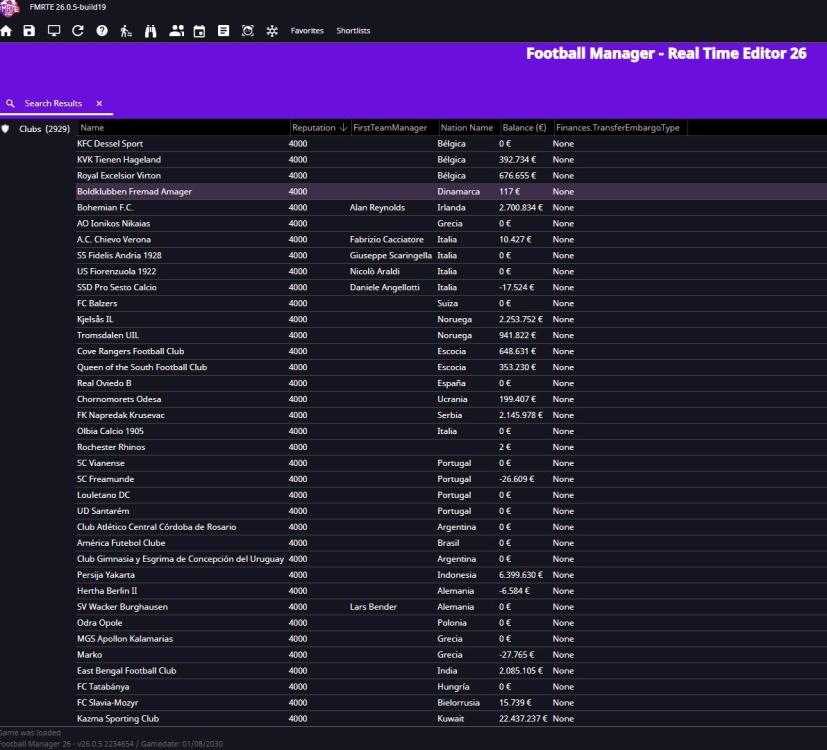
Recommended Comments
Join the conversation
You can post now and register later. If you have an account, sign in now to post with your account.
Note: Your post will require moderator approval before it will be visible.