- Undefined
- Someone from our staff will take this report soon.
- FMRTE 23
-
Build: 1
-
Game Store: Steam
-
Game Version: 20.1.4-1318685
Hello,
few years ago, I noticed that some of my players I moved to my team using FMRTE are not getting club trophies on their history/landmarks page. I dealt with it the easiest way - started to use strictly in-game editor for any player moves and never had the same issue again. But this year, I was hoping that this is fixed and didn't want to wait for full release to get access to in-game editor and started playing my save using players moved via FMRTE. But none of these players are getting any club trophies just like it happened before.
I cannot provide the version of game/FMRTE, beacause I moved these players in one of earliest versions of both months ago. But I can at least provide screenshots, which clearly show that there's something wrong with these transfers.
On first picture, you can see Lewandowski's history/landmarks panel, which shows some club trophies he has won during his first season. There's CL and La Liga, apart from others. But if you look for example at Bukayo, who has been transferred to my team via FMRTE during first proper transfer window (and he was registered via game feature, not using any kind of editor), on his history/landmarks, you can see hes won WC, but hes missing all the club trophies. On third picture, there should be Bukayo's history/career stats, which shows that he participated in enough games in first season to receive his trophies. And you can say the same about every single player I transferred using FMRTE.
Thanks for your time
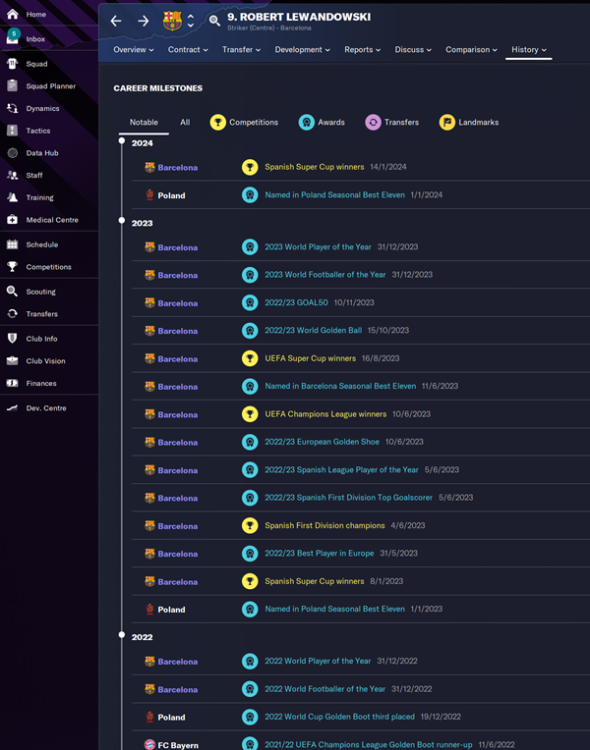



Recommended Comments
Join the conversation
You can post now and register later. If you have an account, sign in now to post with your account.
Note: Your post will require moderator approval before it will be visible.