- Undefined
- Someone from our staff will take this report soon.
- FMRTE 22
-
Build: 22
-
Game Store: Steam
-
Game Version: 22.4.0
When going into the player clauses section of FMRTE none of the information marries up with whats actually in the game, and crucially you're not able to edit, or see sell on clauses.
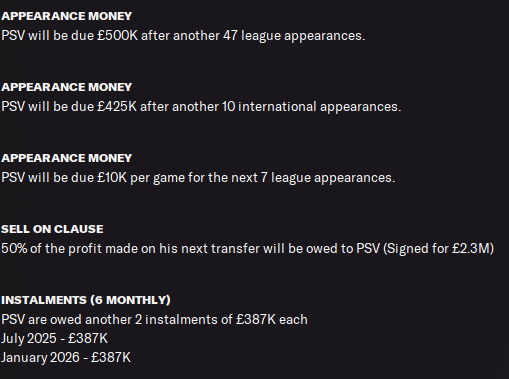
This is a players transfer clauses in my game on FM22
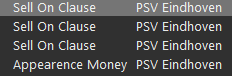
However only four clauses show up on FMRTE, and despite three of them being listen as "Sell on clause", none of them are the sell on clause.
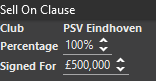

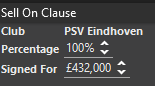
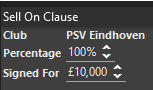
These are the four clauses listed.
Can this be rectified?
Recommended Comments
Join the conversation
You can post now and register later. If you have an account, sign in now to post with your account.
Note: Your post will require moderator approval before it will be visible.