- Undefined
- Ticket solved.
- FMRTE 21
-
Build: 34
-
Game Store: Xbox Game Pass
-
Game Version: 21.4.0 1522263
Like the title says. I didn't have problems with the GamePass version, until the last update. I luckily still had the setup in my downloads folder. FMRTE.21.4.0.30 did work with Game Pass for me.
Please fix this, or at least give me the possibility to use the previous build. Make it possible to activate an older version.
Thank you for all your work on the Editor!

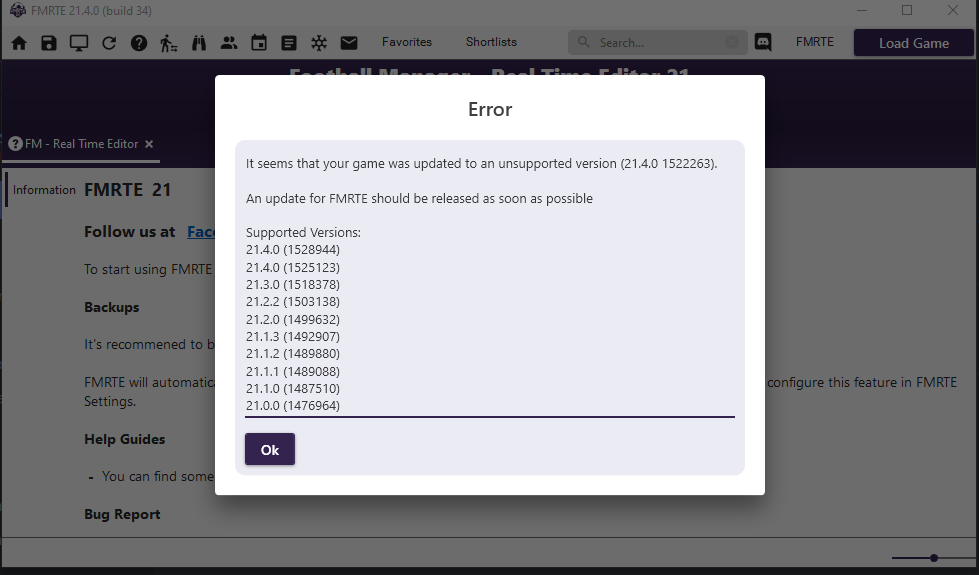
Recommended Comments
Join the conversation
You can post now and register later. If you have an account, sign in now to post with your account.
Note: Your post will require moderator approval before it will be visible.