- Low
- Ticket solved.
- FMRTE 20
I'm using FMRTE 20 for Windows with korean language pack.
I have an error that occurs in club relations editing which didn't occur in past versions(such as fmrte 19).
For example, i tried to change relations of Chertanovo Moscow (체르타노보 모스크바) (please check first screed in club relations file), so i added 6 dummy relations, and i changed them into local rivals and inputted teams such as Torpedo moscow, Sportakademklub... or so(please check edited club relations file).
But, the error occurs when i push progress button(or spacebar) in FM20, all relations change into dummy relations-Unknown 8- but a newest one and dummy relation (스포르타카뎀클룹 and unknown 8), (please chcek rolled-back relations)
Moreover, the error occurs when you add 'Dummy Relations' such as like/dislike person(or person that like/dislike), rival (competition/historical/rocal), but whenever(almost) i proceed in fm20, Only newest one remains; others change into original one. (i saw this phenomenon in FC Barcelona, Malaga CF, and so on.)
Moreover, the error occurs when you add 'Dummy Relations' such as like/dislike person(or person that like/dislike), rival (competition/historical/rocal), but whenever(almost) i proceed in fm20, Only newest one remains; others change into original one. (i saw this phenomenon in FC Barcelona, Malaga CF, and so on.)
It doesn't occur in specific clubs, but it occurs most of clubs that exist, like Seoul E-land, Bangkok United, Valencia... or so. I think that the error in editing club relation is big inconvinience, Is there any solution of this error?
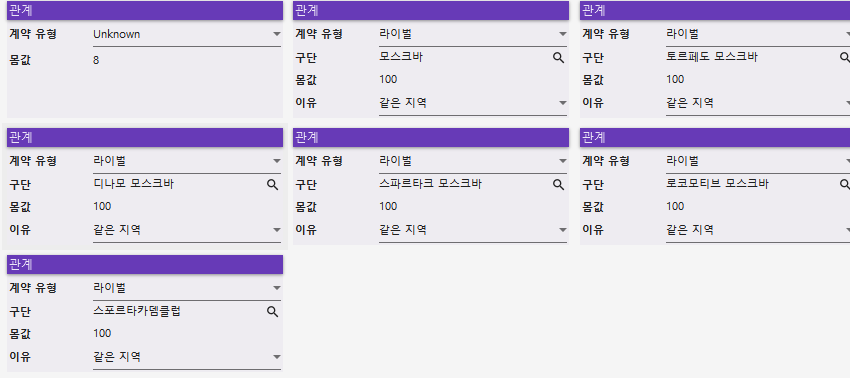
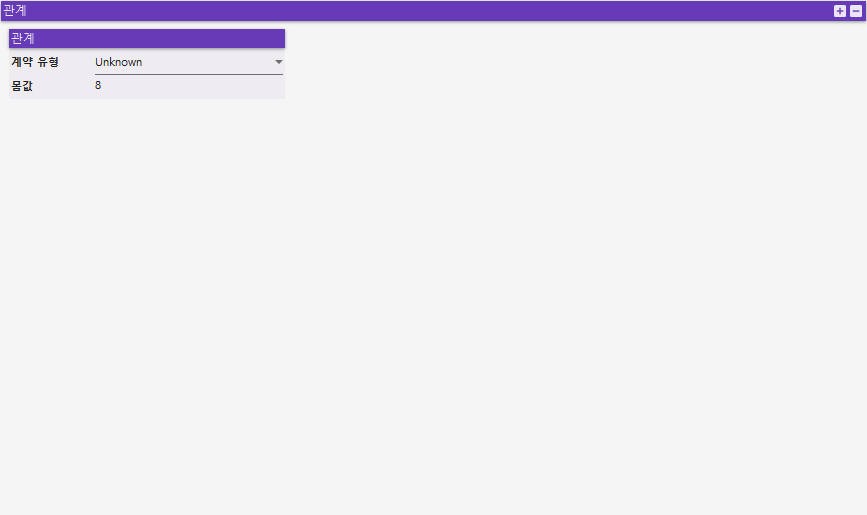
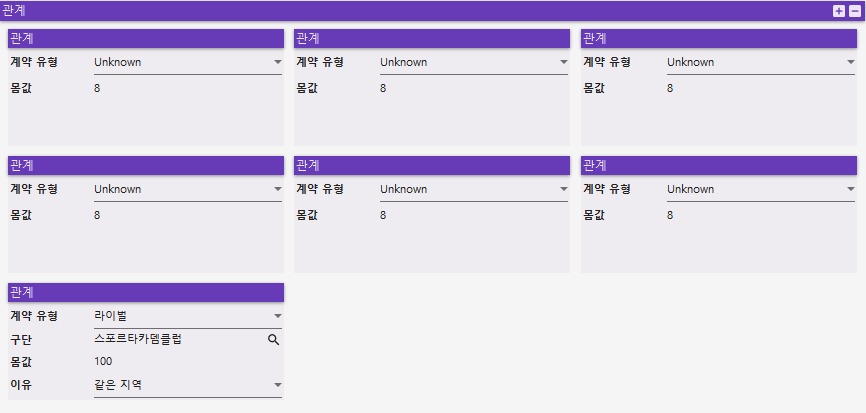
Recommended Comments
Join the conversation
You can post now and register later. If you have an account, sign in now to post with your account.
Note: Your post will require moderator approval before it will be visible.