- Undefined
- Ticket solved.
- FMRTE 21
-
Build: 8
-
Game Store: Steam
-
Game Version: 21.1.0 1487510
Hi,
I just downloaded FMRTE and just bought FM 2021.
I just tried to edit my salary cap and it keeps saying that :
But on 360 and Avast, which I use before for FMRTE 19, 20, I had no trouble, but I added my shortcut and my file from Braca Soft to my exclusion list and can't do nothing..
Please help, cause I can't do nothing at all with FMRTE.
Cheers
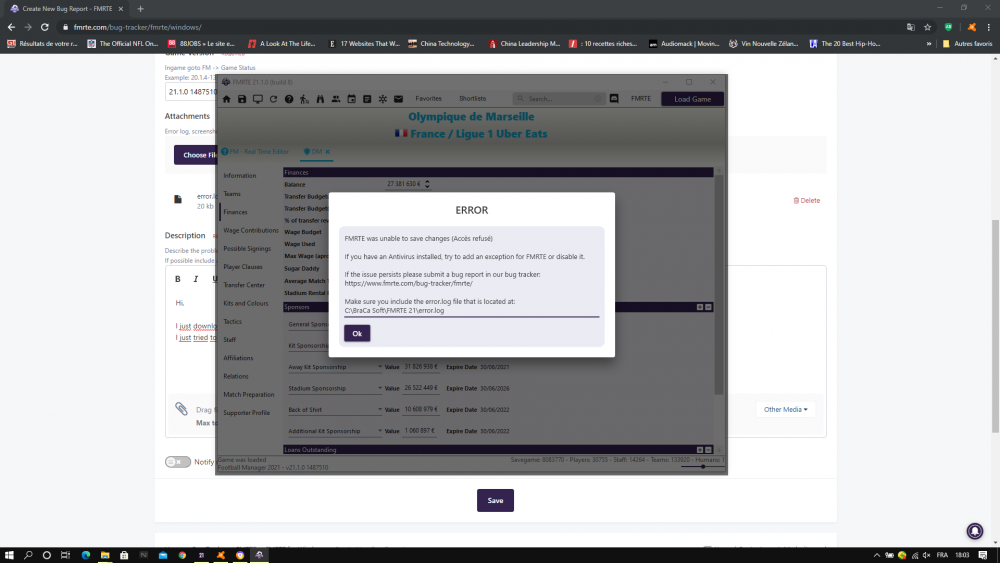
Recommended Comments
Join the conversation
You can post now and register later. If you have an account, sign in now to post with your account.
Note: Your post will require moderator approval before it will be visible.