- Medium
- Ticket solved.
- FMRTE 21
-
Build: 35
-
Game Store: Steam
-
Game Version: 21.4.0-1528944
What is your FM version: 
What is your FMRTE version:
FMRTE 21 Latest Update
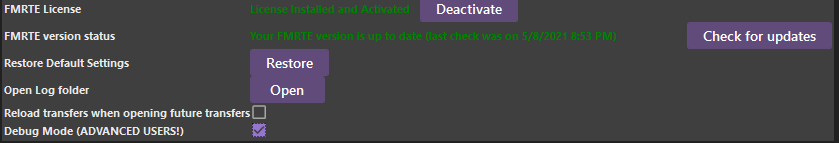
Are you Beta testing for S.I.- No
Are you running FMRTE as administrator- YES
What is your question:
When searching for staff this shows up. When I search manually the staff doesn't show up.
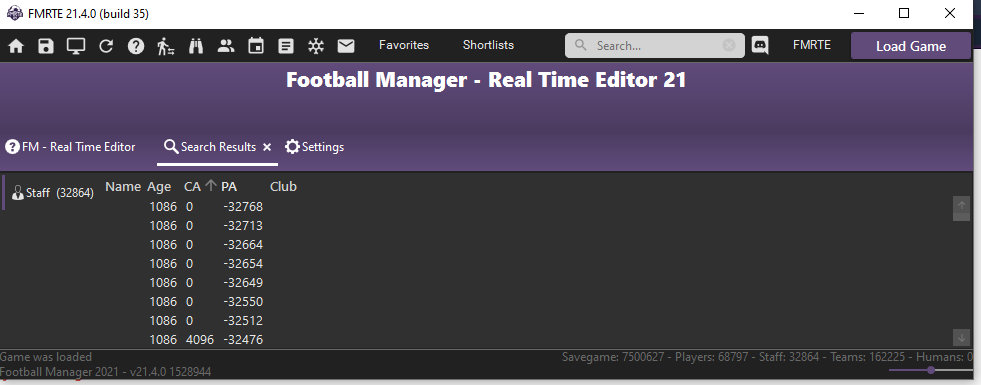
Any other information: My operating system is windows 10 pro, windows update set to automatic, last update was on 5/821. AVG AntiVirus (tried with and without) and I am NOT using FM Touch.

Recommended Comments
Join the conversation
You can post now and register later. If you have an account, sign in now to post with your account.
Note: Your post will require moderator approval before it will be visible.