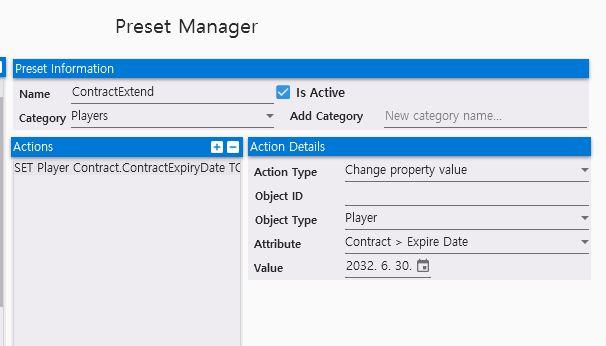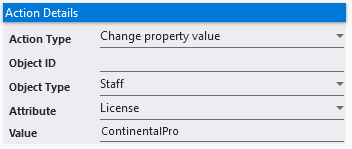Search the Community
Showing results for tags 'preset'.
-
Since when, date-formatted presets are not applied. For Example, Expire Date The cause of the bug seems to be the date format. 2030-06-30T00:00:00 format does not work. But, 2030.06.30 format works fine. I found the following solution 1. Exit FMRTE 2. Browse to the FMRTE installation folder ( ~\BraCa Soft\FMRTE 23 ) 3. Open a JSON-formatted preset file in the Presets folder with the editor ( ~\BraCa Soft\FMRTE 23\Presets ) 4. Reformat dates YYYY.MM.DD 5. Run FMRTE And Apply the preset Avoid opening the Preset Manager whenever possible
-
Hello, I have a question: How do I set the license of a staff member with a preset? I tried typing "Continental Pro License" or "ContinentalPro" and it doesn't change the license. Does anyone knows how this works? Thank you in advance! FM version: 23.1.0 FMRTE version: 23.1.0 - Build 8 Are you running FMRTE as administrator: YES
-
hi! I play with FC Barcelona,and i want to delete the transfer embargo,sign some players and then ban these players till 31/12/2015 like,Turan and Vidal. how can i do the ban preset with "Isbanned" attribute and which value must put in "value" section. Sorry for my English. And thanks for the help.
-
Hi everyone i was thinking on making some tutorial videos on how to create custom presets since there were some changes on this feature lately, and also some tutorials on how to use the new Hot Key feature that links Presets with Shortcut keys making possible to execute some complex actions without the need to minimize your game window \ switch between FMRTE and FM so often. But first i would like to know how many of you actually use this features and what's your feedback regarding these, doubts and suggestions. Thanks everyone in advance
- 5 replies
-
- 2
-

-
- Custom Presets
- Preset
-
(and 2 more)
Tagged with:
-
How do I make a new preset to make a team/player get banned or injured? I made a new preset with preset manager, with actions: "SET Players IsBanned TO true" and "SET Player IsInjured TO true" but nothing happened. Where did I do wrong here? isn't "true" the opposite value of 'false"?