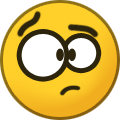The process is simple, FMKE takes care of most of the process.
Step 1
Open your kit in FMKE
Step 2
After you finished editing it, press save (so you can continue your work later)
Step 3
Select the `Export to game` option in menu (File -> Export)
Step 4
FMKE will export your kit to the game folder
Step 5
Run Football Manager 2020 / 2021
Go to Preferences -> Interface
Press Reset -> Clear Cache