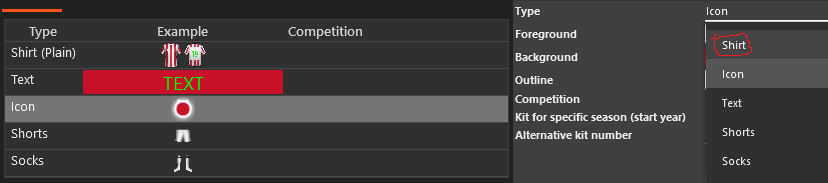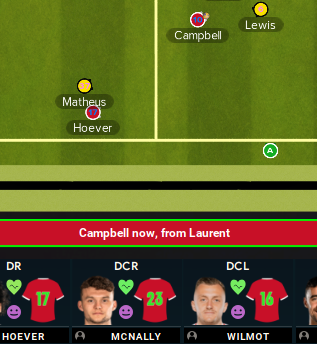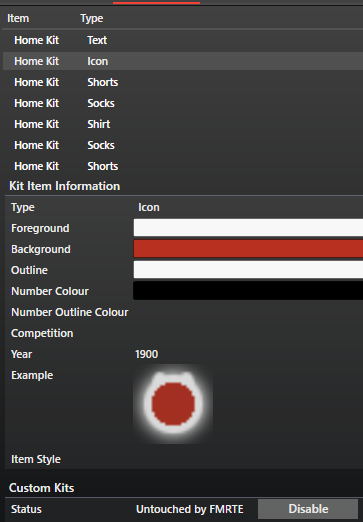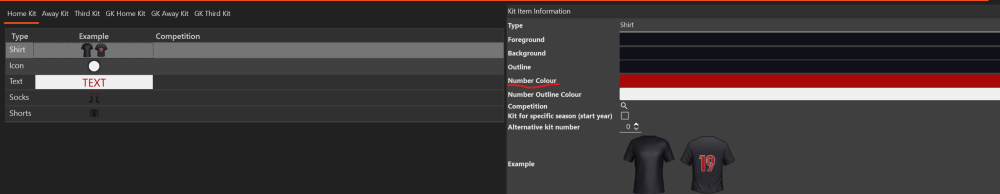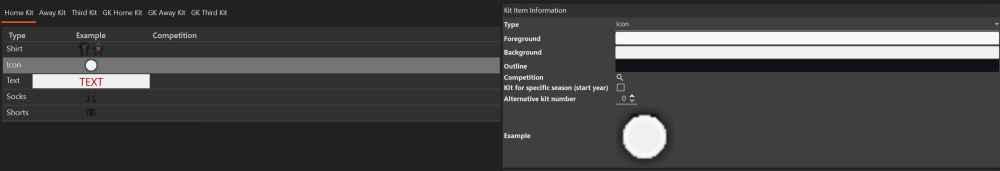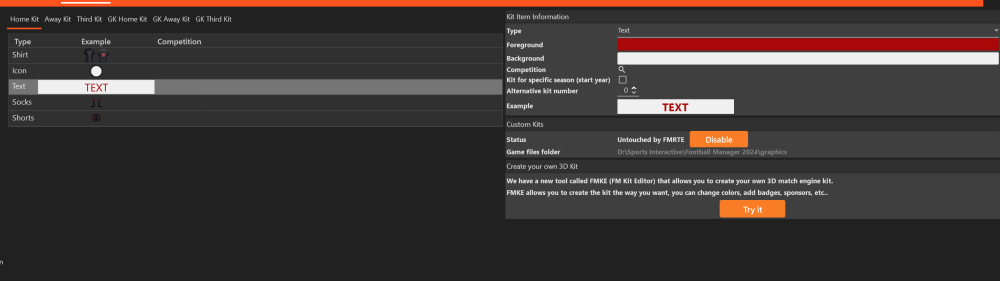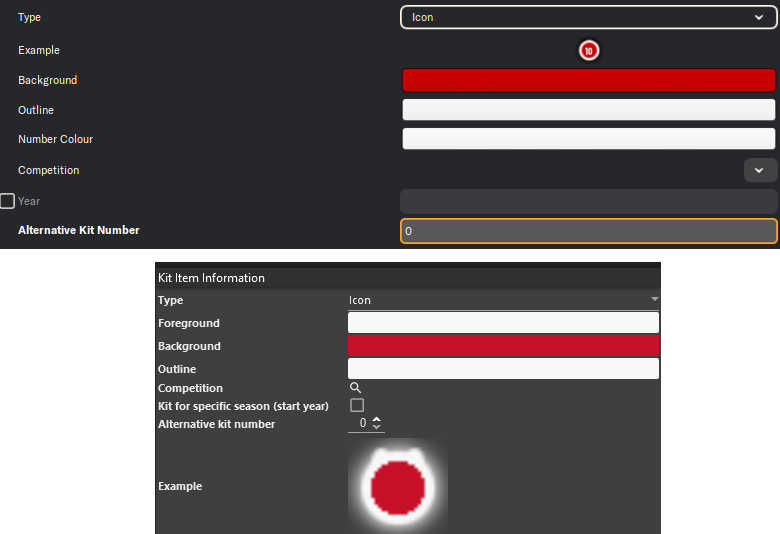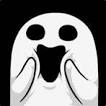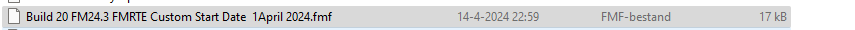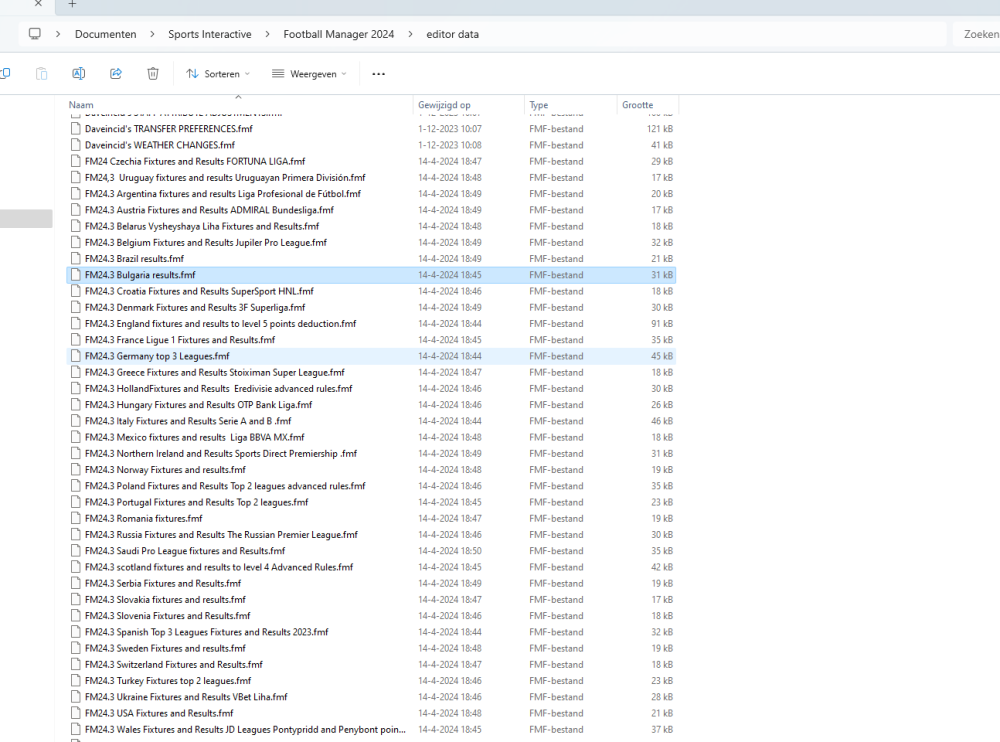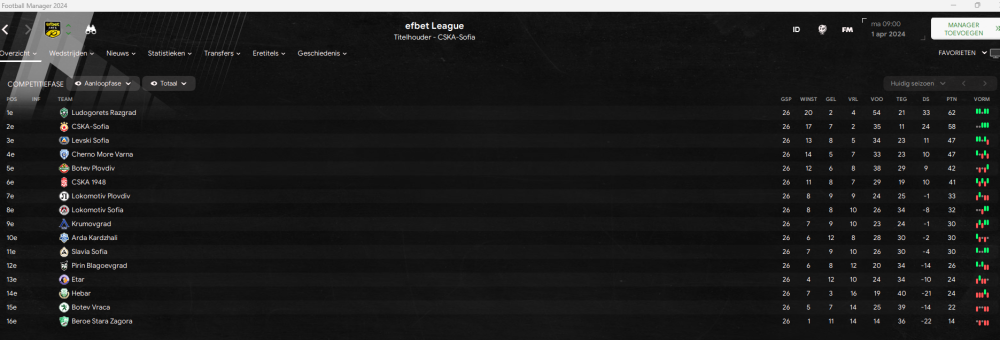All Activity
- Past hour
-
Grenadier332 joined the community
- Today
-
js.k joined the community
-
13258166566 joined the community
-
J28D joined the community
-
Football Life changed their profile photo
-
Ivan Sze joined the community
-
Guilherme Borim joined the community
-
게임 joined the community
-
ksh97kr changed their profile photo
-
Zack Greinke joined the community
-
obz4147 joined the community
-
Ndm Cln joined the community
- Yesterday
-
Thanks for the update👍 old school 2D game mode still the best IMO😉
-
Next time (hopefully there won't be one) I will add screenshots from the beginning to avoid such things. I can show you what I did. Here I have edited shirt number and text to green, but it does not affect the icon. What I then did was change icon to shirt, make the number colour blue, and immediately change it back to icon. The finished result.
-
.thumb.jpg.af2f74c1bf889a262ea12001d36f1186.jpg)
FM24.3 Euros 2024 File added[WIP]
culturedleftfoot replied to culturedleftfoot's topic in Pre Game Editor Downloads
I have released a save game file for users to test Can you check the stadiums for the games are correct you can use FMRTE to pick the exact squad you want for each country😉 -
Version 1.0.0
0 downloads
This is my custom start date allowing you to start FM24 in later seasons. I have used Marituas as the country to set this up and so if you do want to use that country to be playable you cannot use this file I use this to check files I am creating to see if they are stable and work well several years in advance without the need to sim/holiday the game for many years which depending on your system/nations loaded can take hours/days! So you could start a season up to 10 years ahead using this, without having to Sim/holiday from the 23/24 season yourself in holiday mode. The start date will be early June from 2024-2034, you pick your start up from the drop down list, The game will sim Promotions and relegations still taking place. The known drawbacks if you started in say 2026 the game would be slower on its initial first start up, but only a couple of minutes more, after this it would be as normal; there is no transfer activity you would have the same squads as per 22/23 season including the same managers,[unless you have a Mod with the up to date transfers added] but once you start playing transfer activity will start again as normal. also player stats would look as though it had been one long season in player history [as said I use this to test files only ] This cannot be used with any other custom start file and is not to be posted on any other sites I am sharing this with the FMRTE community only. Full details how to use click HERE -
Got you The Dev has changed things over the years to many features, this being one of them best bet is to ask for it to be added in future releases of the product in the suggestions forum All good with the misunderstanding glad you found a solution😉 Cheers
-
I really didn't plan to come on here being an asshole, but he was being condescending in that post. Sorry for my part in it regardless. I'm thankful for everyone trying to help, but the last two of you didn't understand what I was asking for and the answers are not relevant to my question. Like I said, I was only looking for the number colour on the icon specifically, as I play in 2D and text and shirt are perfectly fine to edit and I didn't have any trouble with those. Luckily others got my question and it was solved. I actually took the trouble of downloading FM17 and FMRTE17 to show you what it was like before, in the hope that maybe this function will return in the future.
-
.thumb.jpg.af2f74c1bf889a262ea12001d36f1186.jpg)
GB kit design (home, away, third)
culturedleftfoot replied to Tincotema's topic in Discussion and feedback
Hi Sorry for the late reply been really busy with extensive to do list🤯 when free can you report this as a bug please copy your initial report as that will save you time cheers -
As per Agent 007 advise you change the actual kit number colour here-[is that what you want as you state ' kit number on the icon'-if not show a screenshot of what you are trying to do and also what version of FMRTE as the options have changed over the years] untouched kit- Edited kit number number icons in game after changing as above
-
@Chuck Bass Thread created on this for you😉
-
Hi Please dont reply like that @agent007 was only trying to assist you, there is no need to be rude😉 cheers
-
Λαζαρος Γκουμας changed their profile photo
-
No clue what you're blabbering about tbh. As if I don't know what text, icon and shirt are used for, I've been playing CM/FM for over 20 years. I needed to change the number colour on the icon for 2D view and with the help of Aaron I managed to do it. Simply changing the number colour on the shirt or the text does nothing for the icon in 2D view.
-
there is no way to change the colour of the kit number on the icon without shirt cahnge it at shirt tab. TEXT is for the commentary of the march ICON is for 2D matches. You just when thru the long process of chaning it. by chaning icon to shirt, then back ti shirt. it was still done uder SHIRT not icon text
-
Adriano Antonacci changed their profile photo
-
Keverson Silva changed their profile photo
-
Gustavo Debossan changed their profile photo
-
Wow, thank you! Never would've thought along those lines, though I found it worked best when changing icon to shirt. No issues when switching back either. @agent007 You probably misunderstood me. Here's the difference between the pre-game editor and FMRTE. No way of changing the number colour in FMRTE without the above process.
-
It's under shirt tab
-
Захар Метёлкин changed their profile photo
-
Dayvid Willi Von Scharten changed their profile photo
-
Tits McGee changed their profile photo
-
k kd changed their profile photo
-
Aaron1 started following FMRTE 24 for Windows
-
Not 100% sure but COULD IT BE ... TEXT? Change that and save it, proceed a few days in game and see what happens. Can always chance it back to TEXT
- Last week
-
Thanks. I'm on the FM train again for the first time since FM17 and it was possible back then, but I realize a lot of things have changed. I like adding new kits to teams in long saves and editing colours is mostly what I use FMRTE for.
-
Hi welcome to the forum! I don´t think there's a option for that. Ill tag some people to help you here @0527 @Aaron1 @culturedleftfoot
-
Hi. When editing kit colours, there is no option to change the colour of the kit number on the icon. Is there a fix for this?
-
Max Reuter started following Custom Start Date
-
Thanks you had stated in your earlier post my mistake in the recommended post I tagged you in yesterday it states this- nothing can be done about adding fixtures to leagues that have multiple stages Bulgaria has more than one set of rules for the same comp and has multiple stages I will try a few things but I dont think this can be resolved
-
I do have problems getting the Bulgarian fixtures and results in game. Others liken England, Germany, France, Italy Netherlands are all fine. But if you are having an issue- 1.Read this install guide --> Done, no issues there. 2.Provide exact details of the game version[24.3/24.0 you are using and if its PC/MAC etc --> Version V24.3, on PC. 3.What Game Mode are you using[you need to select the original mode]* --> Original Mode, starting date 01.4.2024, using file above 4.Show a full screenshot of your editor data folder --> See below 5.Provide a link to the file you have downloaded --> LINK